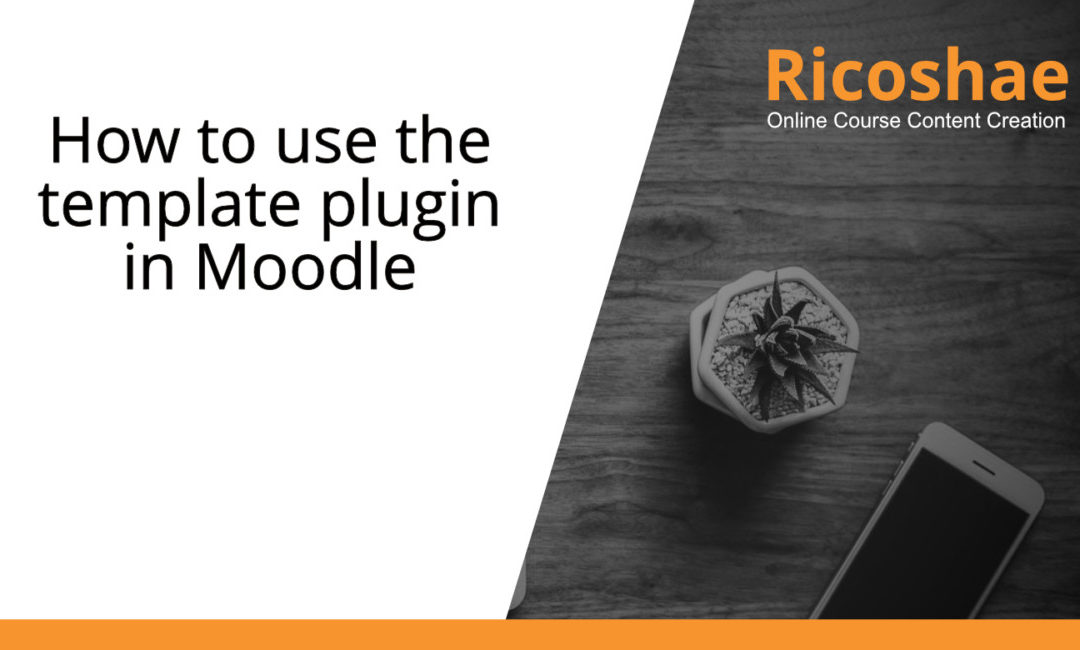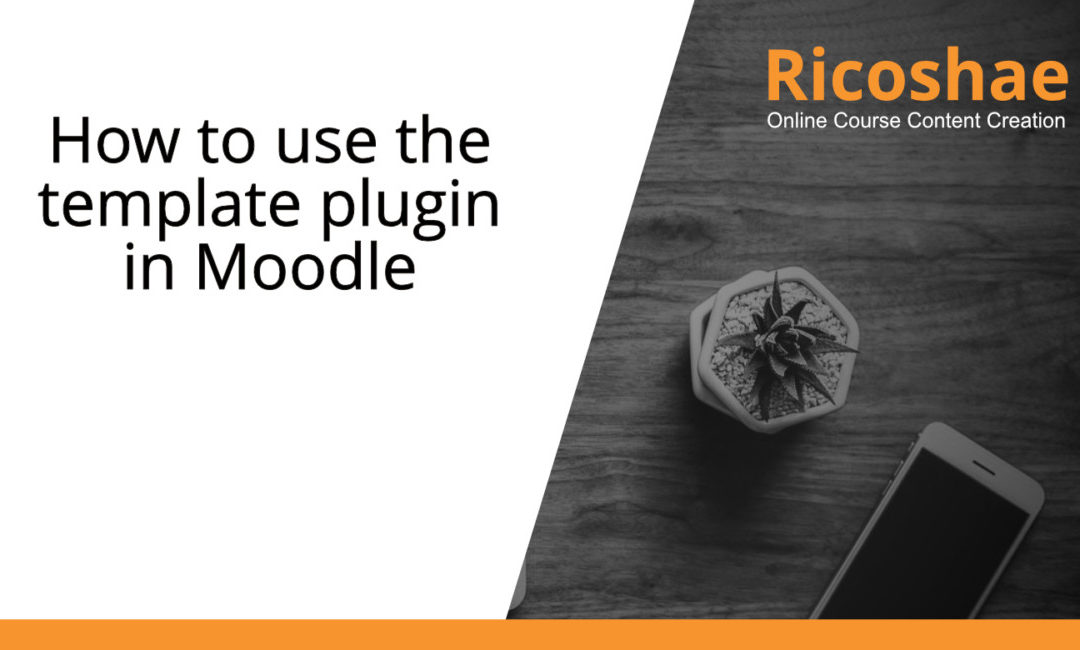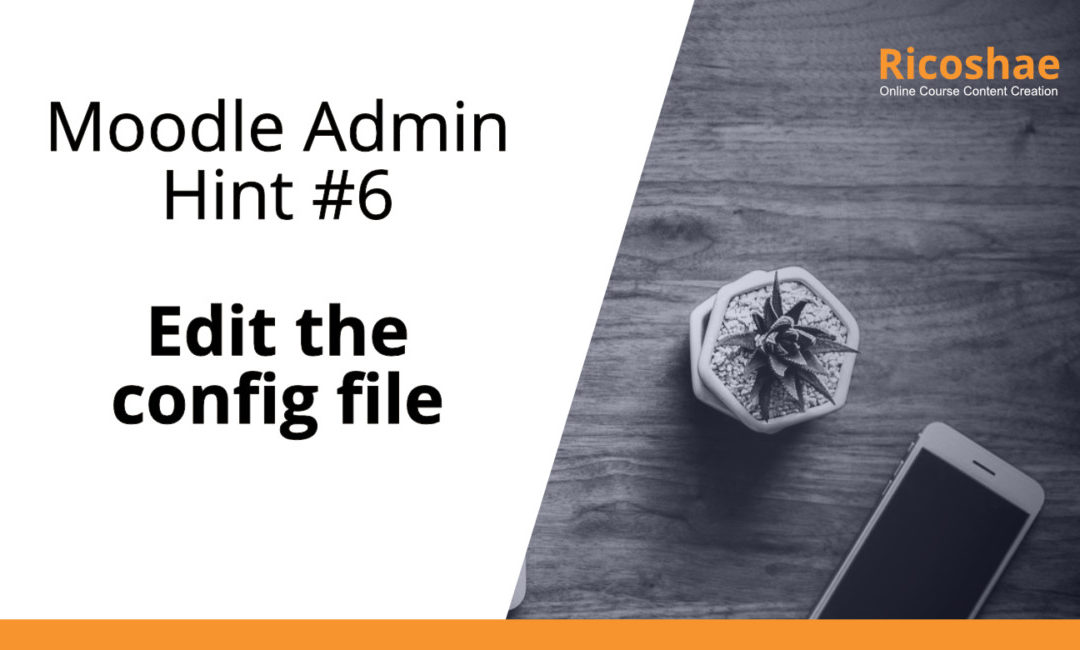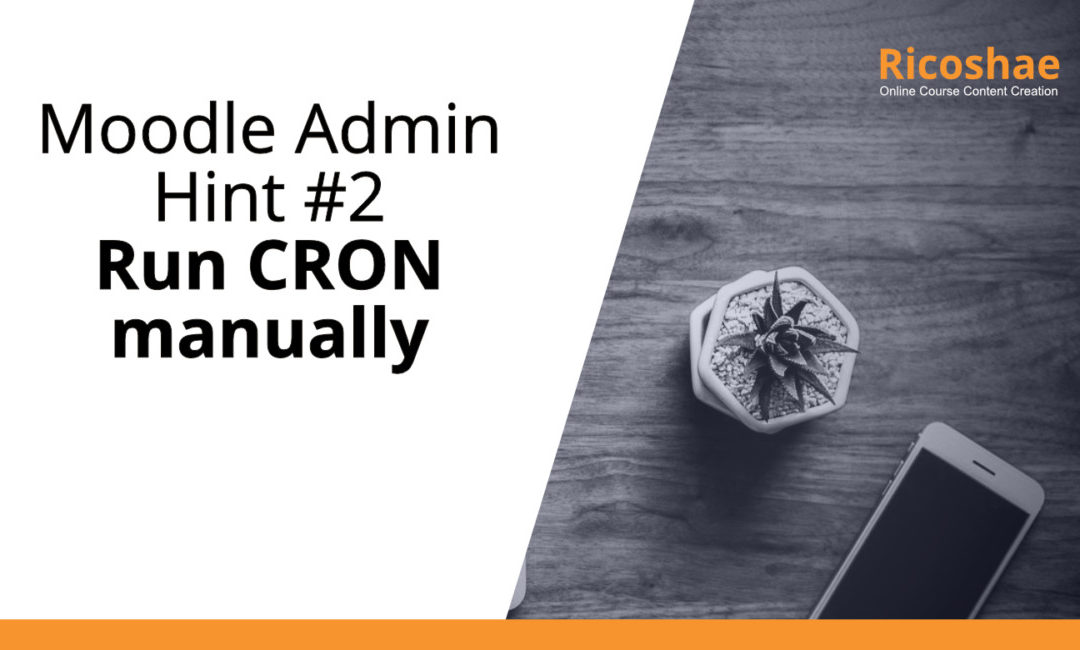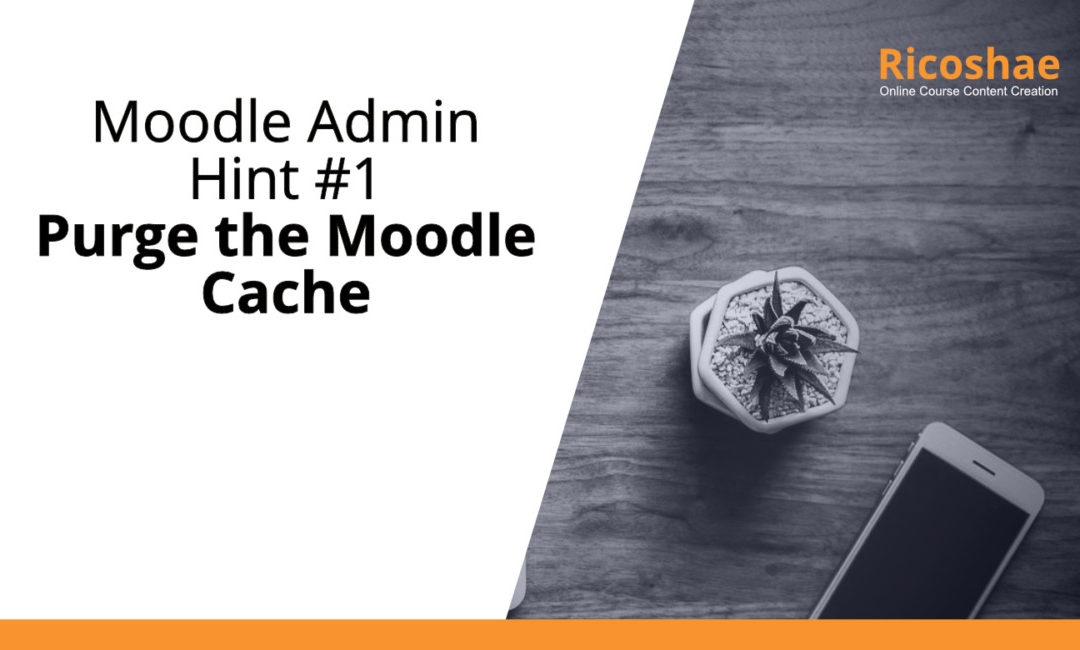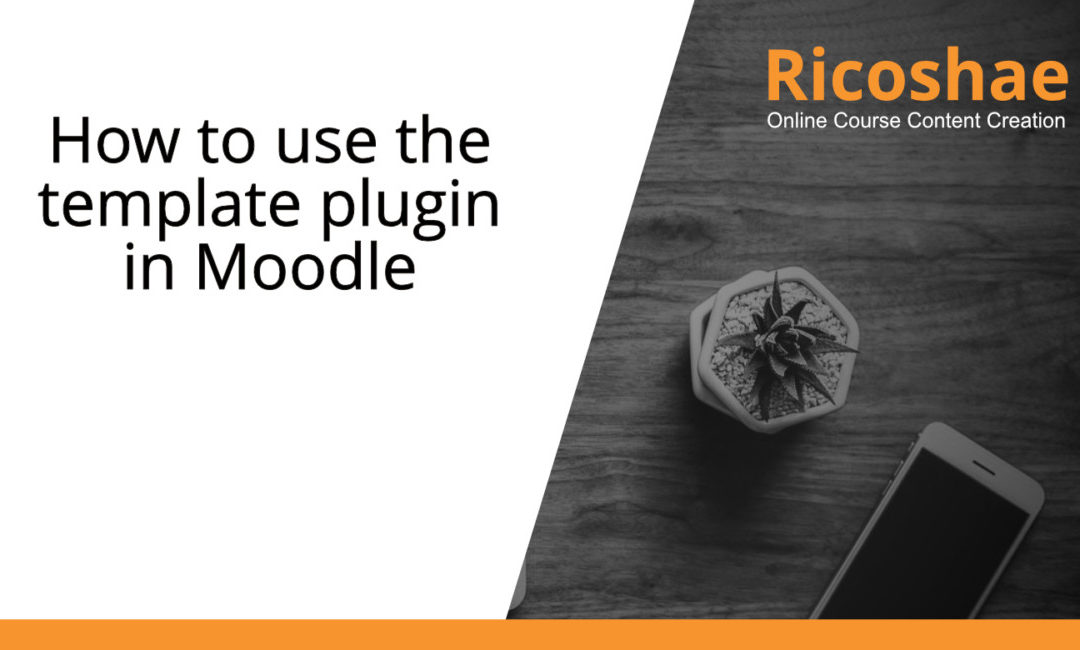
by Chris Richter | Sep 22, 2019 | Moodle, Moodle developer, Moodle teachers
This is one of the most useful plugins I have ever used. This plugin lets you create course templates, where you create a course that has the base information, content examples, standard activities, structure and grade book setup all ready for a content developer to...
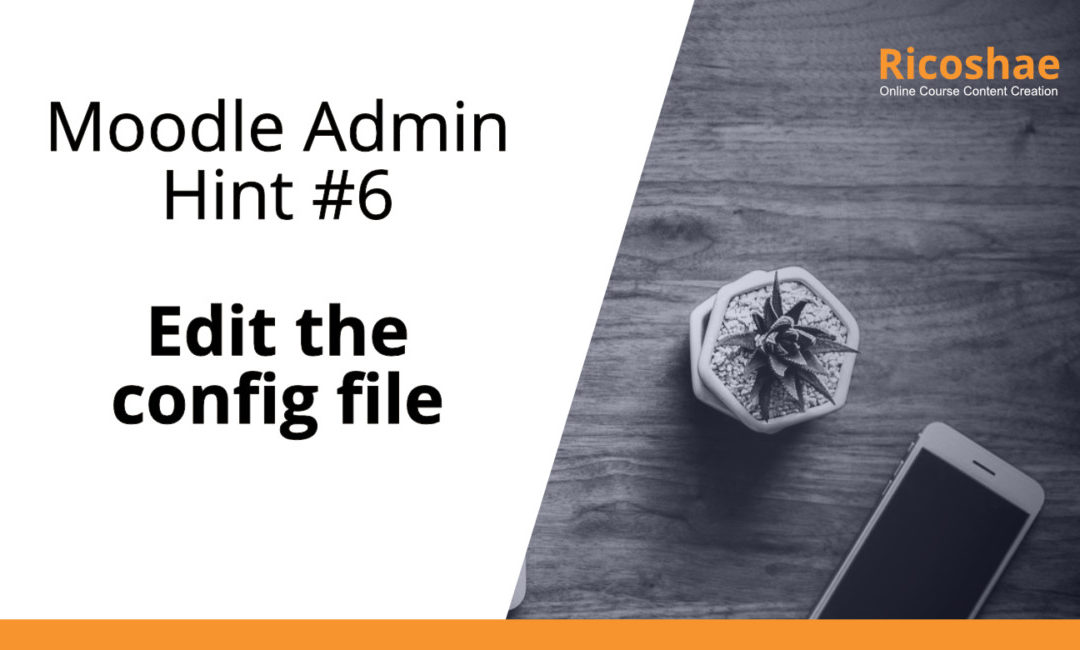
by Chris Richter | Sep 20, 2019 | Moodle, Moodle administrators
DO NOT CHANGE ANY SETTINGS IN YOUR MOODLE CONFIG FILE UNLESS YOU REALLY KNOW WHAT YOU ARE DOING AS YOU COULD CAUSE ISSUES WITH YOUR MOODLE SERVER Hopefully you will not need to do this but there will probably come a time when someone needs to change the config.php...
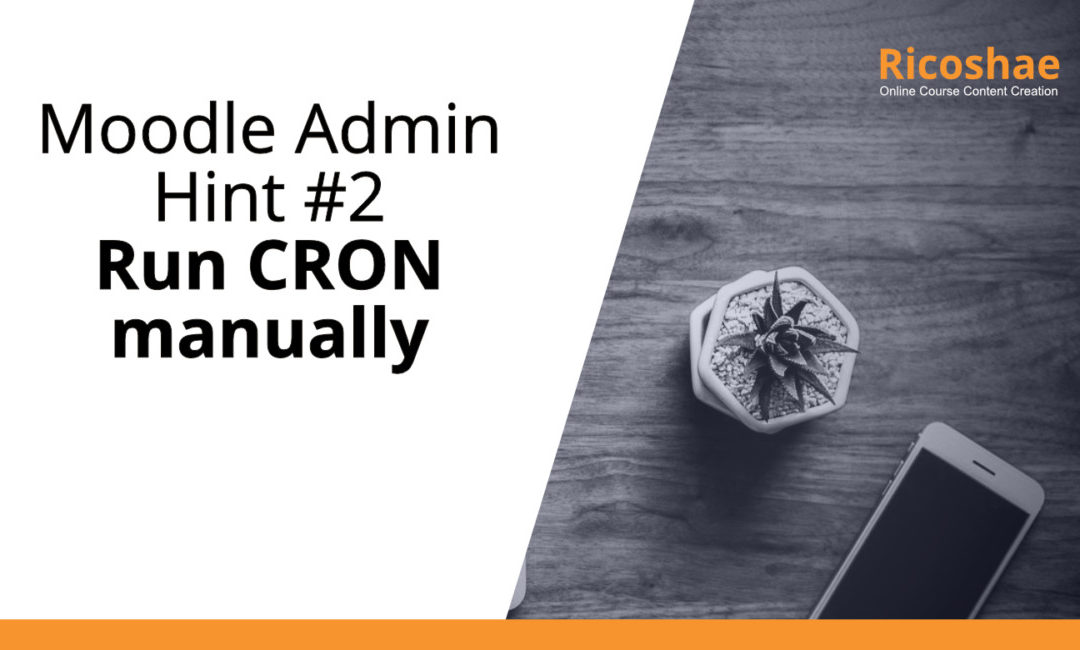
by Chris Richter | Sep 6, 2019 | Moodle, Moodle administrators
This is something you should not have to do on production but you may need to do this on your staging server to check changes when testing plugins or new features. CRON is a command line function that calls certain tasks in Moodle to make database changes, move files...

by Chris Richter | Sep 6, 2019 | Moodle, Moodle developer
If you have experimented with the Moodle Web Services then you will find there are pockets of information that can be pieced together to help understand how the API’s work. Below is a list of links to pages and sites that I have found extremely useful when it...
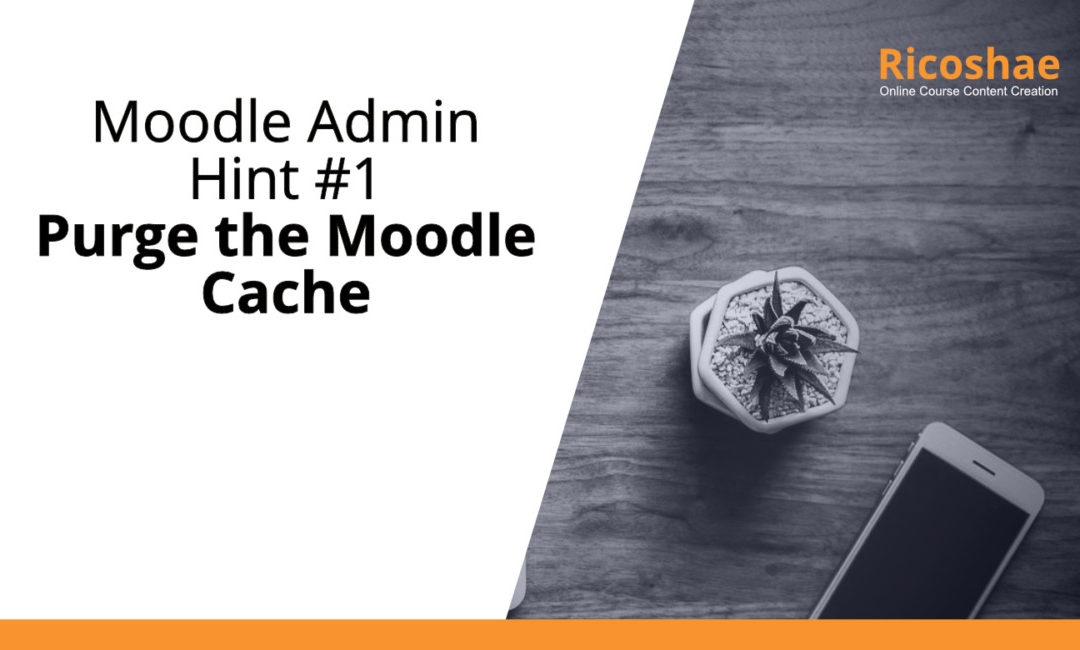
by Chris Richter | Sep 4, 2019 | Moodle, Moodle administrators
When things go a little crazy and people are asking why icons are missing or why a theme change hasn’t come through, this could be a sign to clear the Moodle Cache. This is not the Browser Cache which can be cleared by various means in each browser....