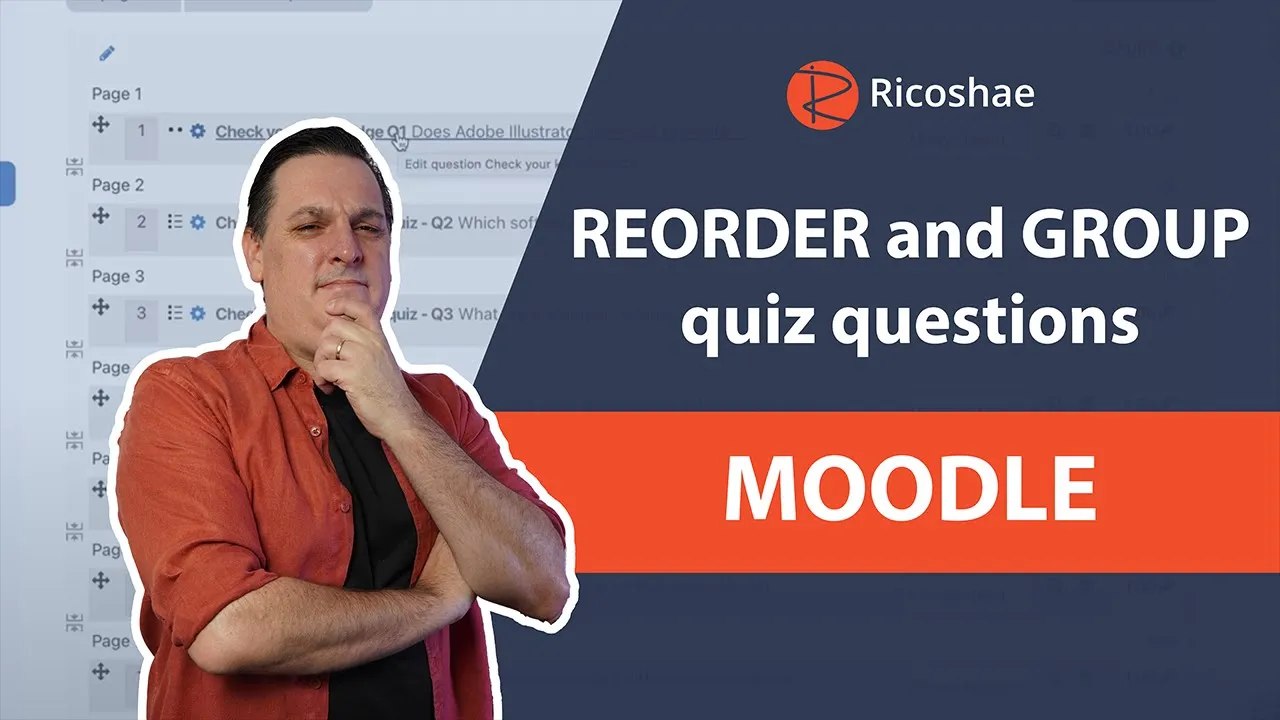by Chris Richter | Jun 21, 2023 | Uncategorised
How to Create a Multiple Choice (Multiple Answer) Quiz Question When building a quiz, there are times when a single correct answer isn’t enough — you might want learners to select multiple correct responses. Let’s walk through how to create a multiple-choice quiz...
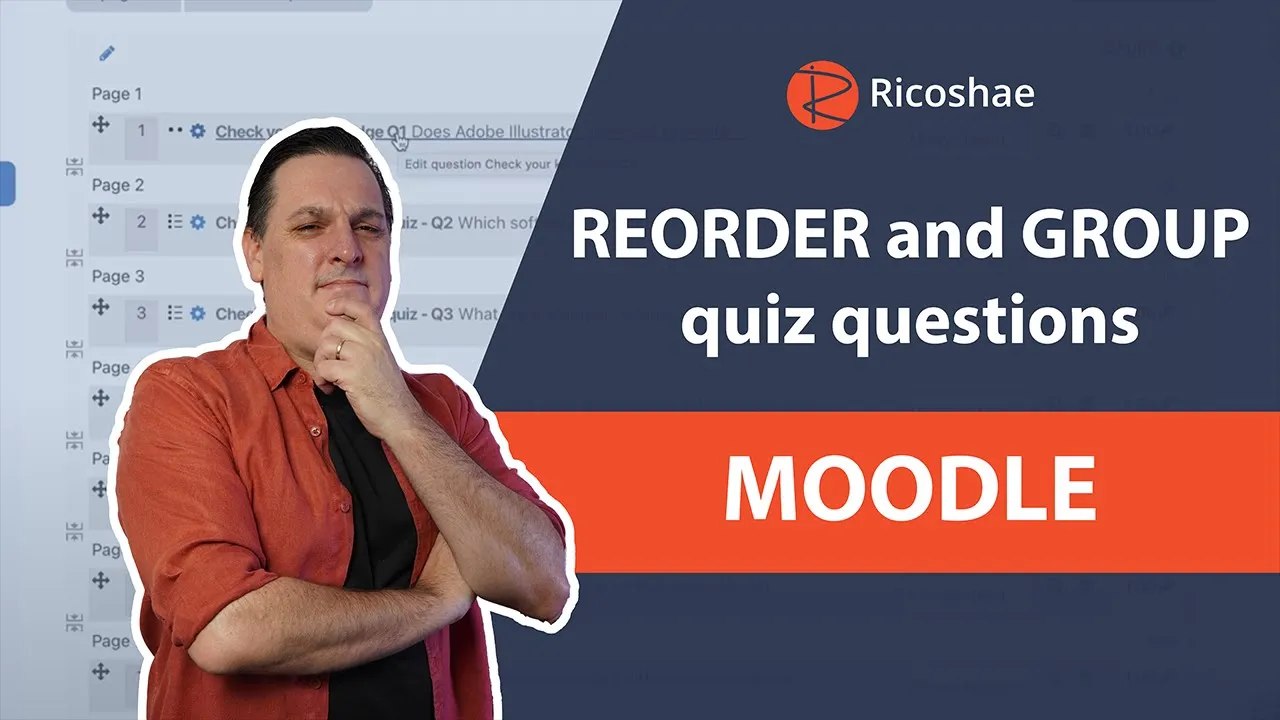
by Chris Richter | Jun 20, 2023 | Uncategorised
How to Easily Reorder Questions in Your Quiz When building quizzes, it’s not uncommon to realize later that you want to rearrange the order of your questions. Maybe you want to group related questions together, streamline the flow for learners, or simply adjust the...

by Chris Richter | Jun 19, 2023 | Uncategorised
How to Clean Up Unused Images on Moodle Pages Before Exporting When you’re building a course in Moodle, there’s something you might not realize:Any images or files you upload to a Moodle page remain attached to that page — even if you delete them from the...

by Chris Richter | Jun 18, 2023 | Uncategorised
How to Easily Add 3D Models to Your Online Education Content with Sketchfab When designing online education content, we often think about videos, images, diagrams, and text — but have you ever considered using 3D models?At first, 3D modeling might sound complex and...

by Chris Richter | Jun 17, 2023 | Uncategorised
How to Easily Record and Edit Course Content with Screenflow If you’re planning to record training material, tutorials, or any kind of course content for your students, I thought it might be really useful to give you a quick rundown of how I personally do it —...