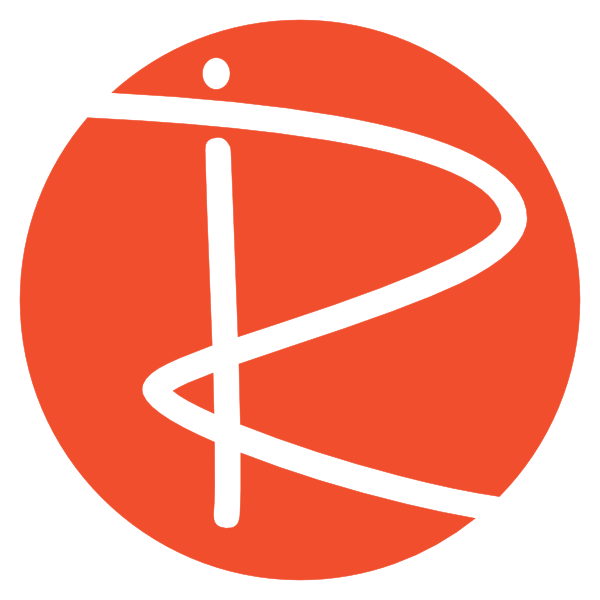In the digital age, the choice of image format is crucial for effective content development, especially in online education. This post explores the differences between bitmap and vector images, providing insights into their relevance in creating educational content.
What are Bitmap Images?
Definition of Bitmap
Bitmap images, often represented by formats like JPEG and PNG, are made up of tiny squares known as pixels. Each pixel holds information about its colour, resulting in detailed images but often limited resolution.
Characteristics of Bitmap Images
- Resolution Dependent: Bitmap images lose quality when resized, resulting in blurriness.
- File Size: Generally larger due to the data needed for individual pixel colours.
- Best Use Cases: Ideal for photographs and images with rich colour gradients.
What are Vector Images?
Definition of Vector
Vector images, on the other hand, use mathematical formulas to create shapes. They consist of points, lines, and curves, offering scalability without loss of quality.
Characteristics of Vector Images
- Resolution Independent: Vectors maintain crispness at any size.
- File Size: Typically smaller due to the underlying mathematical equations.
- Best Use Cases: Suitable for logos, icons, and educational illustrations.
Key Differences Between Bitmap and Vector Images
Quality and Scalability
When zoomed in, bitmap images display pixelation while vector images remain sharp, making vectors ideal for educational content that may need resizing.
File Size Considerations
Vector files, such as SVG, are lighter, saving bandwidth and loading time on educational platforms—crucial for user experience.
Why Does This Matter for Education Content Development?
Enhancing Visual Learning
High-quality images are essential for effective teaching. Choosing the right format ensures clarity, especially in material that illustrates complex concepts.
Flexibility in Content Creation
Using vector graphics allows educators to modify colours and text directly in HTML, streamlining the content update process.
Examples in Educational Contexts
Bitmap vs Vector Example
Consider a project involving the ‘Six Levels of Cognitive Learning’. A vector representation offers clarity on any device, whereas a bitmap might blur and obscure key information.
Conclusion
In conclusion, choosing between bitmap and vector images can significantly impact online education. Consider leveraging vector graphics for clarity, flexibility, and efficiency in your content development process.
Feel free to ask questions or share your thoughts on using these image types. Subscribe for more insights into effective educational content development!