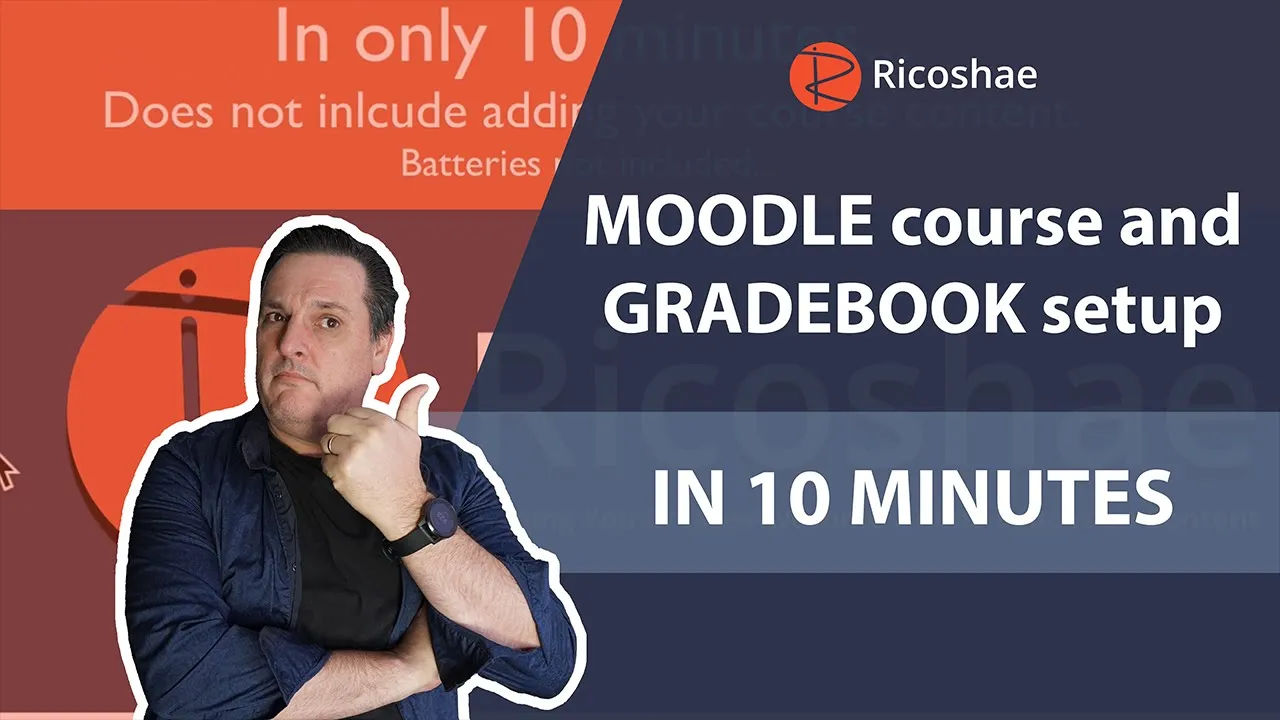by Chris Richter | May 26, 2023 | Uncategorised
How to Properly Resize and Upload Logos in Moodle 4.0 Hello, and welcome back to ricoshae.com! I’m Chris Richter, and in today’s post, we’re diving into a crucial task for Moodle administrators: properly resizing and uploading logos for the Moodle 4.0...
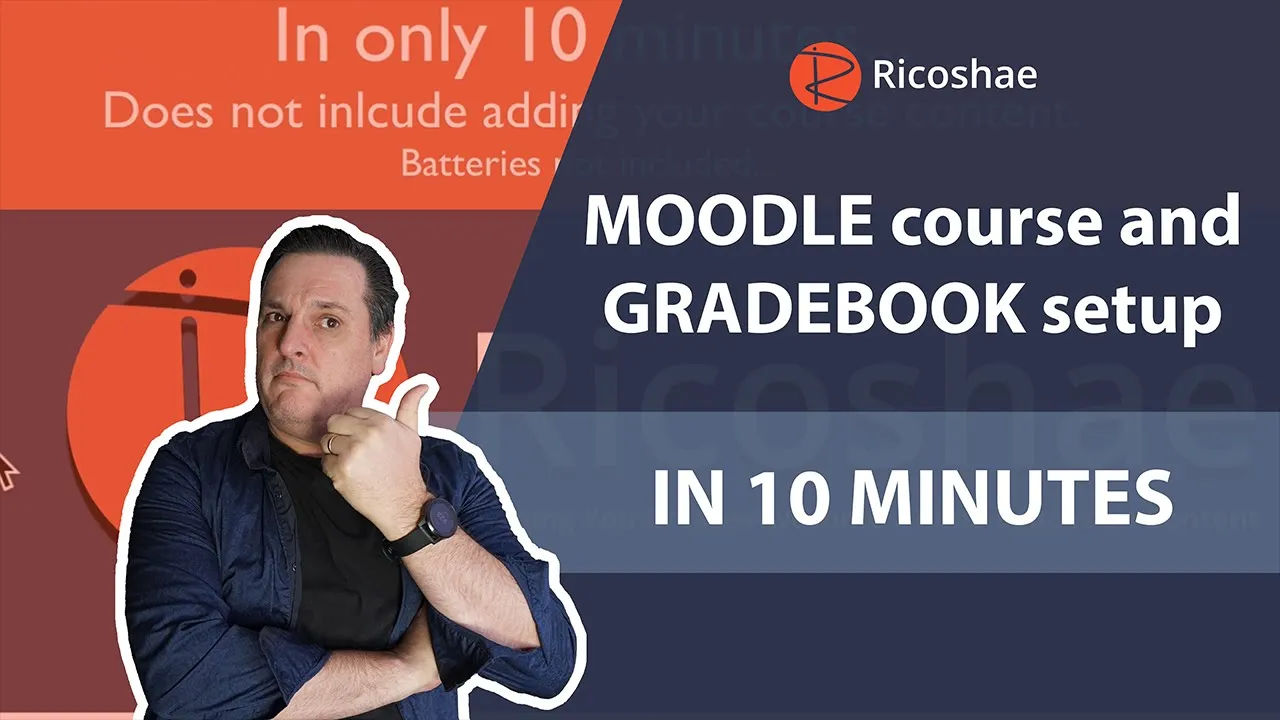
by Chris Richter | May 25, 2023 | Uncategorised
Creating a Course in Moodle: A Quick 10-Minute Guide If you’re looking to set up a course in Moodle in record time, you’re in the right place. In this post, I’ll walk you through how to create a course, set up assignments, quizzes, and configure the...

by Chris Richter | May 24, 2023 | Uncategorised
Essential Reports in Moodle: A Guide for Teachers Welcome back! I’m Chris Richter, and today we’re diving into an important aspect of Moodle that every teacher should be familiar with—reports. Moodle offers a range of reports to help you track student progress,...

by Chris Richter | May 23, 2023 | Uncategorised
How to Customize the Footer in Moodle 4.0 Using the Boost Theme Moodle is one of the most widely used learning management systems (LMS), and its flexibility in design is one of the reasons for its popularity. Whether you are a Moodle administrator, course creator, or...

by Chris Richter | May 22, 2023 | Uncategorised
How to Install Moodle LMS on a cPanel Server: A Step-by-Step Guide If you’re looking to install Moodle LMS on your server, you’re in the right place! In this tutorial, we’ll walk through the process of installing Moodle on a cPanel server. Whether...

by Chris Richter | May 21, 2023 | Uncategorised
How to Rename Words and Phrases in Moodle: A Step-by-Step Guide Welcome to today’s post! If you’re a site administrator on Moodle, you might sometimes want to change the default terms and phrases that appear throughout your platform. One of the most common requests is...