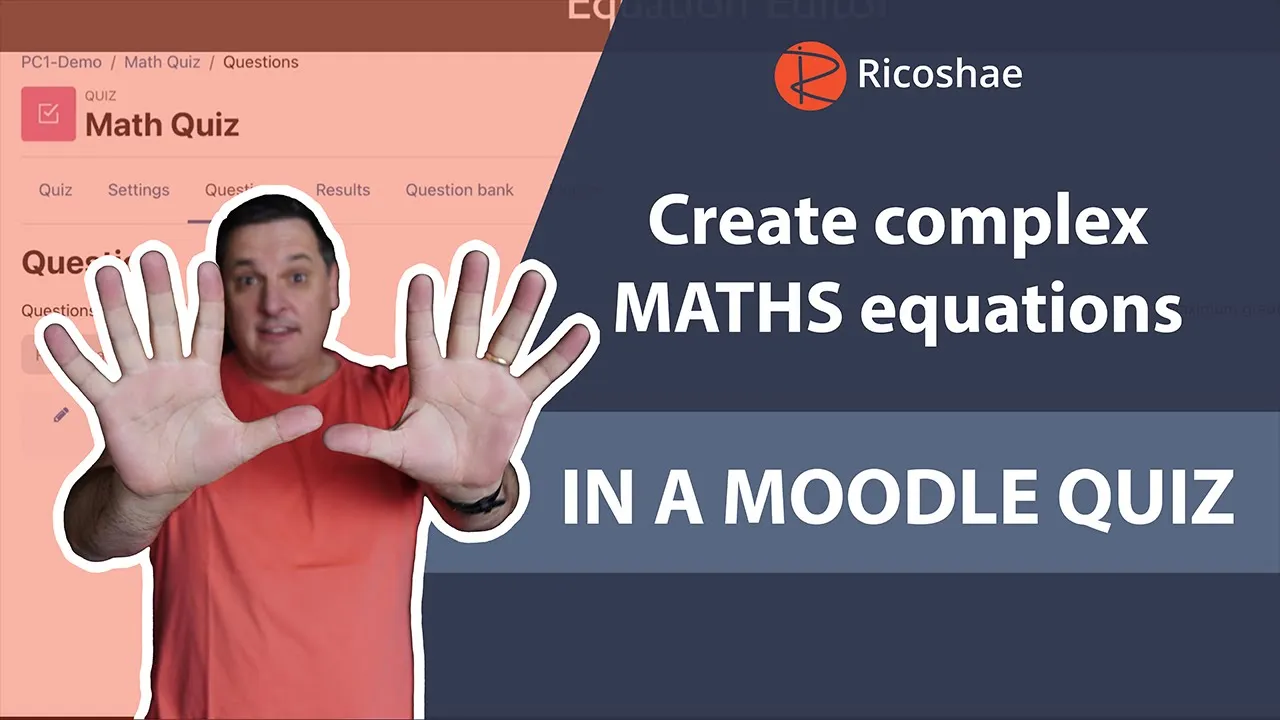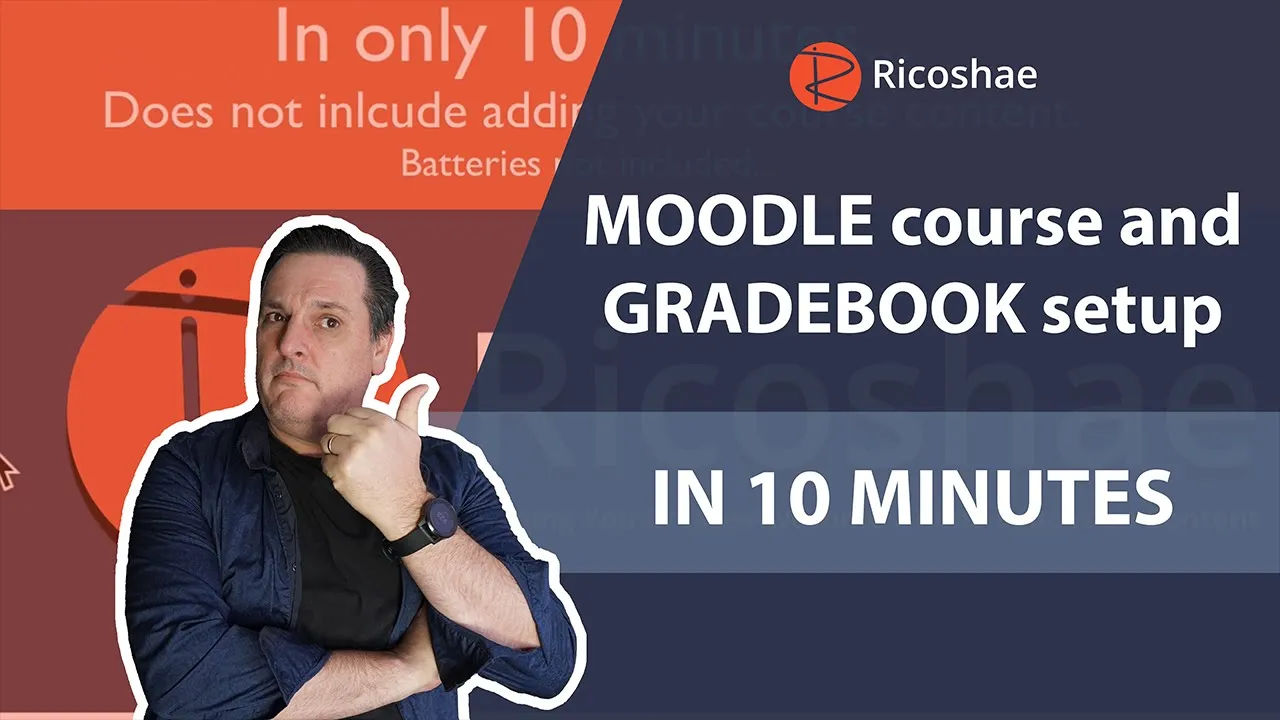We create highly specialised web applications
Improving your business systems by creating unique web solutionsFor Education and Government organisations that need individualised Web, iOS and Android integrated web product.
20+ Years experience
developing web applications
50+ Custom projects
1,000,000+ of users
Responsive
designed for Web and Mobile
Specialist integration
with your existing systems



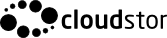



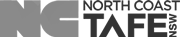

If you need a completely custom business web application that cannot be found anywhere else
THATS WHAT WE DOWe analyse your requirements and help you create a customised web application that solves your specific business needs.
NOTHING IS IMPOSSIBLE

Chris Richter
CEO
chris@ricoshae.com.au
NSW Australia
Please get in contact with us if you are looking for a complete web based solution. We develop highly customised applications and would be more than happy to spend time with you to help you decide if this is the right process for you and to look at all the technology options that you have available.
Free consultations are available.
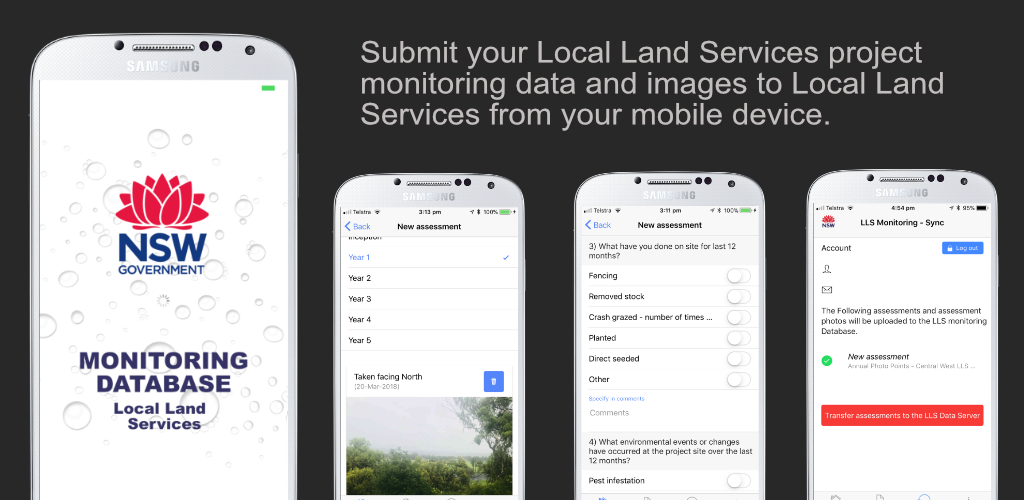
Land management data collection
Web application developed for a large Australian government organisation to capture extensive land management data.
- Responsive web interface
- Custom forms
- Document workflow
- Cloud based
- User management
- Secure access
- Completely customised
- Integrated mobile app iOS
- Integrated mobile app Android
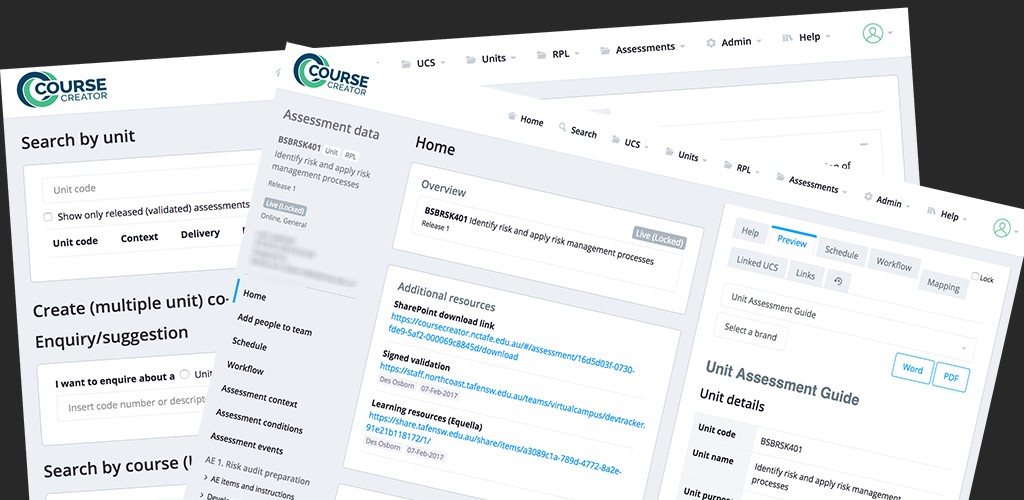
Course assessment documents
Web application developed to allow a large education organisation to manage 1000’s of assessment documents.
- Responsive web interface
- Advanced PDF and Word documents from templates – server side
- Document workflow
- Cloud based
- User management
- Secure access
- Completely customised
- Integrated with Google Classroom
- Integrated with Moodle
- Integrated with Equella
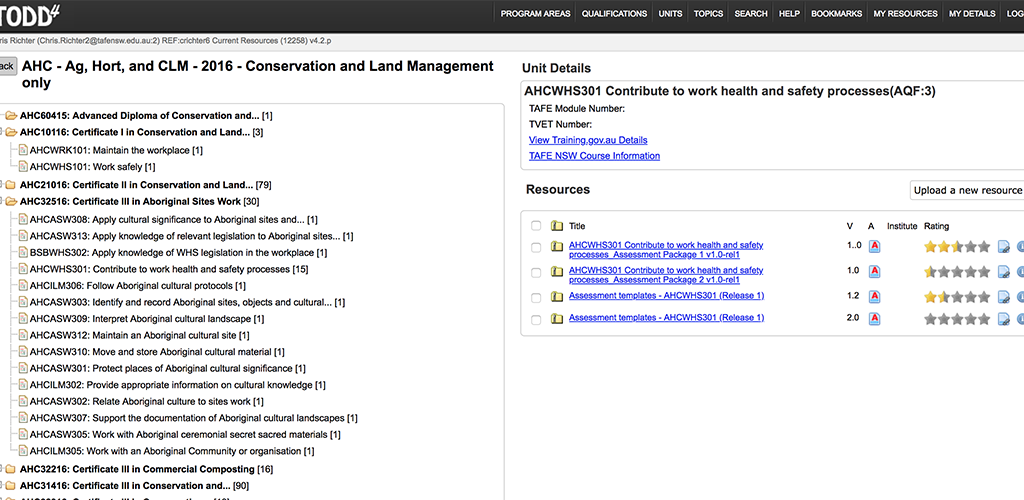
Digital directory managing 12,000 documents
A web application was developed to manage validated assessment documents for a large education organisation.
- Responsive web interface
- Document workflow
- Validation workflow
- Cloud based
- Used by 100’s of staff members
- Bulk export of documents
- LDAP authentication
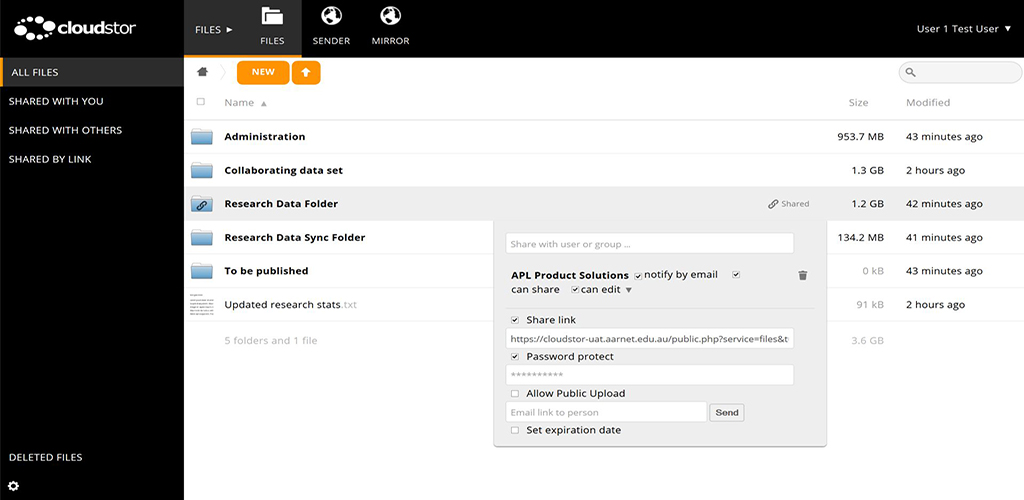
Transfer 1000GB in a web page
A web application was developed for an open source project to securely transfer extremely large files.
- Responsive web interface
- Extremely large file transfer
- Open source
- Cloud based
- Used by 100’s of universities in over 15 countries
- Translated into over 12 languages
- SAML authentication

Chris Richter
CEO
chris@ricoshae.com.au
NSW Australia
Please get in contact with us if you are looking for a complete web based solution. We develop highly customised applications and would be more than happy to spend time with you to help you decide if this is the right process for you and to look at all the technology options that you have available.
Free consultations are available.
For those interested in the technical aspects of what we do rather than the result of creating awesome specialised applications. We use a small but extremely powerful collection of technologies that together allow us to create fast, efficient and secure applications.
By using a framework called Laravel for the back end that runs on PHP, combined with Angular for the front end, we are able to develop applications quickly and efficiently.
Both platforms have large developer communities and are constantly providing both security updates and bug fixes to make sure the frameworks are world class.
We use Amazon Web Services or your own servers to host the applications and can work with either MySQL, MSSQL or PostgreSQL to manage the data for your application.
When developing mobile applications we use a framework called Ionic that is a sub set of Angular. This allows us to use one code base to create native iOS and Android applications.
Please feel free to contact us if you would like more information.

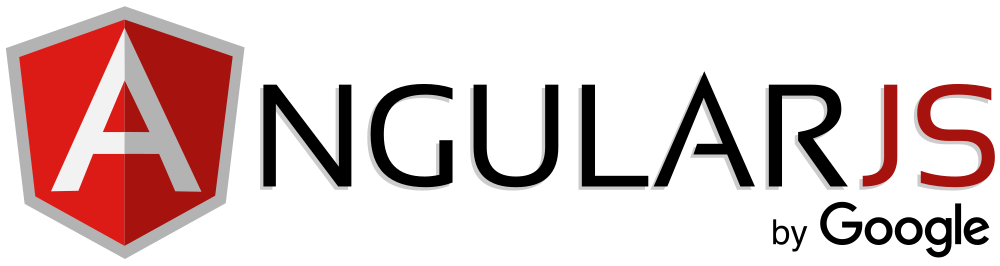

Setting up MOODLE on a Mac Laptop – The CRON – PART 2
When setting up Moodle on your Mac using MAMP Pro, there’s one crucial step that often gets overlooked: setting up the cron job.
Finding the BEST graphic EXPORT SETTINGS in Illustrator for web based content
In the world of online education, visuals play an important role in conveying information clearly and engagingly. However, one common challenge that many educators and content creators face is the creation and optimization of graphics that look great across various devices and screen sizes.
How to use the EQUATION EDITOR to create COMPLEX equations in a MOODLE Quiz
If you’re looking to create more engaging and dynamic quizzes on Moodle, incorporating complex math equations can elevate the learning experience for your students. In this post, we’ll walk you through the process of adding mathematical equations to your Moodle quiz questions.
How to upload your LOGO and LOGIN IMAGE for your MOODLE server
I’m Chris Richter, and in today’s post, we’re diving into a crucial task for Moodle administrators: properly resizing and uploading logos for the Moodle 4.0 Boost theme.
Simple MOODLE course and GRADEBOOK SETUP in only 10 MINUTES including course completion
If you’re looking to set up a course in Moodle in record time, you’re in the right place. In this post, I’ll walk you through how to create a course, set up assignments, quizzes, and configure the gradebook—all in less than 10 minutes. Let’s get started!
The MOST IMPORTANT reports for teachers in MOODLE 4.0 Using the Boost theme
Welcome back! I’m Chris Richter, and today we’re diving into an important aspect of Moodle that every teacher should be familiar with—reports.
How to DISPLAY and EDIT the site FOOTER in the Boost theme using CSS for MOODLE 4.0
Moodle is one of the most widely used learning management systems (LMS), and its flexibility in design is one of the reasons for its popularity. Whether you are a Moodle administrator, course creator, or trainer, there are times when you may want to make small but meaningful adjustments to the platform. One such change that many people ask about is how to modify the footer in Moodle 4.0, especially when using the default Boost theme.
How to INSTALL MOODLE 4.0 on a CPanel Server
If you’re looking to install Moodle LMS on your server, you’re in the right place! In this tutorial, we’ll walk through the process of installing Moodle on a cPanel server.
PERSONALISING your MOODLE LMS using the Language Pack – For Administrators
If you’re a site administrator on Moodle, you might sometimes want to change the default terms and phrases that appear throughout your platform. One of the most common requests is renaming words like “Dashboard” or changing the names of certain plugins or features to better suit your institution’s needs.