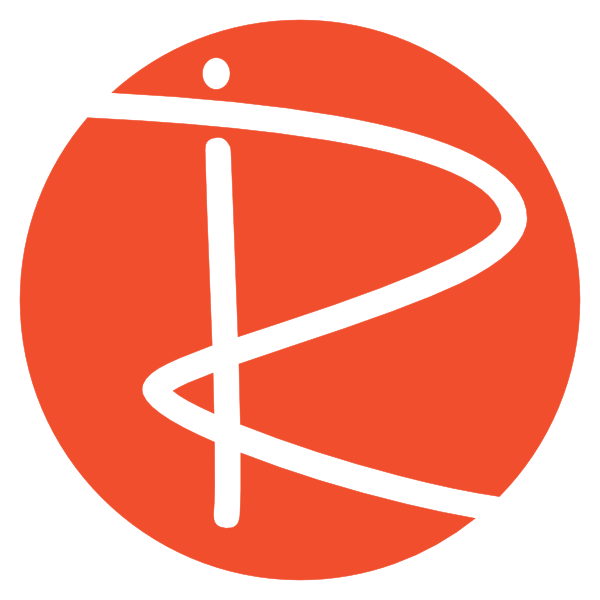Tables are an essential element of displaying data in a structured format. However, when it comes to online learning systems like MOODLE, how you present this information is key. In this blog post, we will explore how to add tables to your MOODLE content using Bootstrap and CSS classes.
Understanding Tables in Bootstrap
The Role of Tables
Tables are not meant for formatting content, such as positioning text and images. Their main function is to present data in an orderly manner.
Responsive Design Challenges
One of the primary issues with using tables is their responsiveness, especially on mobile devices. Tables can become overcrowded and hard to read on smaller screens. Despite this, Bootstrap provides a way to manage tables effectively.
Creating Your First Table
Basic Table Structure
To start, create a standard HTML table. Once you have your table set up, applying Bootstrap is straightforward. Add class="table" within the table tag.
Viewing Your Table
After applying the Bootstrap class, your table should display more elegantly. For instance, it should occupy 100% width and enhance spacing for improved readability.
Customising Your Table
Adding Borders
Bootstrap allows you to easily add borders. Use class="table table-bordered" for a classic look with a border surrounding the entire table.
Introducing Striped Rows
To enhance your table further, you can implement alternating row colours. Add class="table table-striped" for a visually engaging display.
Combining Classes
You can combine Bootstrap classes for more sophisticated designs. For instance, using class="table table-striped table-bordered" will give you a table that is both bordered and striped.
Enhancing Your Table’s Content
Inserting Rows
If you want to insert an extra row, simply use the table icon in the editor to add new content. The striping will automatically continue to the newly added rows.
Customising Table Headers
For a more polished look, consider darkening your header. Use class="thead-dark" on your header row to give it a distinctive style.
Implementing Header Tags
While adding header styles, ensure you use <th> tags instead of <td> for the header cells, as this is essential for proper formatting.
Conclusion
By using Bootstrap classes, you can significantly enhance the presentation of tables in your MOODLE content. With options for borders, striping, and header customisation, tables can be both functional and visually appealing. Apply these techniques to create effective data displays that look great on any device. Enjoy enhancing your MOODLE experience!