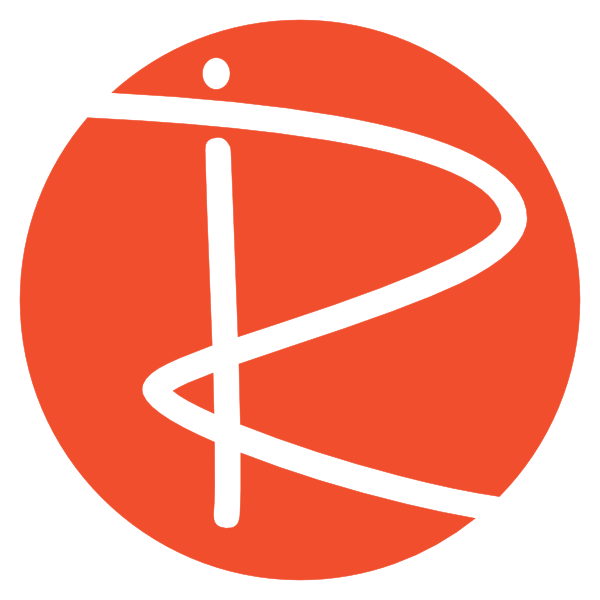How to Tell Your Boss You Want Time Off: A Simple Interactive Activity with HTML and JavaScript
Asking for time off can be a delicate situation. How you approach your boss with such a request can make all the difference. But how do you handle this conversation in the most professional and considerate way? Instead of just giving you the usual advice on phrasing and tone, I’m going to show you something a bit more interactive – an engaging, easy-to-follow activity created with simple HTML, CSS, and JavaScript.
The activity I’ll be discussing here is a fun, “choose your own adventure” style storyline that allows you to make decisions on how to tell your boss you want some time off. You’ll navigate through various options and see the consequences of your choices. In this blog post, I’ll walk you through how the activity works, the code behind it, and how you can create similar activities for other situations.
The “Choose Your Own Adventure” Activity
The activity starts with a simple scenario: you need to ask your boss for time off, but they are busy on the phone when you walk into the office. Your first choice is whether to interrupt them or wait for them to finish their call.
Here’s how it plays out:
- Interrupt the Call: If you choose to interrupt the call, you get a message saying that there may be a more appropriate way to handle this situation.
- Wait Until They’re Done: If you wait for your boss to finish their call, your next choice will appear – how do you frame your request for time off?
- Option A: You say, “I hope you don’t mind me interrupting, but I have an important question.”
- Option B: You tell your boss, “I’m your best and hardest worker, and I deserve a break.”
- Making the Right Choice: The activity guides you toward the most respectful response, allowing you to ask your boss, “I was wondering if I could have some time off work next week?” And with that, you successfully request time off.
It’s a simple yet engaging way to help students or employees think about the best ways to communicate their needs in a professional setting.
Behind the Scenes: The Code
This activity may look simple, but there’s a lot of code that makes it work. Let’s break it down:
1. HTML Structure
The HTML portion of the code is straightforward. You create a scenario section, where the story begins. There are various “choice” sections, where the user can click on options, leading them to different outcomes. The HTML is kept minimal, focusing on organizing the structure of the activity.
<code><div class="choice-activity">
<div class="scenario">Boss is busy on the phone when you walk into the office.</div>
<div class="choices">
<button onclick="makeChoice(1)">Interrupt the call</button>
<button onclick="makeChoice(2)">Wait for the boss to finish</button>
</div>
</div></code>Code language: HTML, XML (xml)2. JavaScript
The core logic of the activity is written in JavaScript. The makeChoice() function determines what happens when you select an option. The activity progresses based on your choices, changing the displayed messages and available options.
<code>Data = [
{message: "Boss is busy on the phone when you walk into the office.", choices: [1, 2]},
{message: "You choose to wait for the boss to finish.", choices: [3, 4]},
{message: "Interrupting might not be the best choice. Try again.", choices: [1, 2]},
{message: "I was wondering if I could have some time off work next week?", choices: [5]}
];</code>Code language: JavaScript (javascript)Each item in the activityData array represents a step in the activity, including the message to display and the choices available to the user. The makeChoice() function handles the user’s input and determines the next step.
3. CSS
For the visual part, the CSS provides a simple but appealing design. The choices are displayed as clickable buttons, and the speech bubble look is applied to the dialogue sections.
<code>.choice-activity {
font-family: Arial, sans-serif;
padding: 20px;
}
.choices button {
margin: 5px;
padding: 10px;
background-color: #007bff;
color: white;
border: none;
cursor: pointer;
}
.speech-bubble {
background-color: #f1f1f1;
padding: 10px;
border-radius: 10px;
margin: 5px 0;
}</code>Code language: HTML, XML (xml)4. Putting It All Together
The JavaScript code uses the onclick event to trigger the makeChoice() function, updating the page with new messages and options each time. This creates a smooth, interactive flow for the user as they navigate through the conversation.
The Benefits of Interactive Learning
Creating simple interactive activities like this one can help students or employees develop their decision-making skills in a controlled, risk-free environment. By making choices and seeing the results, you gain a better understanding of the potential consequences of each action. This is especially useful in professional settings, where communication and decision-making are key to success.
Moreover, the underlying code – using just HTML, CSS, and basic JavaScript – makes it accessible to anyone looking to get started with web development. You don’t need any advanced programming skills to build something like this; all it takes is a little creativity and the willingness to learn.
Conclusion: Why You Should Try This Approach
This “choose your own adventure” approach isn’t just for learning how to ask for time off. It can be applied to many different scenarios, from conflict resolution to job interviews, or even customer service training. Interactive exercises like these are a fun, effective way to practice key skills and understand the nuances of communication.
If you’d like to explore this further or even try your hand at building your own interactive activities, let me know! I’d be happy to share more insights, and I might even post the code for you to play around with.
In the meantime, remember: asking for time off doesn’t have to be stressful. With a little practice, you can navigate those tricky conversations with ease and professionalism.
If you’re interested in learning more about creating interactive activities using HTML, CSS, and JavaScript, make sure to subscribe for more tutorials and tips!