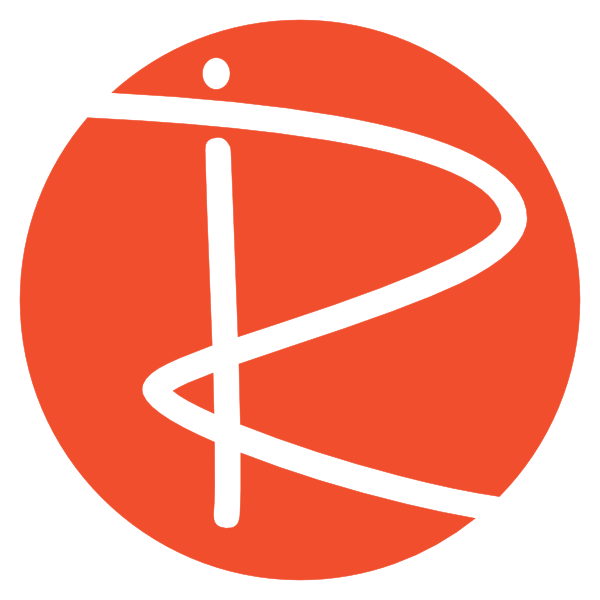How to Animate a Four-Stroke Engine Using Illustrator and Adobe Animate
If you’ve ever wondered how to bring mechanical concepts to life through animation, this post is for you. Today, I’m walking you through the step-by-step process of how a four-stroke engine animation was created using Adobe Illustrator and Adobe Animate. While this version is a simplified prototype, it’s a great example of how to break down mechanical systems into animated components, and it all starts with good planning in Illustrator.
Step 1: Building the Engine Diagram in Illustrator
The foundation of the animation begins in Adobe Illustrator. Here’s what matters most at this stage:
- Separate Layers for Each Part: Every key component, piston, connecting rod, camshaft, was created on its own layer. This makes the parts easier to manipulate later in Adobe Animate.
- Vector-Based Graphics: No raster images or photos were used. Keeping everything vector makes the file lightweight and scalable for smooth animation work.
- Center Alignment with Guides: Guides were placed at the center of the camshaft to ensure proper rotation around a fixed point.
Once everything was positioned and labeled properly, the file was saved as an AI file and imported into Adobe Animate.
Step 2: Importing and Animating in Adobe Animate
With the Illustrator file imported, the animation process begins.
Camshaft Rotation
- The camshaft was rotated 360 degrees over 180 frames (half a rotation every 90 frames).
- A classic motion tween was added for a smooth spin.
- The rotation pivot was centered perfectly, thanks to the Illustrator guide setup.
Animating the Piston
- The piston starts at the bottom of its stroke (frame 1).
- At frame 90, it reaches the top (halfway through the camshaft rotation).
- It returns to the bottom at frame 180.
- This was done with a simple up/down motion tween to simulate the compression and combustion strokes.
Connecting Rod Movement
Animating the connecting rod required a bit more finesse:
- The rod needed to move with the piston while still appearing to rotate around the camshaft.
- Keyframes were added at strategic points (e.g., frames 45, 90, 135) to adjust the angle and position.
- A mix of rotation and vertical movement was applied to simulate the physical behavior.
Manual tweaks were needed along the timeline to align the rod more closely with the camshaft’s rotation path, especially because the mechanics don’t move at a constant rate, slower at the top and bottom, faster in the middle.
Refining the Animation
This version of the animation isn’t flawless, but it’s accurate enough to demonstrate the essential motion:
- The piston and connecting rod work together in sync.
- The camshaft spins continuously and consistently.
- Adjustments to the rod’s angle and position were made manually to keep things aligned visually.
One issue spotted during the animation was a spark plug bouncing when it shouldn’t, which is a reminder that testing and iteration are key parts of the animation process.
What’s Next?
The next steps in this project will include:
- Animating the intake and exhaust valves with proper timing.
- Visualizing the fuel intake and exhaust process.
- Triggering the spark at the right moment.
These additions will bring the animation much closer to a full working simulation of a four-stroke internal combustion engine.
Final Thoughts
This animation was quick to set up and served as a great educational tool for understanding motion in mechanical systems. While the version shown is rough, it gives you a great starting point for building your own technical animations.
If you’re interested in a deeper dive, including creating more realistic motion using physics-based principles or making the animation interactive, I’d be happy to put together a full course.
Let me know what you’d like to see next!