This is something you should not have to do on production but you may need to do this on your staging server to check changes when testing plugins or new features.
CRON is a command line function that calls certain tasks in Moodle to make database changes, move files around, clean up data and many other time based tasks that happen in the background.
What does CRON stand for? Command Run On (UNIX scheduler)
CRON is run automatically at regular intervals on your Moodle server.
To run CRON manually you can call it from the command line or call it from a web page.
https://yourserver/admin/cron.php
By default, you cannot run CRON this way. To change the settings to allow you to run CRON manually.
Site administration > Security > Site security settings
- Remove the tick beside CRON execution via command line only.
- Set a CRON password for remote access
- Run CRON by using the URL below with your Moodle url and your password that you created.
http://site.example.com/admin/cron.php?password=opensesame
When you run CRON, you may need to run it more than once to complete all the tasks.
The screenshot below shows the CRON settings in Moodle 3.6.
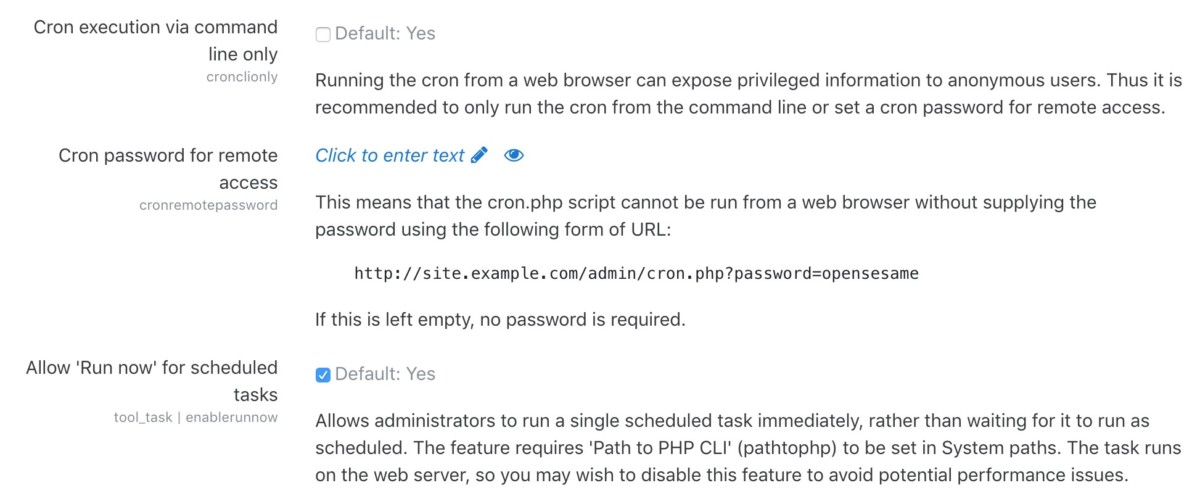
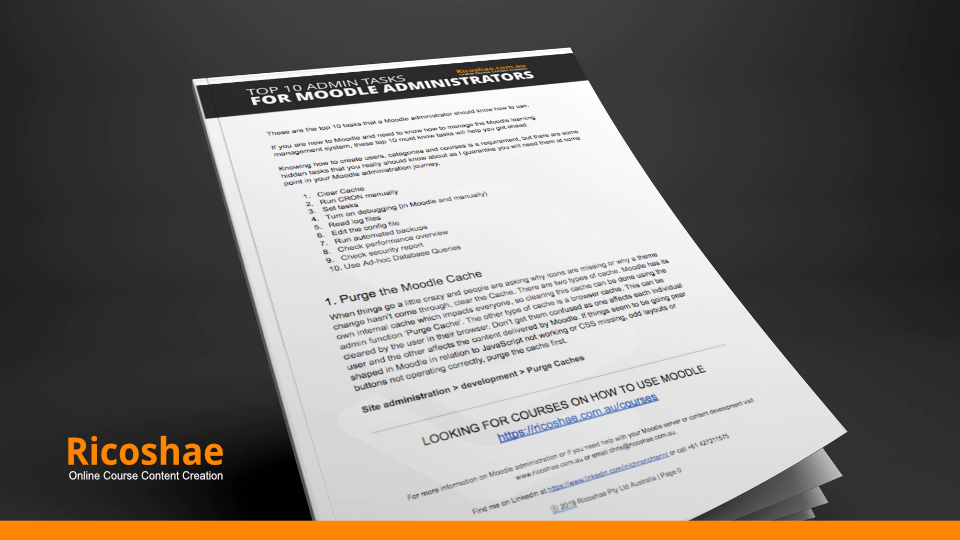
Would you like a FREE copy of the Top 10 Admin Tasks that you must know for Moodle Administrators?
You will discover some simple things that you can do in Moodle that will make your life easier.

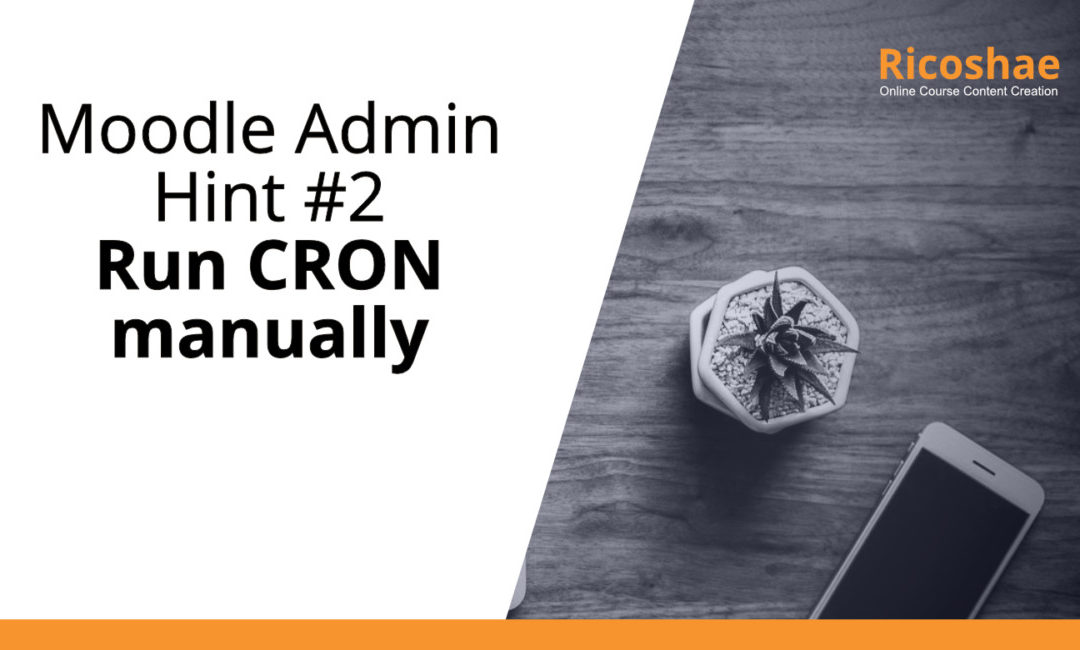

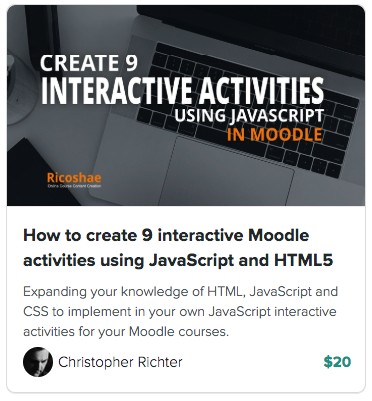
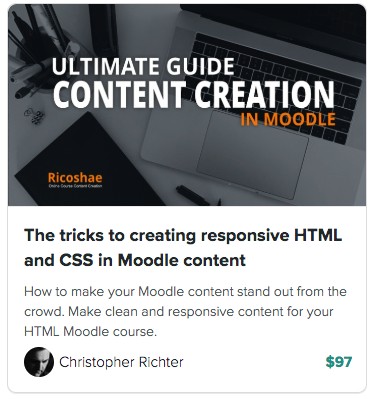
Trackbacks/Pingbacks