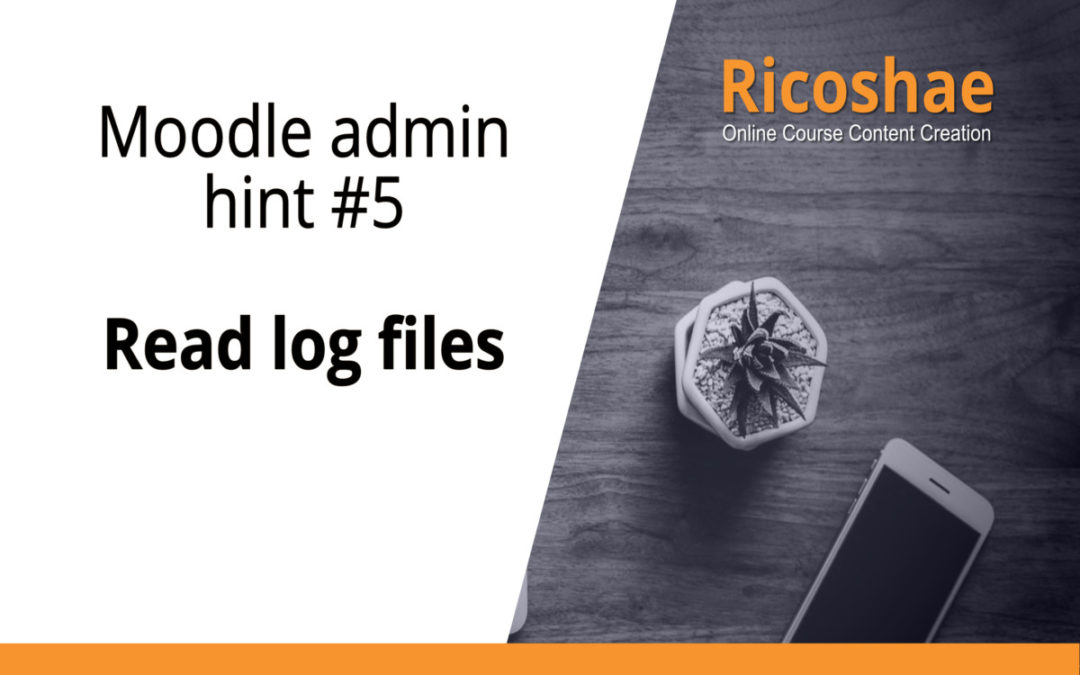Someone will undoubtedly do something wrong or an issue will arise where you need to go searching through the log files.
Moodle has its own log files.
Site administration > Reports > Logs
You can select from the different filters to decide what data you need. A useful check if someone says that something disappeared is to check the ‘deleted’ log in the actions drop-down. This will let you know if someone deleted something but keeps telling you that they didn’t touch it… 🙂
The All Activities drop-down also has an option to select errors. This can be useful to find out where things may be going wrong on the server.
Most general log information is available here to find out who did what and when.
Note: This is not the server error logs, they are stored in a different area.
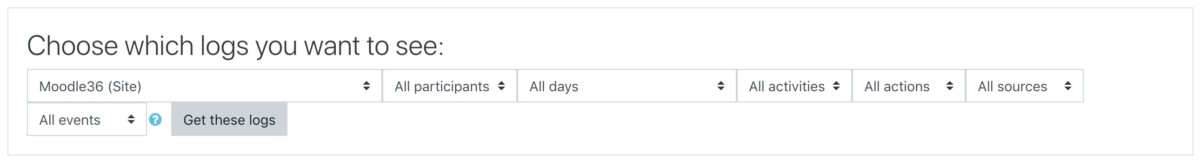
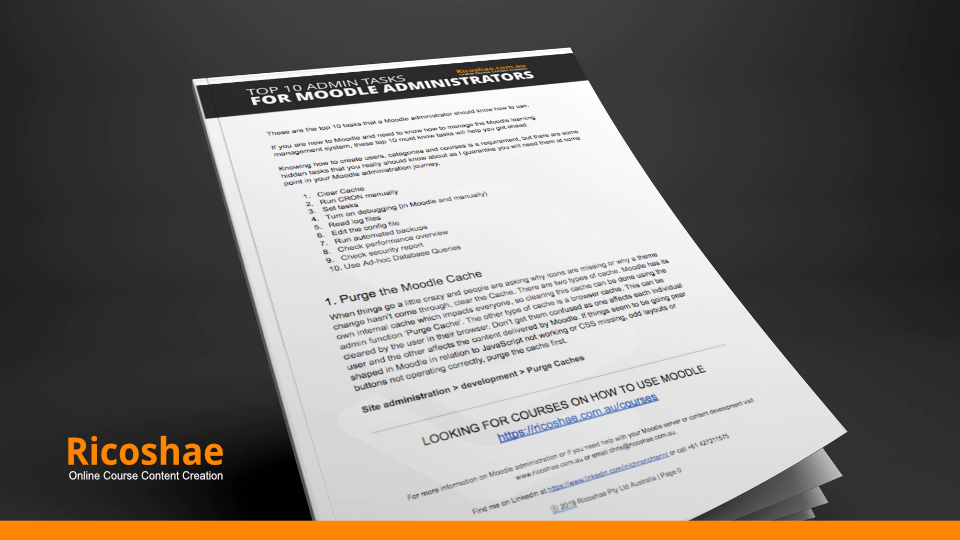
Would you like a FREE copy of the Top 10 Admin Tasks that you must know for Moodle Administrators?
You will discover some simple things that you can do in Moodle that will make your life easier.