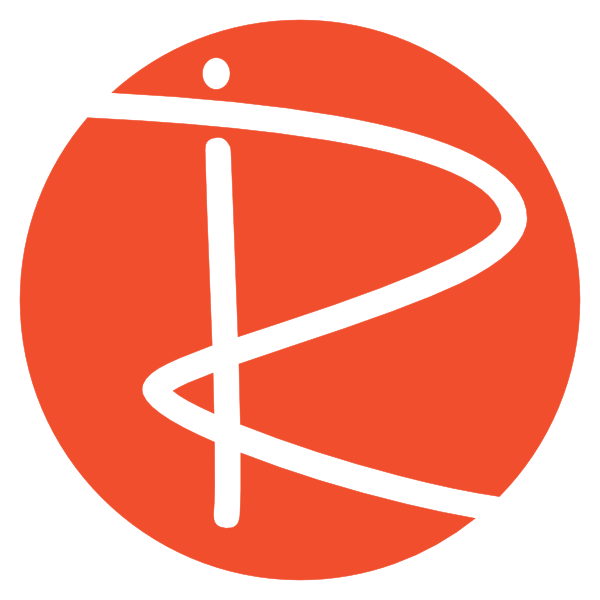Recreating a Ninja Badge in Adobe Illustrator: A Fun Design Challenge
Recently, I asked one of my graphic designers, who also happens to be my daughter, if she could create a ninja badge for an online learning platform I was working with. She came up with an absolutely awesome little ninja icon that captured the spirit of what we needed perfectly.
Looking at it, I couldn’t help but think, “How hard could it be to recreate this myself in Illustrator?” Well, today, I decided to give it a go and walk you through my attempt to recreate her design, spoiler alert: she definitely made it look easier than it is!
Setting Up in Illustrator
First things first, I brought her ninja design into Adobe Illustrator and locked the layer. Locking the original reference image made sure I wouldn’t accidentally move it while working beside it.
With everything set, I jumped right in.
Starting Simple: Basic Shapes
Drawing the Head
I started by creating a circle to mimic the ninja’s head, filled it with the same deep navy blue color, and added a black stroke around it. So far, so good.
Creating the Mask
Next up was the mask, that oval shape across the face. I drew a slightly squashed circle and positioned it appropriately, matching the color to the head. It wasn’t perfect yet, but it was a start!
Adding the Band
The ninja’s headband was simple enough: just a rectangle across the forehead. Again, I matched the color and added a stroke to keep things consistent.
Building Out Details
Tying the Headband
The little trailing pieces of the headband were a bit tricky. I created two more small rectangles, rotated and positioned them behind the head shape, giving the impression of a tied band flowing in the wind. Using the shortcut keys, I quickly pushed them back a layer so they sat behind the head properly.
Eyes and Eyelids
For the eye area, I used a rounded rectangle, much better for achieving the soft curve I needed. Then came the eyes themselves: two small white circles, each with a smaller black circle inside for the pupils.
Creating the eyelids was a fun little problem to solve. I duplicated the eye shapes, intersected them with a new long oval, and used Illustrator’s pathfinder tools to “cut” them perfectly, creating a realistic eyelid effect.
Eyebrows
The eyebrows were simple black rectangles, slightly rotated to give a mischievous, determined look. Little details like these really brought the character to life!
Fine-Tuning the Shape
Curving and Adjusting
Some of the shapes weren’t quite matching the smoothness of the original, so I used Illustrator’s corner rounding tools to soften the edges. I found myself constantly tweaking the curves, dragging anchor points, rotating shapes, and resizing elements, just to get closer to the look I wanted.
At one point, I realized that using a rounded rectangle instead of a hand-drawn oval for the mask made everything fit together much better. Live and learn!
Final Touches
Shoulders and Collar
The ninja badge wasn’t just a floating head; it had a body too! I created a larger rounded rectangle underneath to form the shoulders, adjusted the layering to send it behind the head, and even carved out the bottom edge to give it a more natural shoulder shape.
Then came the ninja’s collar, two simple shapes angled downward, tucked under the head, and matched to the ninja’s overall color scheme. I even added a border to the collar for a little extra definition.
What I Learned
By the end of the project, my version of the ninja badge was definitely recognizable, but I gained a whole new appreciation for the original design. My daughter’s version had so much subtle character, from the slightly off-angle eyebrows to the flowing band and soft curves, that it reminded me: simple-looking designs often require a lot of thought and skill behind the scenes.
Illustrator offers incredible tools for beginners and pros alike, but mastering those subtle details is what takes practice.
Moral of the story? Designing is way easier when you start with a brilliant idea, and a little bit of patience doesn’t hurt either!
If you’re learning Illustrator and want a fun challenge, I highly recommend trying to recreate simple characters like this. It’s a fantastic way to build up your skills, one curve at a time.
P.S. Next time, I might just stick to asking my daughter to handle the drawing… 😉