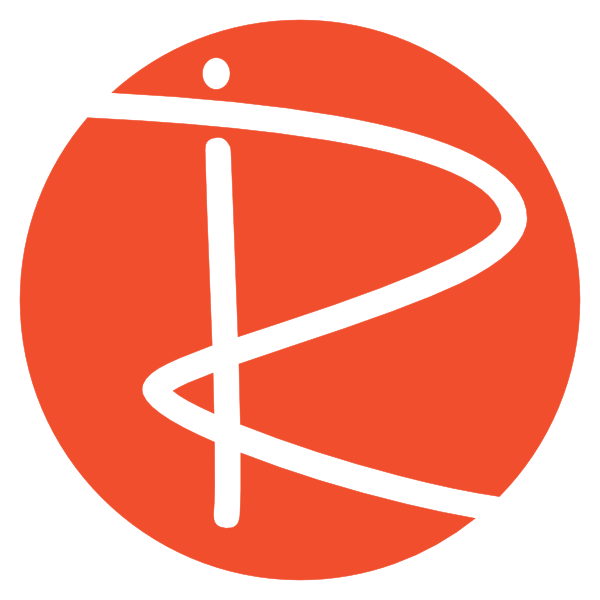Moodle is a powerful Learning Management System (LMS) widely used in educational and corporate settings. One of its greatest strengths is its extensive plugin ecosystem, which allows users to customise and enhance its functionality. In this article, we review 12 of the most popular Moodle plugins, highlighting their pros and cons to help you decide which ones are worth integrating into your Moodle site.
Note: Some links may be affiliate links.
1. Attendance
Description: The Attendance plugin allows educators to track student attendance digitally within Moodle. It provides multiple ways to mark attendance, including manual entry, QR code scanning, and student self-reporting. The plugin generates detailed reports, making it easier to monitor student participation and identify trends in absenteeism.
Pros:
✅ Easy to use and integrates well with Moodle courses.
✅ Offers multiple attendance tracking options.
✅ Generates comprehensive reports for student performance tracking.
Cons:
❌ Limited customization options.
❌ Some users report occasional bugs with certain Moodle versions.
2. H5P Interactive Content
Description: H5P allows educators to create interactive learning content directly within Moodle. This plugin supports various content types, including interactive videos, presentations, quizzes, drag-and-drop exercises, and more. It enhances engagement by making learning more dynamic and visually appealing.
Pros:
✅ Wide range of interactive content types available.
✅ Supports seamless integration with Moodle’s gradebook.
✅ Open-source and constantly updated with new features.
Cons:
❌ Some features require external hosting.
❌ Limited advanced analytics compared to SCORM packages.
3. BigBlueButton
Description: BigBlueButton is a web conferencing tool designed for online learning, offering features such as video conferencing, screen sharing, live presentations, chat, and breakout rooms. It is particularly useful for virtual classrooms, allowing real-time engagement between students and instructors.
Pros:
✅ Fully integrated with Moodle for seamless access.
✅ Supports live whiteboards and session recording.
✅ No additional software installation required for participants.
Cons:
❌ Requires a dedicated server for optimal performance.
❌ Can be resource-intensive, affecting performance in large classes.
4. Edwiser Rapid Grader
Description: Edwiser Rapid Grader is designed to make the grading process faster and more efficient for educators. It provides a streamlined interface where instructors can quickly review, grade, and provide feedback on student submissions without navigating between multiple pages. This plugin significantly reduces the time required for grading assignments and quizzes.
🔗 Download Edwiser Rapid Grader
Pros:
✅ Saves time by enabling faster grading.
✅ Provides a single-page grading interface.
✅ Seamlessly integrates with Moodle’s assignment and quiz modules.
Cons:
❌ May require some time to adapt to the new interface.
❌ Limited advanced analytics for student performance trends.
5. Configurable Reports
Description: This powerful reporting tool allows educators and administrators to create custom reports based on various Moodle data sources. Users can generate reports on student performance, course engagement, and activity completion, making it a valuable tool for data-driven decision-making.
🔗 Download Configurable Reports
Pros:
✅ Highly customizable for specific reporting needs.
✅ Helps track student progress with detailed insights.
✅ Supports export in multiple formats, including CSV and PDF.
Cons:
❌ Requires some technical knowledge to configure properly.
❌ Performance issues may occur with large datasets.
6. Custom Certificate
Description: The Custom Certificate plugin allows administrators to create and issue personalized certificates for course completion. Users can design certificates with different templates, incorporating dynamic elements such as student names, course details, and completion dates.
Pros:
✅ Fully customizable certificate design.
✅ Automatically generates certificates upon course completion.
✅ Allows different certificate templates for different courses.
Cons:
❌ Limited template options without custom coding.
❌ Some users find the interface unintuitive.
7. Edwiser RemUI Theme
Description: Edwiser RemUI is a premium Moodle theme plugin designed to enhance the user experience with a modern, intuitive, and highly customizable interface. It offers a sleek dashboard, improved course layouts, and a variety of widgets that help educators and students navigate Moodle more efficiently.
Pros:
✅ Highly customizable with drag-and-drop functionality.
✅ Modern UI improves the overall Moodle experience.
✅ Offers built-in widgets for better course management.
Cons:
❌ Premium plugin, requiring a paid license.
❌ Some features may require additional configuration.
8. Turnitin Plagiarism Plugin
Description: This plugin integrates Turnitin’s plagiarism detection service with Moodle’s assignment module. It scans student submissions for originality, providing detailed similarity reports to help maintain academic integrity.
Pros:
✅ Highly effective in detecting plagiarism.
✅ Provides detailed reports for both students and instructors.
✅ Helps enforce academic honesty in online assessments.
Cons:
❌ Requires a Turnitin subscription, which can be costly.
❌ Not all institutions have access due to budget constraints.
9. Checklist
Description: Checklist allows instructors to create to-do lists that help students track their progress through a course. Students can check off completed tasks, making it a useful tool for self-monitoring.
Pros:
✅ Keeps students organized and on track.
✅ Can be used for both instructor-defined and self-checklists.
✅ Simple and intuitive interface.
Cons:
❌ Limited customization options for advanced tracking.
❌ Does not integrate directly with Moodle’s gradebook.
10. Sharing Cart
Description: The Sharing Cart plugin enables educators to copy and share Moodle activities, resources, and whole sections between different courses, streamlining content management and reuse.
Pros:
✅ Saves time by duplicating course materials easily.
✅ Simple drag-and-drop functionality.
✅ Helps maintain consistency across multiple courses.
Cons:
❌ Doesn’t support all Moodle activity types.
❌ May experience compatibility issues with some Moodle versions.
Conclusion
Moodle’s plugin ecosystem provides endless possibilities for enhancing the LMS experience. By choosing the right plugins, you can create a more engaging and efficient learning environment. Which Moodle plugins do you find most useful? Share your thoughts in the comments!
How to use Moodle 4.0
for teachers and course creators
This course provides all the information you need to learn ‘how to’ in Moodle with walkthroughs, hints & tips and more.
How to create a plugin
for Moodle using PHP
Step by step, detailed instructions taking you through the complete process from zero code to functioning plugin.