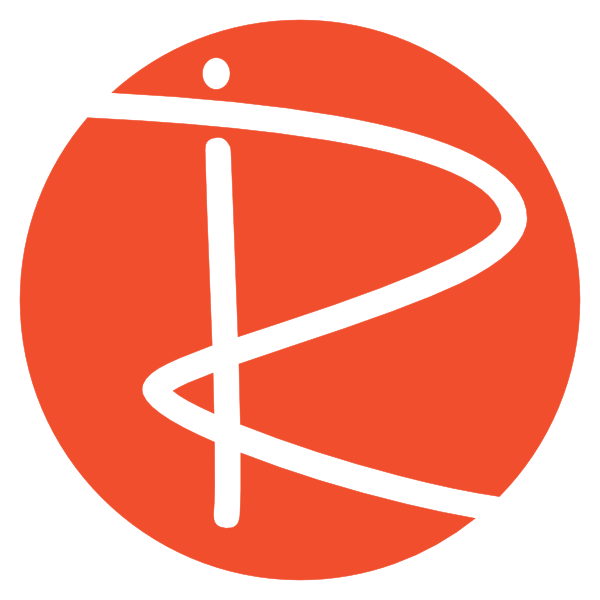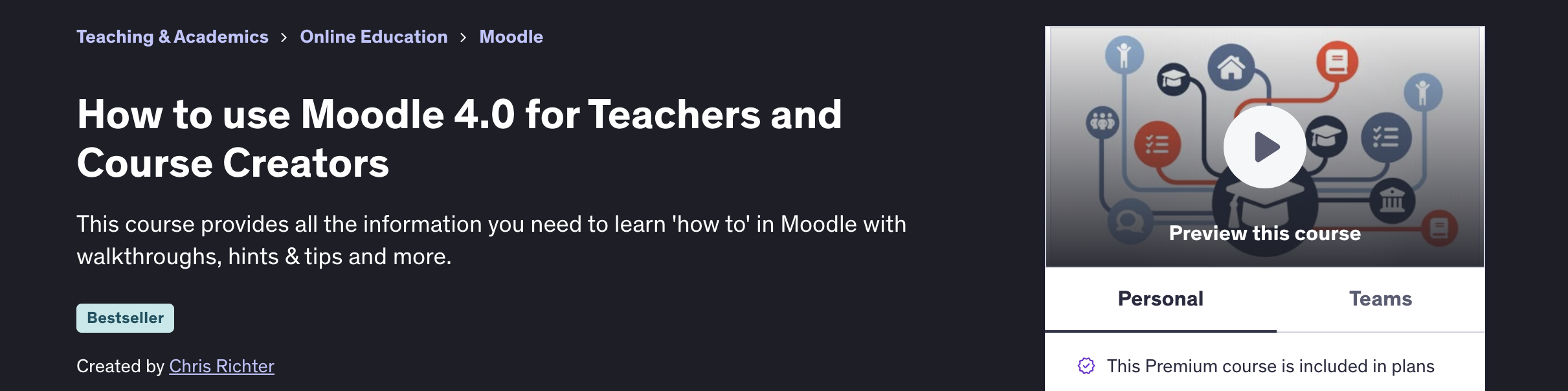
This course provides all the information you need to learn ‘how to’ in Moodle with walkthroughs, hints & tips and more.
Have you just started with Moodle and found all the information is scattered everywhere over the internet?
Then this is exactly what you need.
Everything you need to know in the one place that will show you how to complete all the common tasks that a course creator or teacher needs to work with Moodle.
Additional tricks and tips section showing you easier ways to create content and activities.
Course development walk throughs with examples demonstrating how to create a course from scratch and how to setup grade book.
This course will continue to evolve and provide the most up to date and useful course development instructions.
This course will get you on the right track, provide all the information you need to not only get started but to continue to learn and improve your Moodle course development skills.
- How do I use Grade-book?
- How do I use Scales or how do I use Letter?
This Moodle 4.0 course is perfect for teacher and course creators as well as being extremely useful for Moodle administrators that need to learn how Moodle works.
By working through the course you will learn about all the tools, activities, resources and plugins that are commonly used in delivery courses through the Moodle platform.
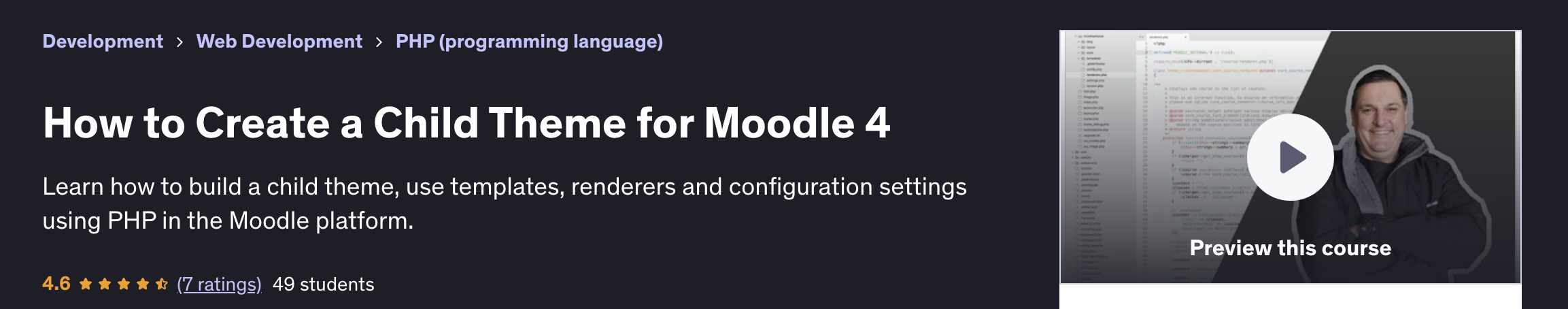
Learn how to build a child theme, use templates, renderers and configuration settings using PHP in the Moodle platform.
In this course, you will embark on an exciting journey to learn the ins and outs of creating a child theme for the Moodle Learning Management System (LMS). Whether you are an experienced PHP developer or looking to enhance your coding skills, this course is designed to equip you with the knowledge and tools necessary to create your own customisable child theme for Moodle.
Throughout the course, we will focus on the fundamental coding structure required to build a theme, as well as delve into the intricacies of modifying templates, utilising renderers, and creating theme configuration settings. We will be building a child theme based on the popular Moodle Boost theme, incorporating the powerful Bootstrap framework.
To ensure a hands-on learning experience, you will have access to the completed code for the child theme. This will not only allow you to analyse and understand the child theme, but also provide you with the opportunity to modify and personalise it according to your preferences. Please note that this course assumes you have access to a development server with Moodle 4.x installed, enabling you to build and test your child theme in a practical environment.
By the end of this course, you will have acquired the skills to confidently create your own child themes for Moodle 4, offering a tailored and visually appealing experience for Moodle users. This course will empower you to customise Moodle to suit your specific needs.
I am thrilled to have you join me on this exciting journey of theme creation for Moodle 4. Let’s get started and unlock the potential of a personalised Moodle experience together!
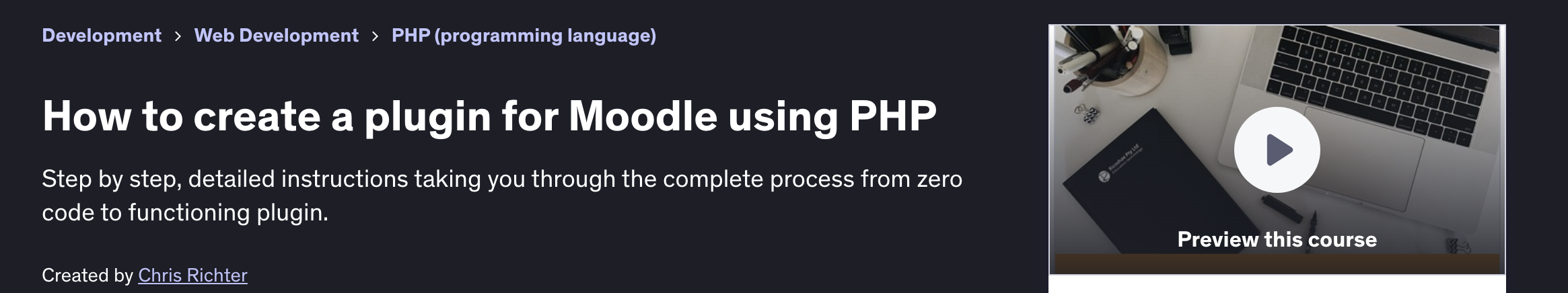
Step by step, detailed instructions taking you through the complete process from zero code to functioning plugin.
This course will take you through the complete process of developing your first Moodle plugin.
It is highly recommended that you have PHP, HTML, JavaScript and CSS experience before attempting to create a plugin in Moodle but it is not essential that you have worked in Moodle before.
This course will teach you the basic structure and requirements of a plugin, then take you through the actual process of:
- creating the plugin
- adding the core files
- managing versions
- adding templates
- adding JavaScript
- a new database table for your plugin
- create, read and update data using forms
- provide data to templates
- access the Moodle database
- Export data to CSV and PDF
- Secure your pages
By the end of this course you will be ready to answer that question….
“Can Moodle do THIS?”
And you will be able to answer…
“Sure, let me write a plugin that will do it.”
The plugin process is recorded using Moodle 3.9 but the code can be used in Moodle 3.7.2+
This course does get deep into coding but I am sure you will enjoy it and learn so much that will save you searching for days on the internet to find the solution to creating your own first plugin.
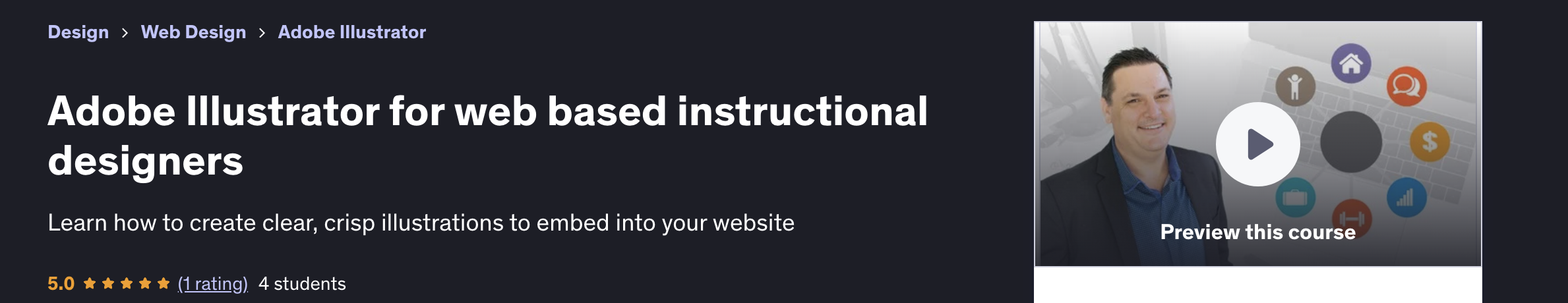
Learn how to create clear, crisp illustrations to embed into your website
My name is Chris Richter and in this class I will introduce you to Adobe Illustrator. I will show you how as an instructional designer, you can use Adobe Illustrator to create amazing designs that can be added to your web based content using SVG (Scalable Vector Graphics).
The content focuses on the basics of how to use Adobe Illustrator but then provides an introduction into the world of Web Development and SVG.
The practical use for this is that you can design graphics that will scale perfectly for mobile devices without having to be concerned with complex CSS calculations. You can create designs that are HTML based, scalable and easy to manage. You can also add classes to your Adobe Illustrator designs to apply your web theme colours and fonts.
We will work through 5 different projects creating the Adobe Illustrator file then exporting to SVG and adding the HTML to your web page.
This course is best suited to you if you are interested in web development and would like to learn how to use Adobe Illustrator to add meaningful graphics to your web content.
If you develop online education materials then this course will be suitable for you as it will teach you how to embed your designs into your HTML based training materials.