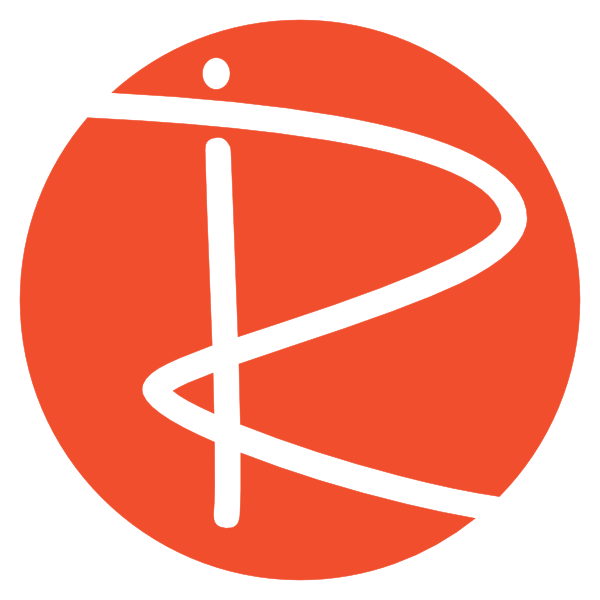In the realm of educational technology, the integration of multimedia resources is essential. One common question educators grapple with is how to effectively add videos to Moodle. Should you upload directly, or is embedding a better approach? In this blog post, we’ll explore these options in detail, providing insights and recommendations for optimising your Moodle experience.
Why Not to Upload Videos Directly to Moodle
Storage Limitations
- High Storage Requirements:
Videos, especially high-definition ones, consume significant storage space compared to other media formats. Uploading numerous videos can lead to storage issues, potentially hindering students’ ability to submit assignments and assessments.
User Experience Concerns
- Suboptimal Streaming Quality:
When you upload videos directly to Moodle, the platform tries to stream the video. However, this system does not adequately adjust for various device types or network conditions, leading to a frustrating experience for users.
Server Load Challenges
- Increased Server Load:
Moodle is already a demanding application, as it manages numerous database connections. Directly uploading videos adds substantial strain to the server, particularly during peak access times when many students are attempting to view content simultaneously.
The Advantages of Video Embedding
Improved Access Control
- Domain Restriction:
Embedding videos from platforms like Vimeo allows you to restrict access so that videos can only be viewed on your Moodle site. This means that sensitive content remains secure and inaccessible from other domains.
Enhanced Streaming Capabilities
- Optimised Streaming Performance:
Video hosting services are specifically designed for video content. They automatically adjust video quality based on the user’s device and network conditions, ensuring an optimal viewing experience.
Ease of Updates
- Centralised Management:
When you host your videos externally, updating content becomes straightforward. By replacing a video in your hosting account, all embedded instances across your Moodle courses are automatically updated, saving time and effort.
Efficient Backup Processes
- Reduced Backup File Sizes:
Embedding videos diminishes the size of your Moodle course backups. Large files can complicate the backup and restore process, as Moodle may struggle to handle oversized files, leading to potential delays and storage issues.
While the idea of directly uploading videos to Moodle may seem appealing, the drawbacks are significant. By embedding videos from reliable hosting platforms, you can greatly enhance user experience, streamline updates, and alleviate server constraints. This approach not only makes managing multimedia easier but also supports a more effective learning environment. Consider embedding your videos in Moodle to leverage these numerous benefits and ensure a seamless educational journey for your students.