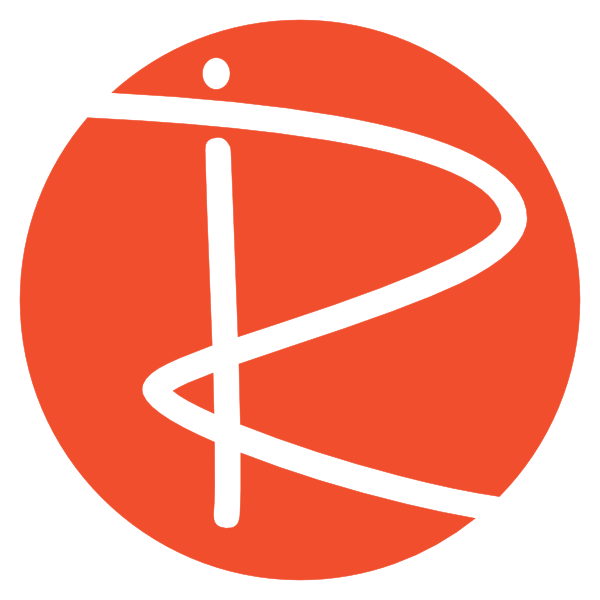In educational platforms like Moodle, maintaining a tidy and functional layout is paramount. One common issue faced by many users is the text overlapping with images, particularly when placing alerts or other elements nearby. This post will explore how to employ Bootstrap CSS and the clearfix method to resolve these layout dilemmas effectively.
Understanding the Problem
The Overlap Issue
When text is placed next to an image, overlapping can occur, especially when additional elements like alert boxes are introduced. This can lead to an unappealing and confusing user experience.
The Need for a Solution
It is essential to ensure that your content is not only visually appealing but also functional. Overlapping can detract from the content’s readability and accessibility.
The Clearfix Fix
What is Clearfix?
Clearfix is a Bootstrap utility that allows elements to be contained within a parent div, preventing overlaps. This simple approach wraps your image and text within a ‘clearfix’ div, effectively isolating them.
Implementing Clearfix in Moodle
To apply clearfix in your Moodle setup, follow the steps below:
- Access the HTML Settings:
Navigate to the HTML editor for the specific page where the overlapping occurs. - Insert Clearfix Div:
At the beginning of your content, insert the following code:<div class="clearfix"> - Close the Clearfix Div:
Locate the end of the text section and add:</div> - Preview Changes:
After saving and displaying your changes, check to confirm the overlapping issue is resolved.
Managing Image and Text Sizes
Dealing with Excessive Spacing
Post-clearfix implementation, you may notice undesired space due to the image size. Here are a few strategies:
- Image Resizing:
Consider adjusting the image dimensions to better fit your layout. - Responsive Design:
With Bootstrap’s responsive features, images will resize according to screen dimensions, ensuring a fluid user experience across devices.
Testing Across Devices
Mobile Compatibility
After implementing clearfix, it is crucial to test how your layout appears on various screen sizes. As you scale down your browser window or view it on a mobile device, ensure that:
- The text wraps appropriately.
- The alert box does not overlap any images or text.
Applying Bootstrap CSS’s clearfix utility is a straightforward yet effective solution for preventing images from overlapping text in Moodle. It assures a cleaner, more organised presentation, ultimately enhancing user engagement. By following the outlined steps and considering responsive design principles, you can ensure a consistent experience for all users, regardless of their device.
For ongoing consultation and tailored solutions, stay tuned for future posts that delve deeper into Bootstrap capabilities and Moodle user customisations.