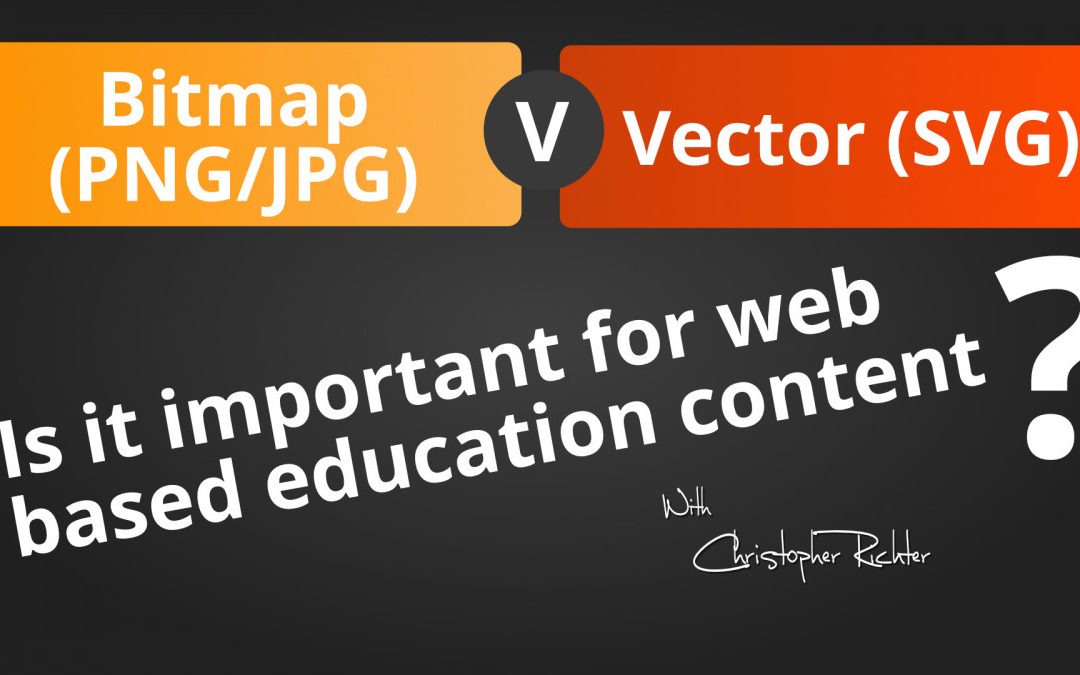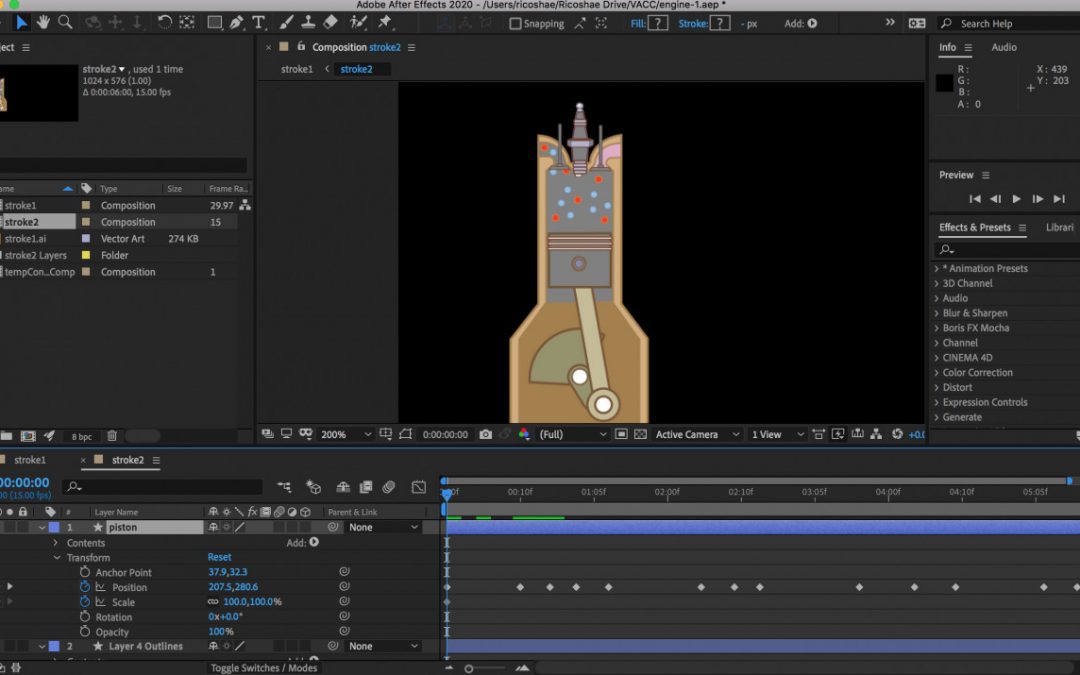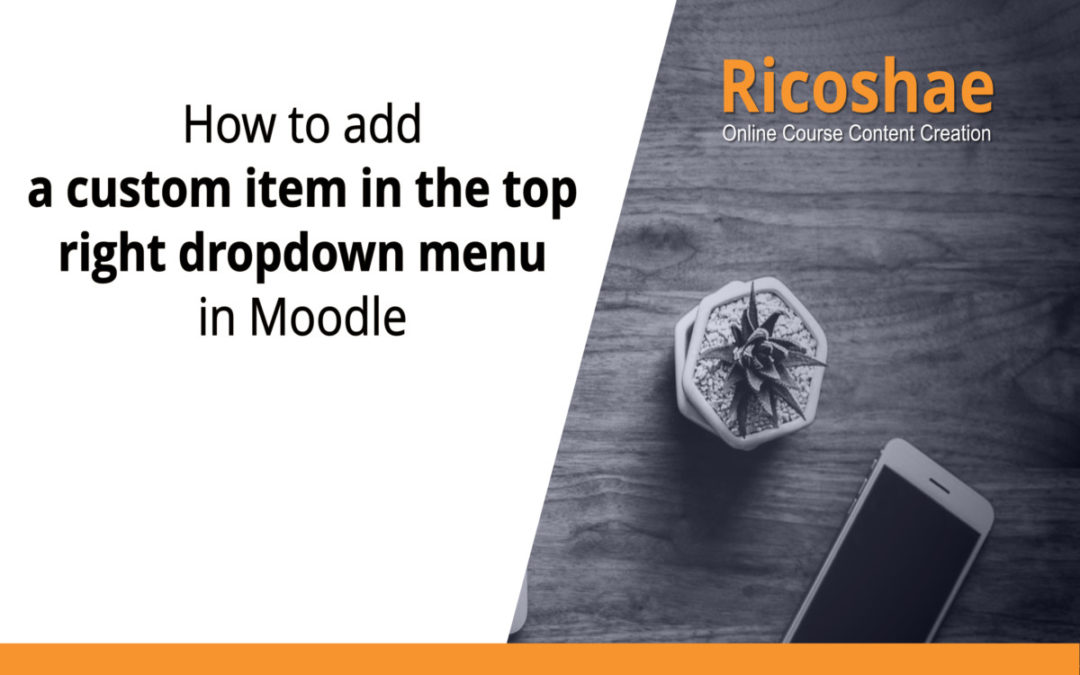by Chris Richter | Apr 11, 2021 | Code, Moodle, Moodle developer
Are illustrations part of the solution to improve your web based online education content? Enrol now https://courses.ricoshae.com.au/p/introduction-to-adobe-illustrator-for-web-developers/ OR access all Moodle courses for $29USD/month...

by Chris Richter | Apr 11, 2021 | Code, Moodle, Moodle developer
Should you upload your videos direct to Moodle or embed your videos and host them on another platform? A video all about the process of different ways you can add videos to Moodle. (Uploading or embedding videos into Moodle – Adding videos into Moodle. )...
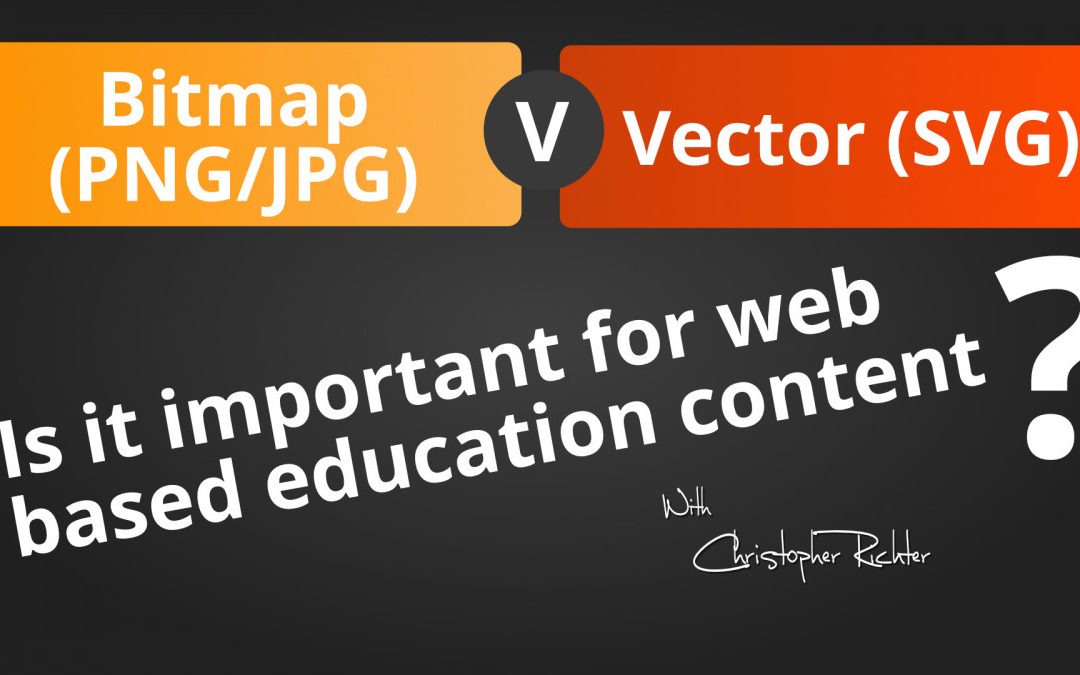
by Chris Richter | Mar 2, 2021 | Uncategorised
The videos demonstrates the basic difference between bitmap and vector images and explains why it may be relevant to web based education content. Do you know what vector or SVG is and could it make your web based education content easier to develop New course coming...
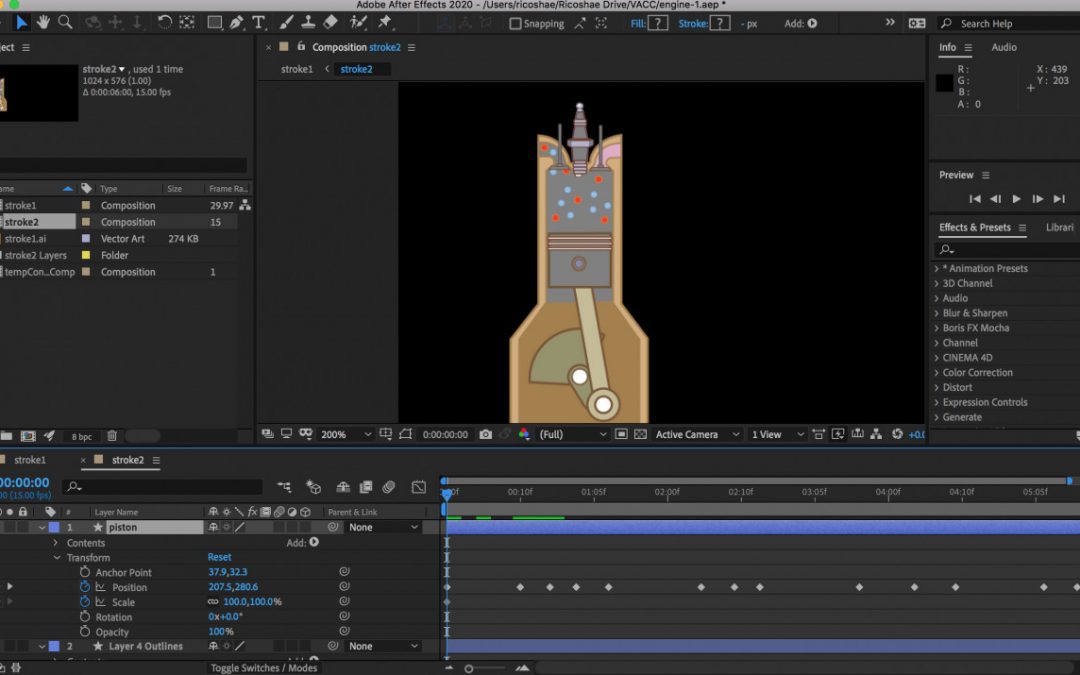
by Chris Richter | Dec 29, 2020 | Code, Education, Moodle, Moodle developer, Moodle teachers
NormalSlowFastHide/Show piston Adding HTML5 animations to your education content is an awesome way to demonstrate how things work. Using Adobe After Effects and some clever JavaScript it is now possible. This may be a customised alternative to H5P. How did we do it? ...
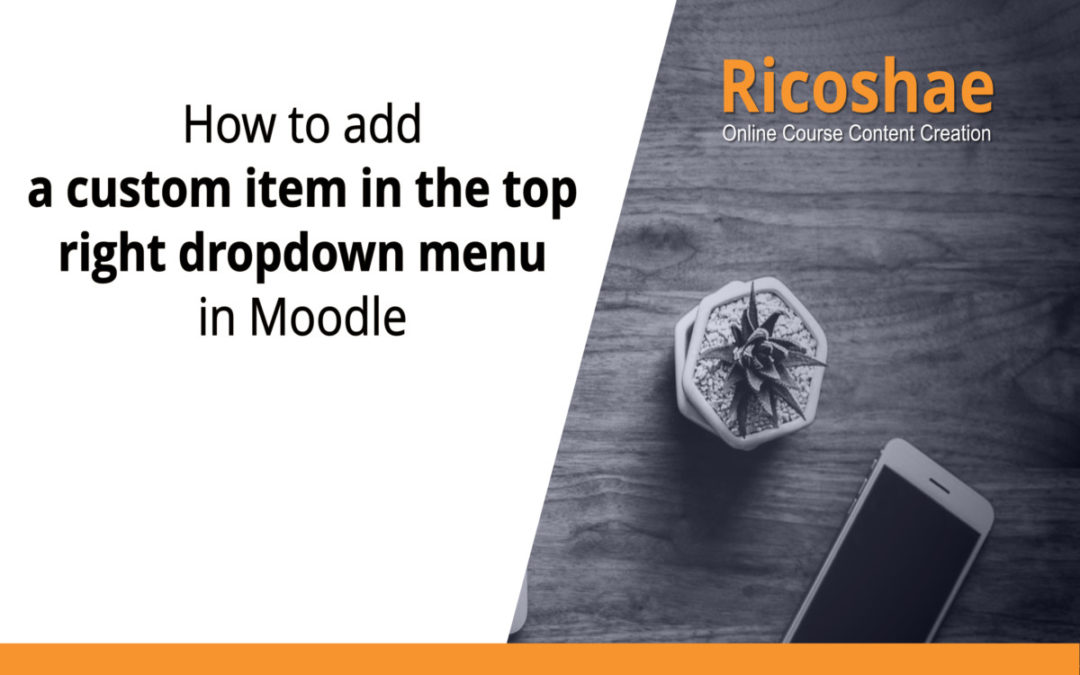
by Chris Richter | Dec 13, 2019 | Moodle, Moodle administrators, Moodle developer
In Moodle there is a dropdown menu on the right that allows you to check your profile, grades, messages and preferences as well as the log out button. As an administrator, it is possible to add extra items to this menu that can link to your own external websites or...