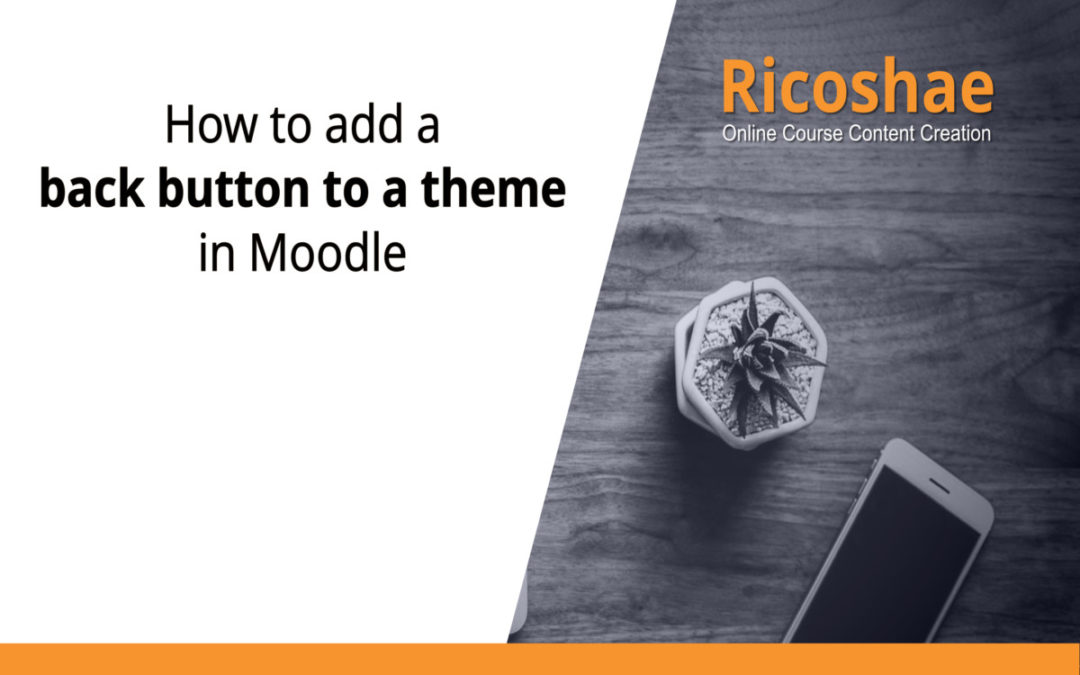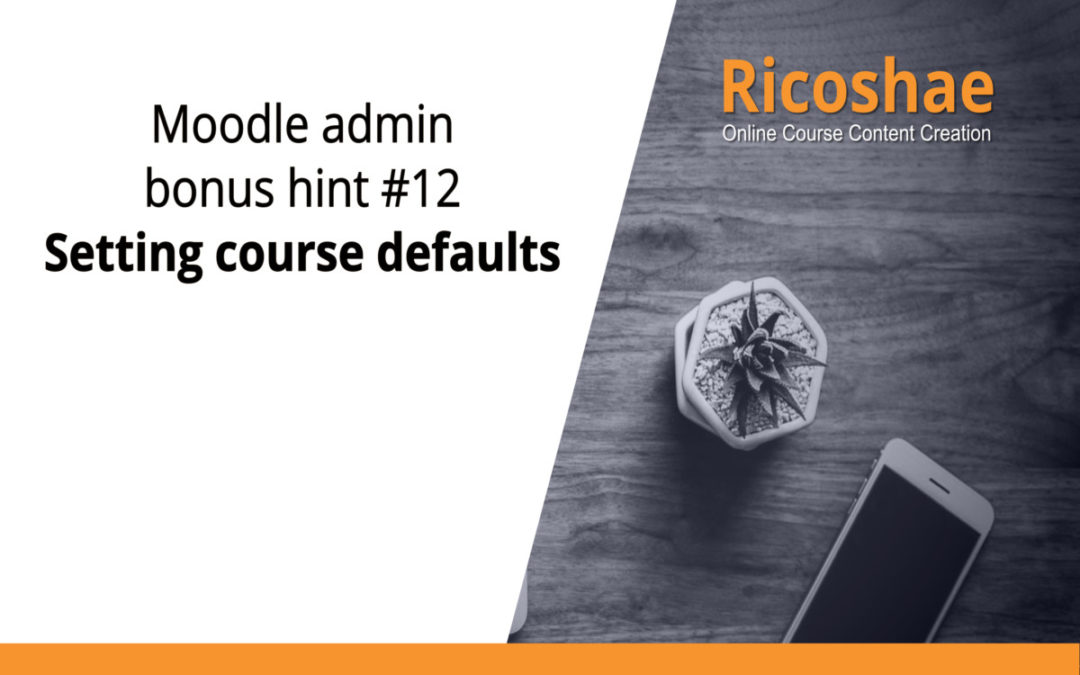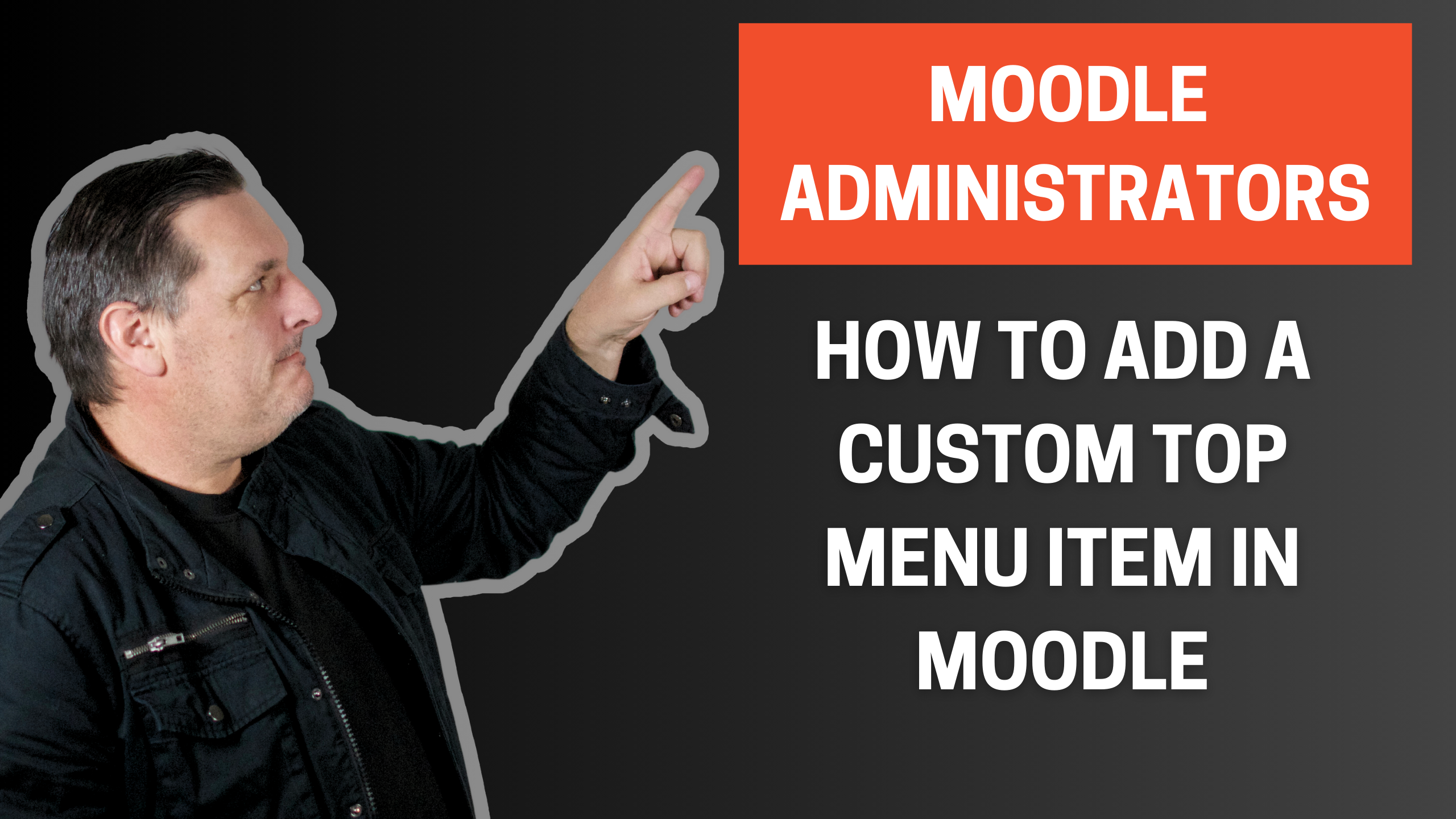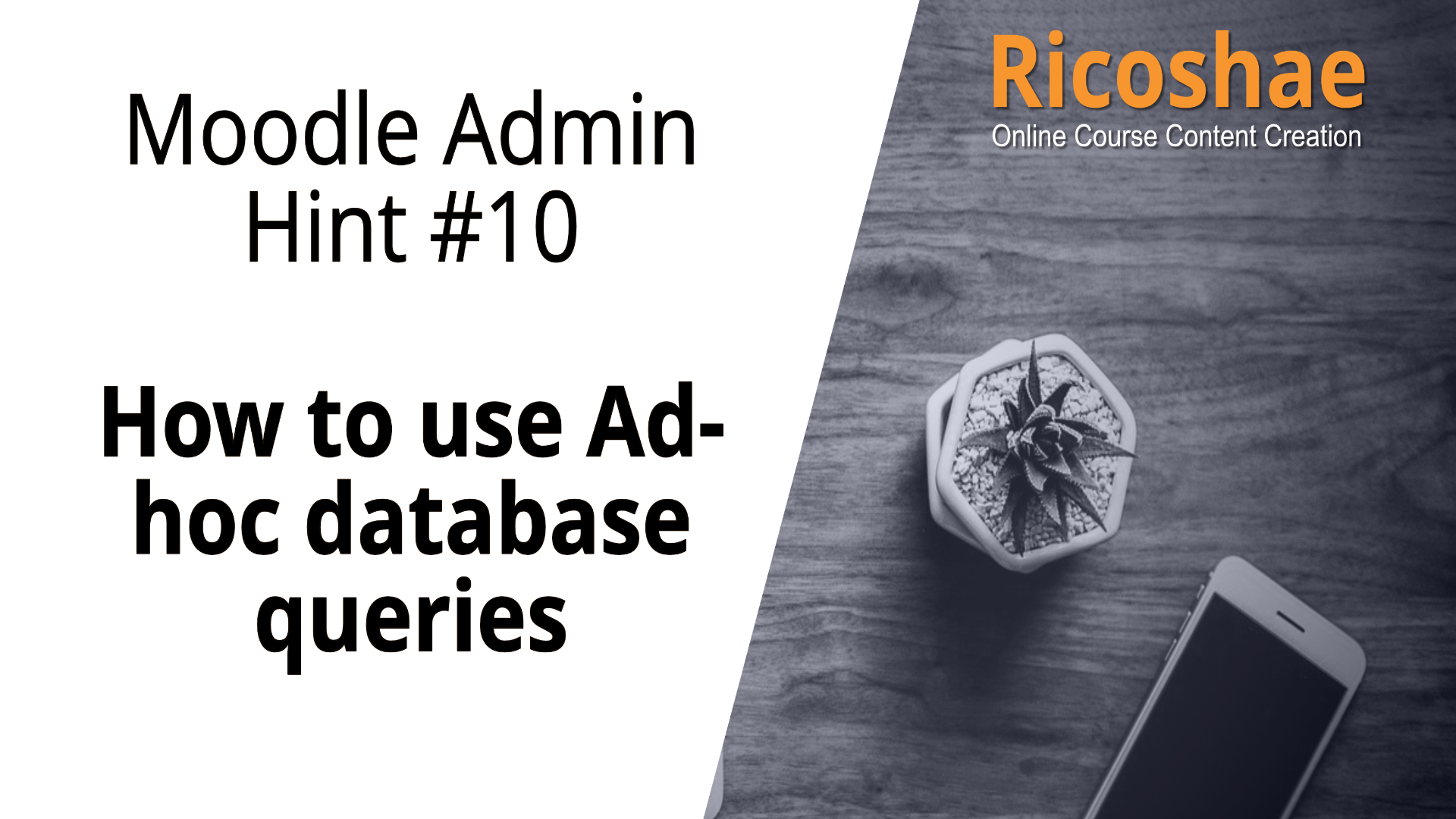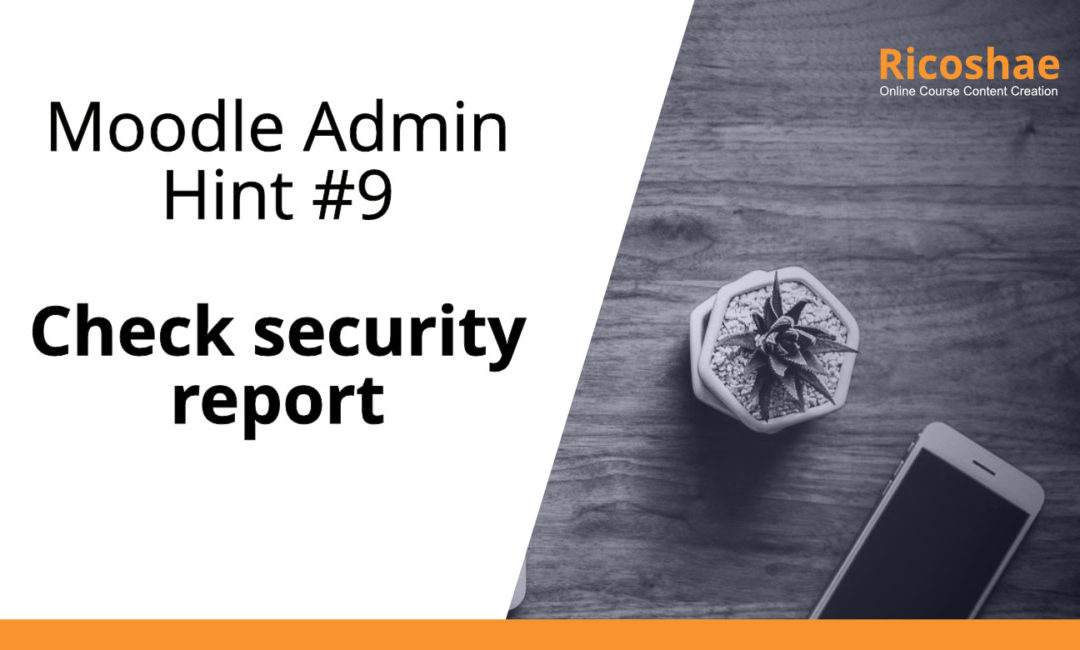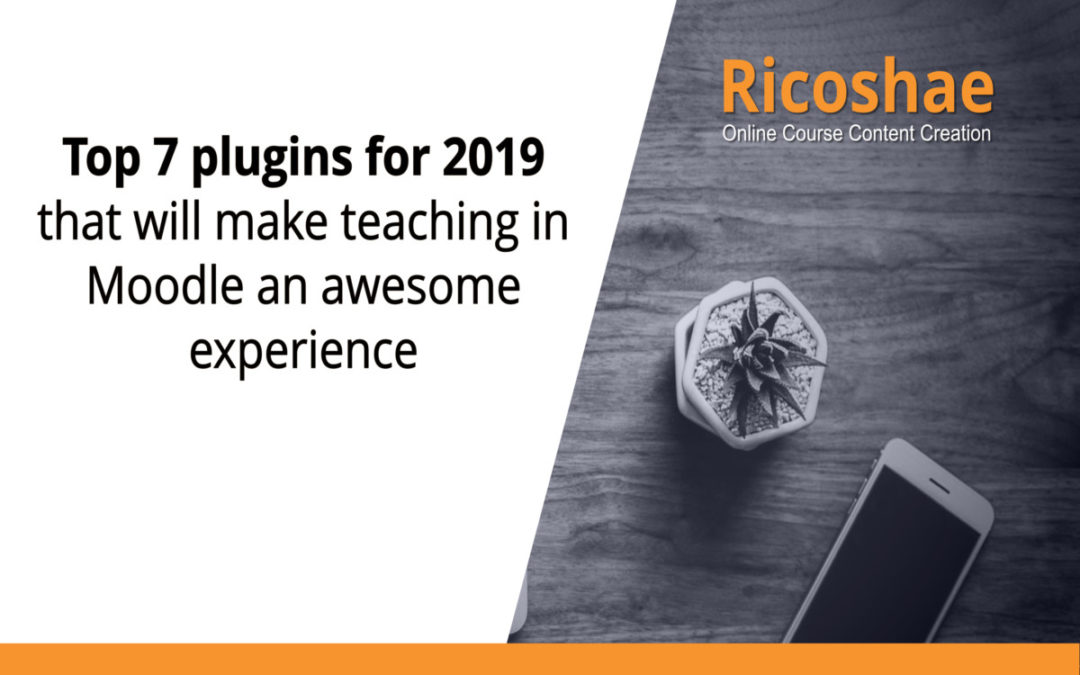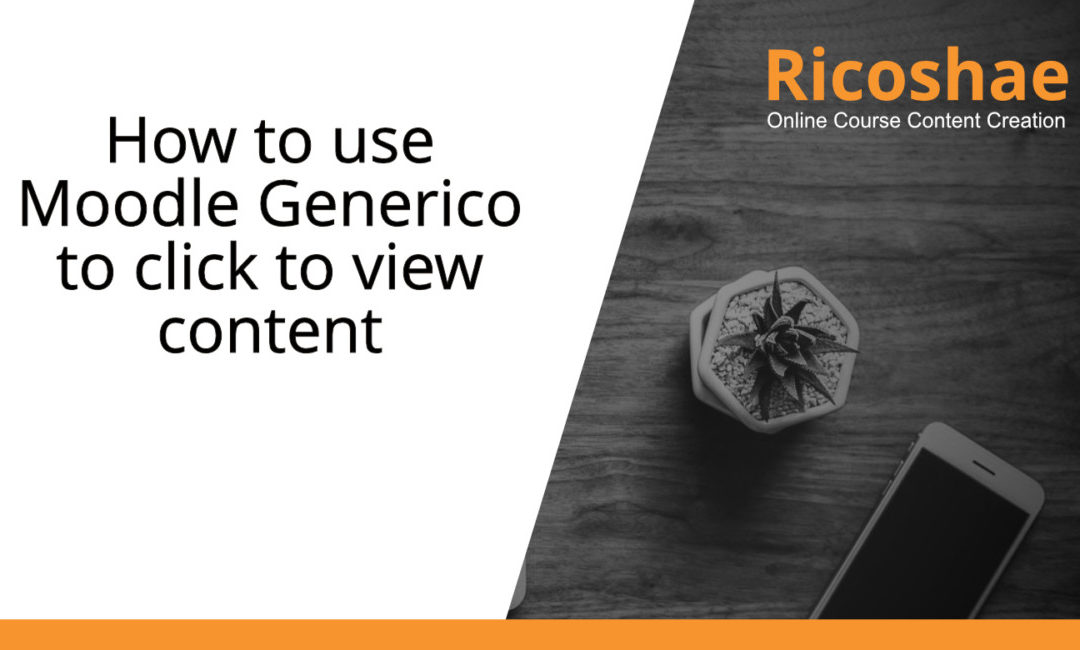by Chris Richter | Nov 20, 2019 | Moodle, Moodle administrators, Moodle developer
At some stage you will be asked if you can use the Mobile App for Moodle. The Moodle Mobile App can be downloaded form the Apple Store or from Google Play. The App download on an Android phone looks like this. When you open the App you will see a screen that has this...
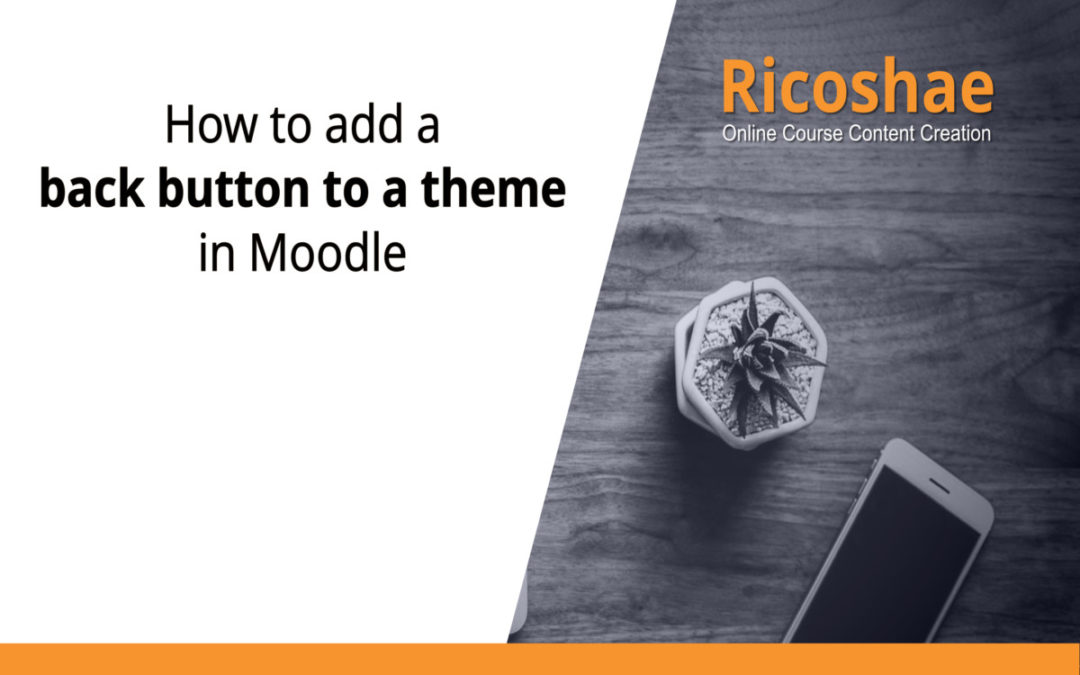
by Chris Richter | Nov 14, 2019 | Moodle, Moodle administrators, Moodle developer
Administrators please note: When you upgrade your Moodle server or Boost theme you will lose these changes. ALSO – please only make these changes on a staging or test server before you move the changes to a production environment. In some cases, you may want to...
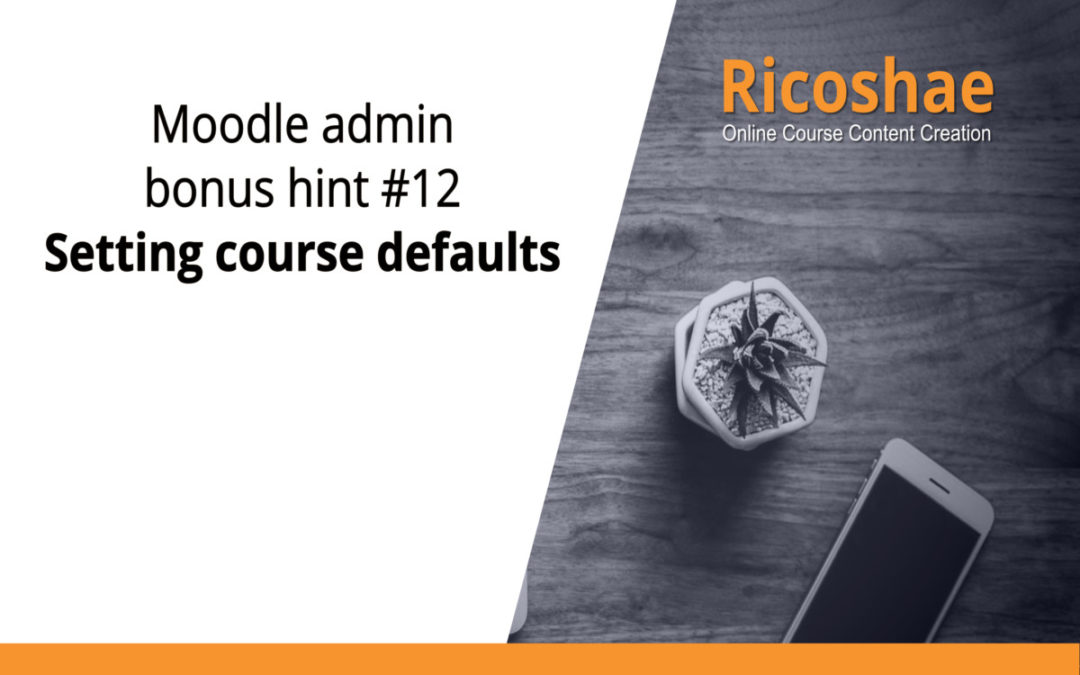
by Chris Richter | Nov 13, 2019 | Moodle, Moodle administrators
Well this is going to be extremely useful in helping out teachers and course creators. They will think you are amazing. Setting the course defaults allows you to do exactly that, set the default fields for when courses are created and more. As an administrator, go to...

by Chris Richter | Nov 6, 2019 | Moodle, Moodle administrators, Moodle developer
You should not need to check the PHP info file very often – if ever. But as an administrator it is useful to know where to find it and what it contains. To view the the PHP info file, go to Site administration > Server > PHP info What is the PHP info file?...
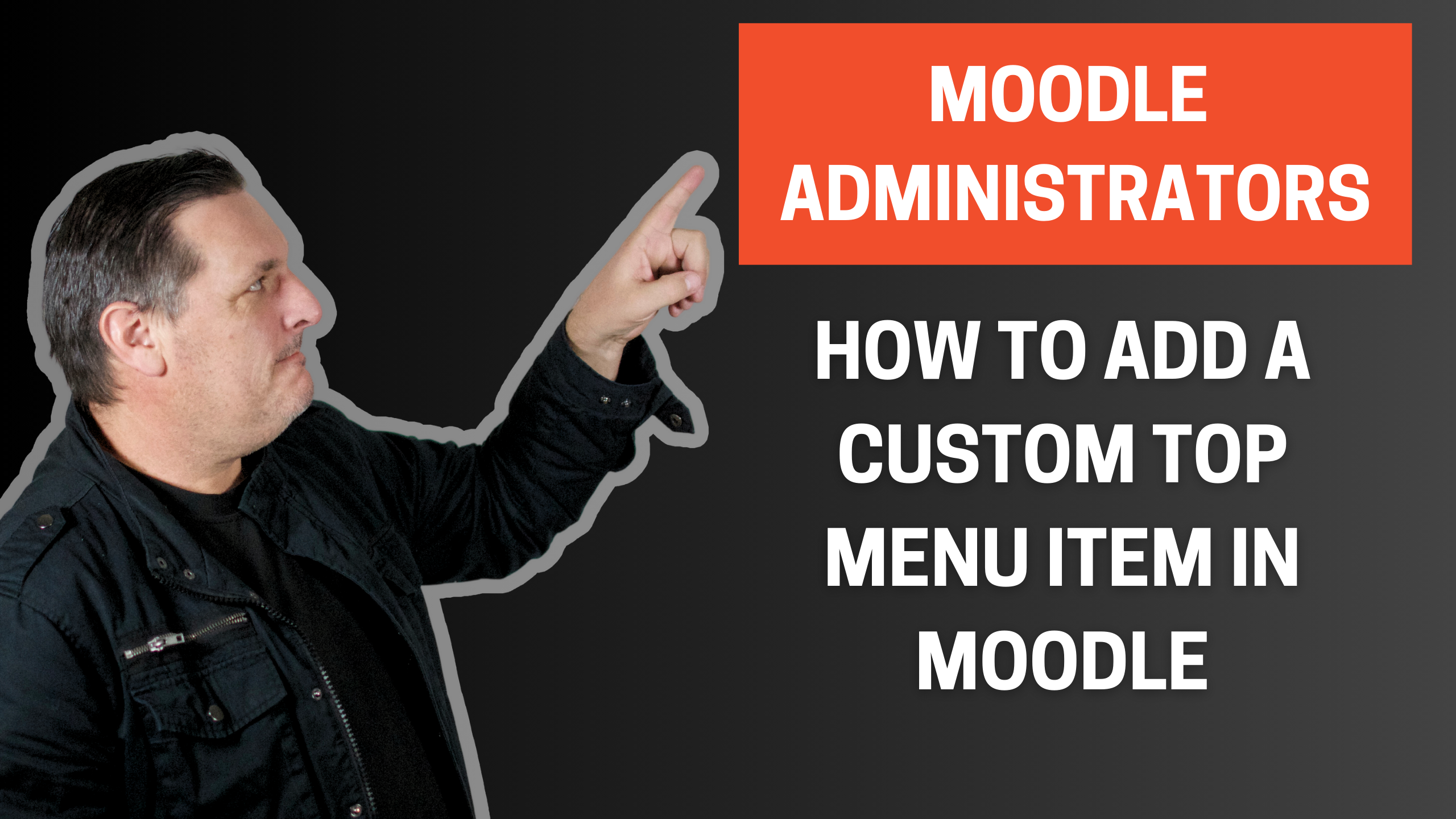
by Chris Richter | Oct 25, 2019 | Moodle, Moodle developer, Uncategorised
Something that many people do not realise is how extremely simple it is to add a menu to the top Moodle menu. We are talking about this area on the Moodle screen. Note: Some themes may be different how they handle this. The default Boost theme will allow you to do...
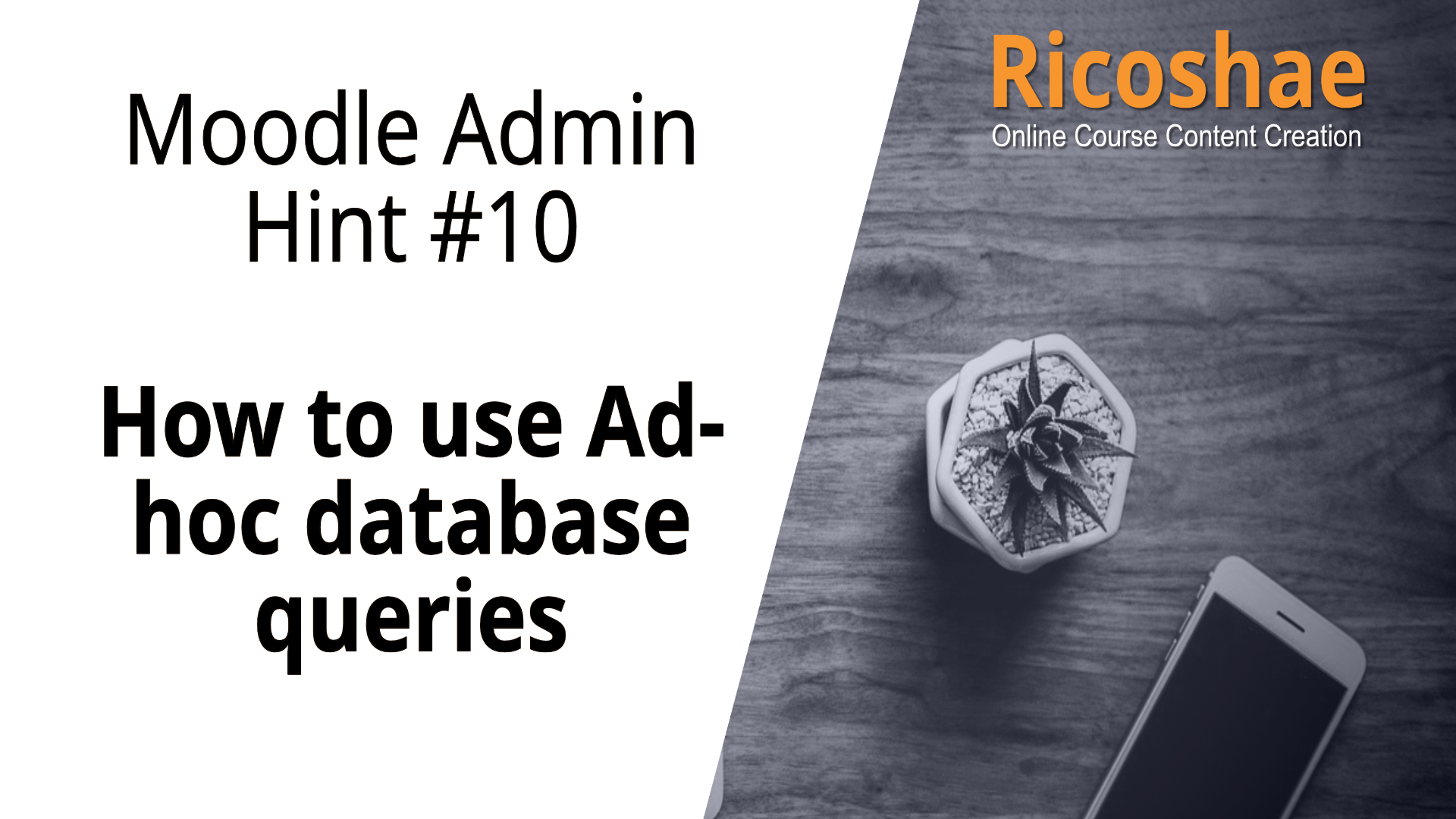
by Chris Richter | Oct 23, 2019 | Moodle, Moodle administrators
This is a must-have plugin that will make your life easier. Install it on your staging and production servers if required. https://moodle.org/plugins/report_customsql The plugin allows you to run SQL queries on your database to check or report on data. Site...

by Chris Richter | Oct 18, 2019 | Moodle, Moodle teachers
Adding a H5P activity to Moodle can be completed by simply creating the activity as a resource and placing it in the right order in the list of resources under a section. Of course, this is fine to use it this way. But you can also be a little bit creative and embed...
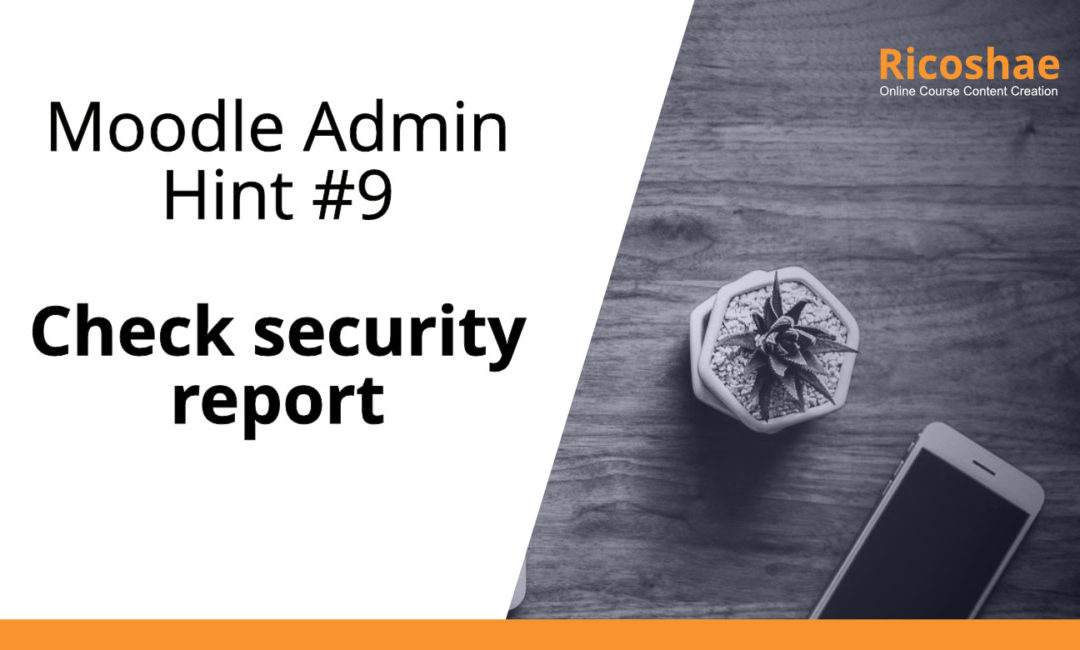
by Chris Richter | Oct 16, 2019 | Moodle, Moodle administrators
Once a month, add it to your calendar, check the security report. Again, you may have made changes or given temporary permission to someone. Check the report and fix any issues. Site administration > Reports > Security overview What does all this mean?...
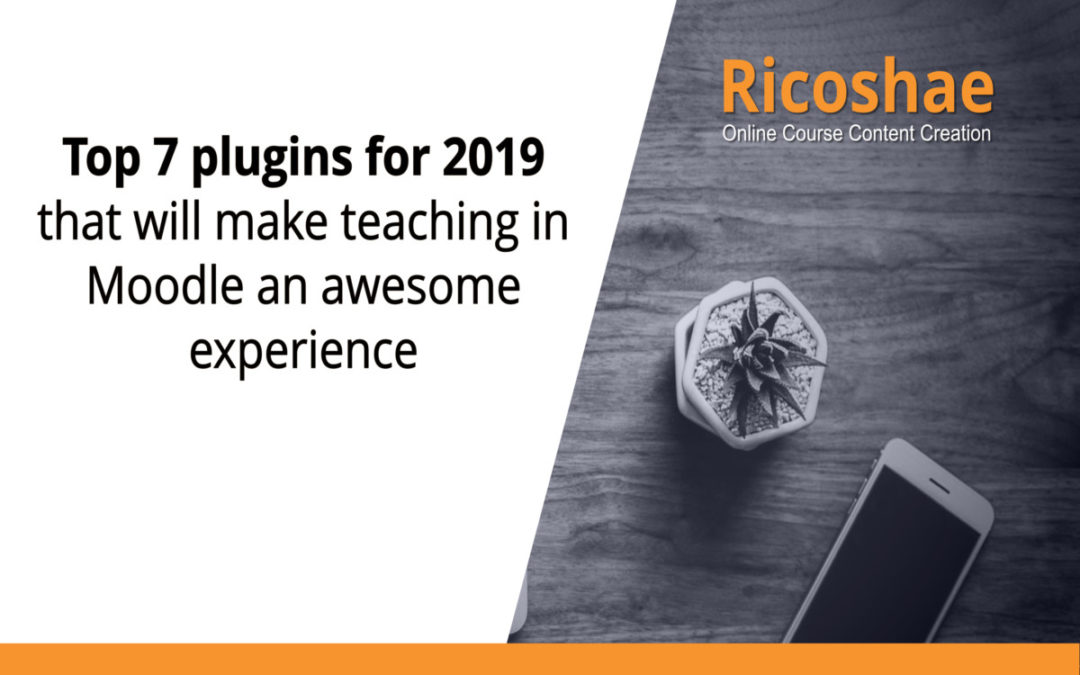
by Chris Richter | Oct 9, 2019 | Moodle, Moodle administrators, Moodle developer, Moodle teachers
There are literally 1618+ plugins to choose from on Moodle.org. So how do you know which is the best to use? After many years of supporting Universities and organisations using Moodle, these are the plugins that have stood the test of time and have features that make...
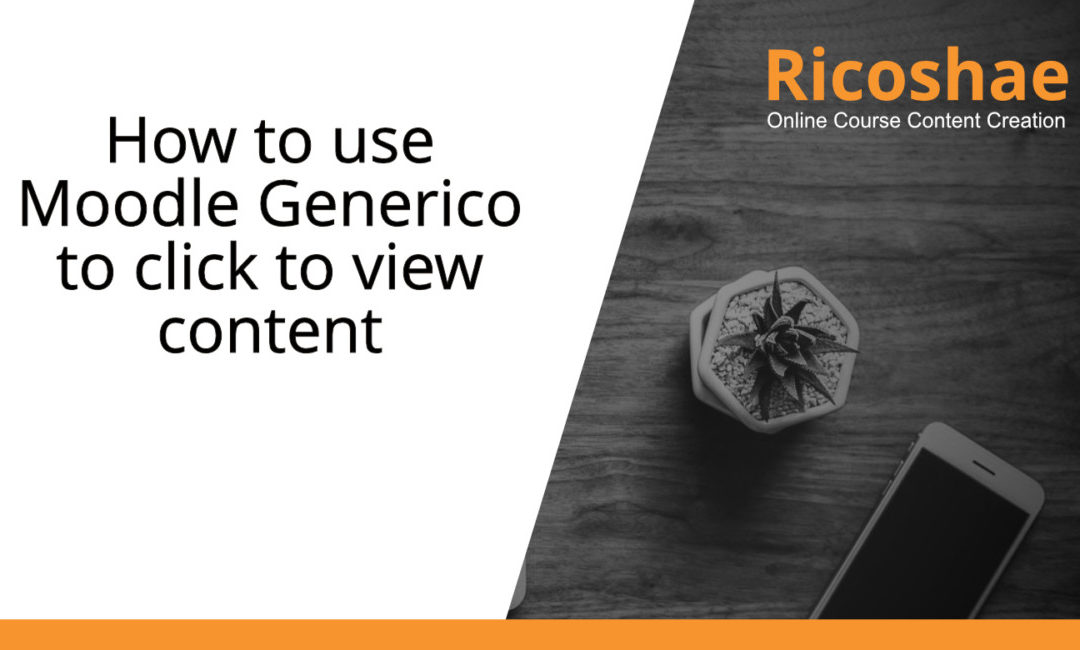
by Chris Richter | Oct 9, 2019 | Moodle, Moodle developer
Let’s say you have some content that you would like hidden until someon clicks on it, then the content is displayed. Like this. To create this, all we need to do is add the Generico plugin to Moodle. First, install the Generico filter....