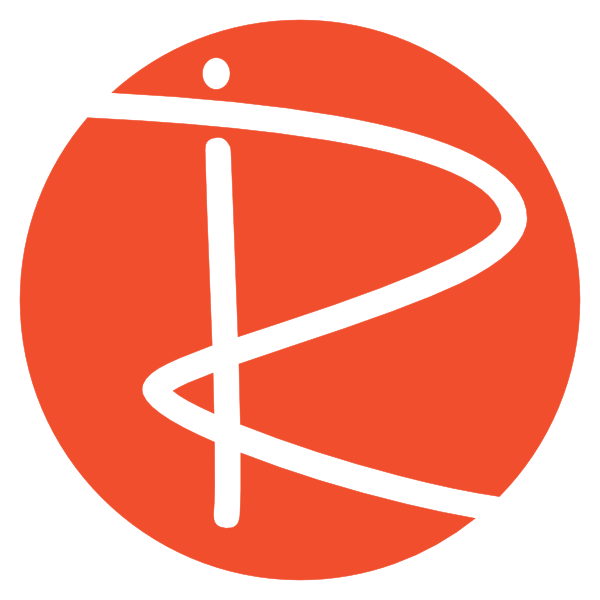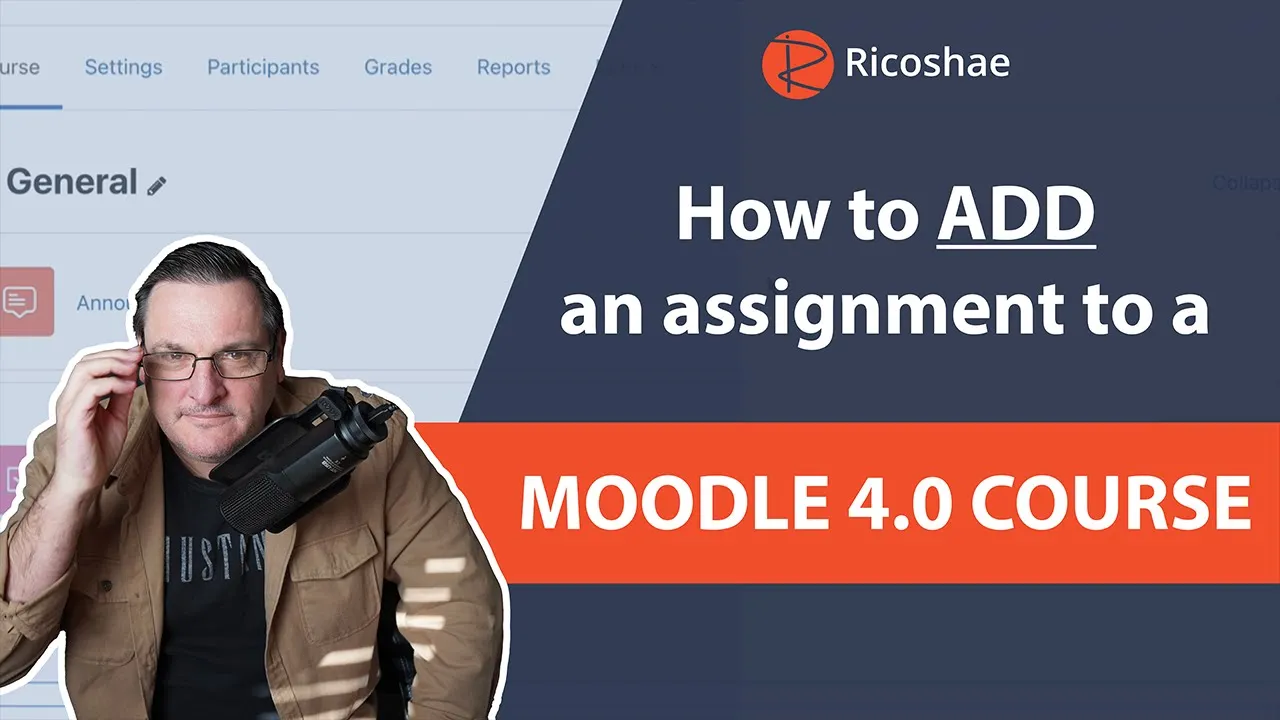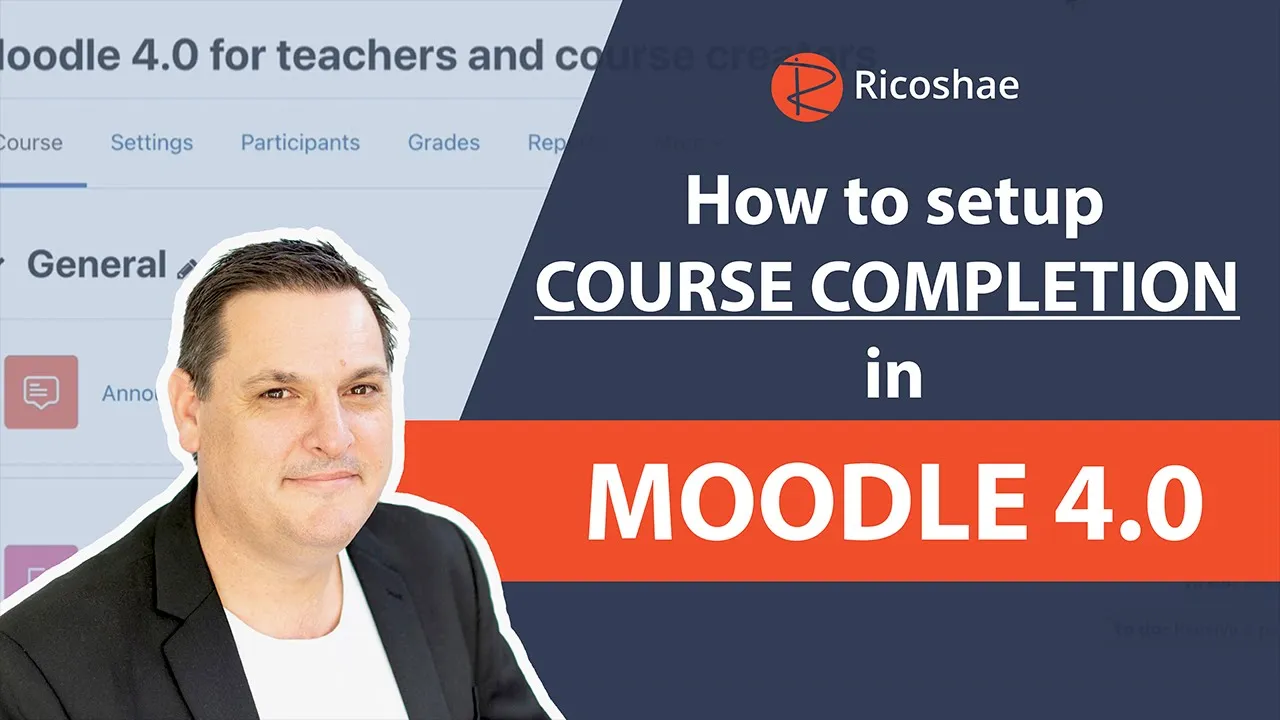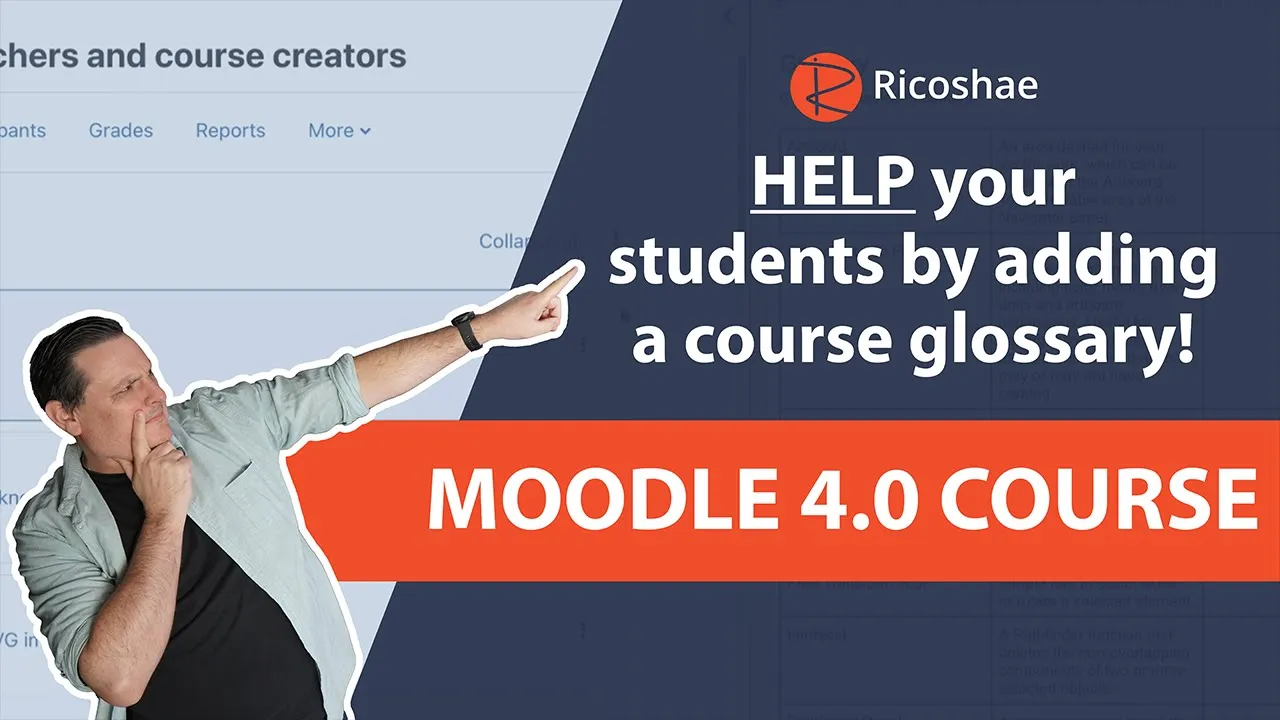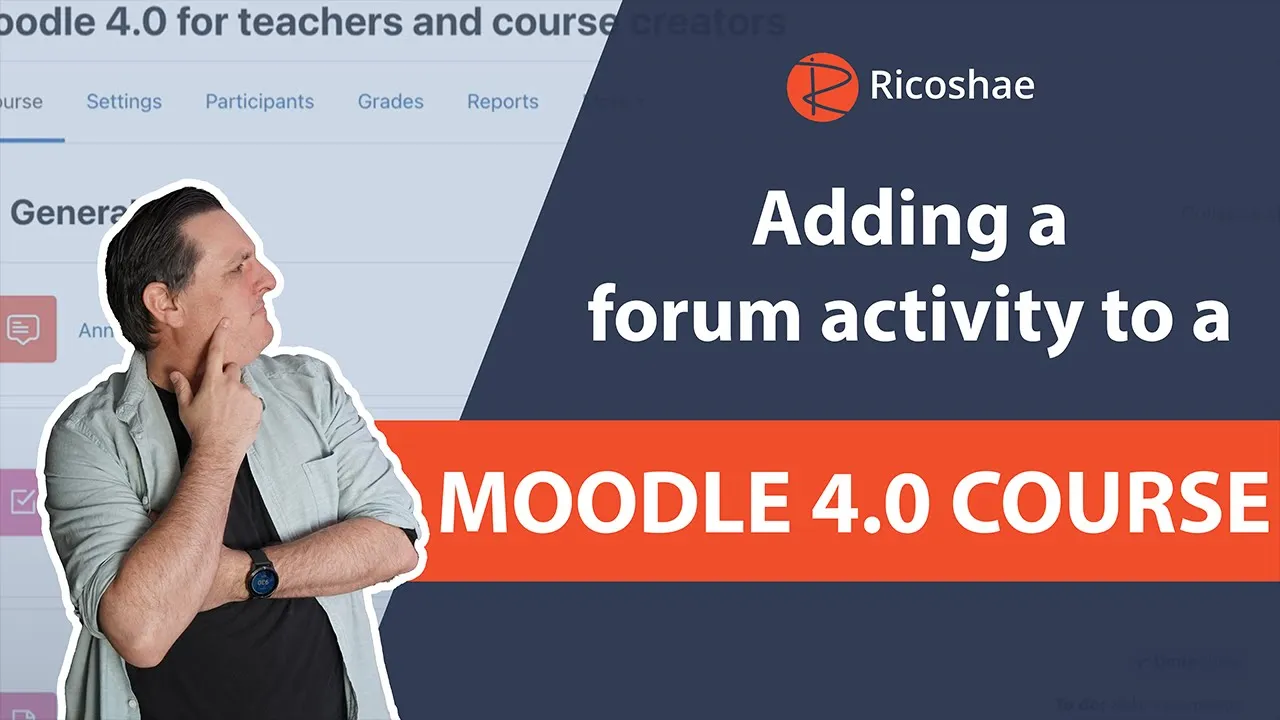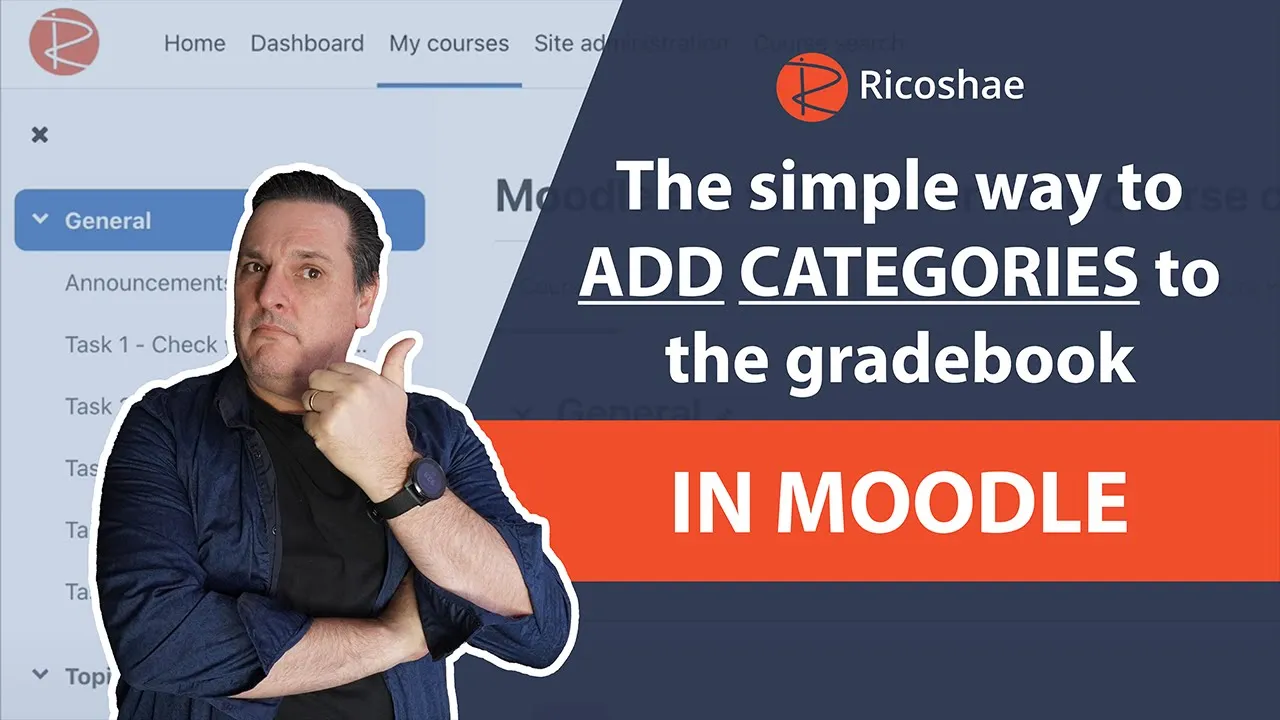How to embed a VIMEO video in a MOODLE 4.0 Course
Embedding a Vimeo video into your website is a little different than embedding a YouTube video, but it’s still a simple and straightforward process. In this guide, we'll walk you through two different ways to add a Vimeo video to your page.