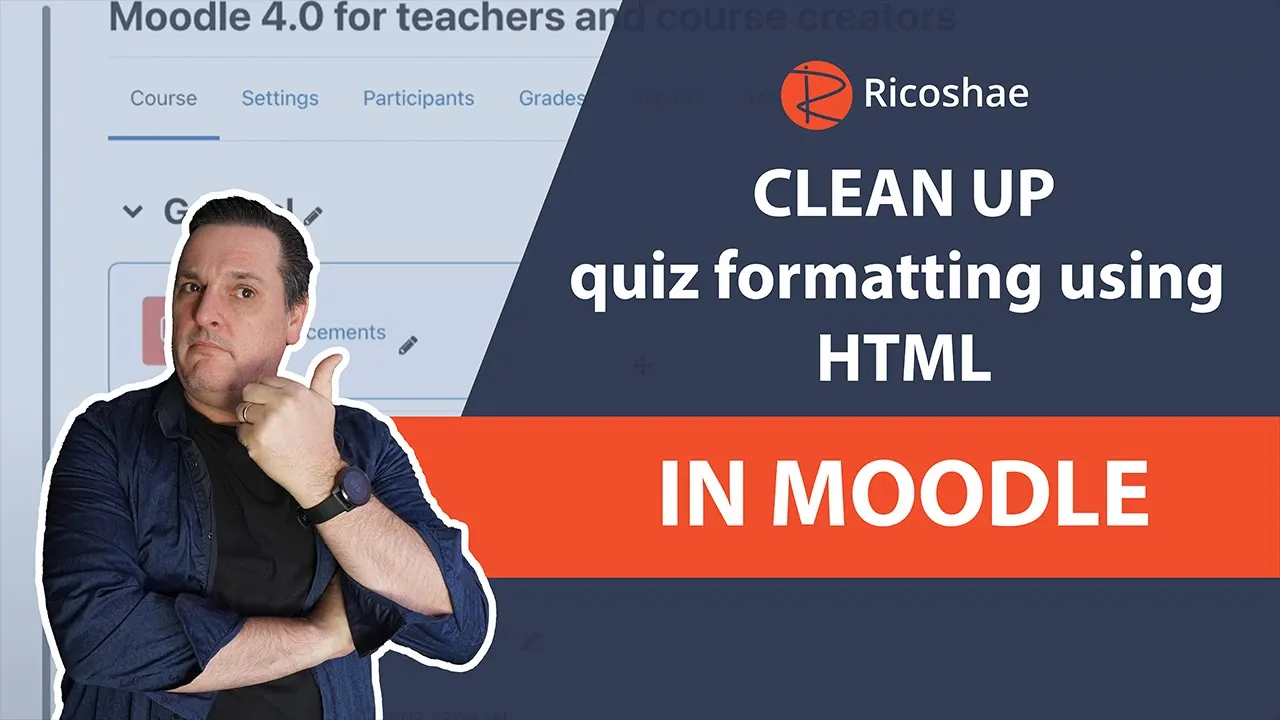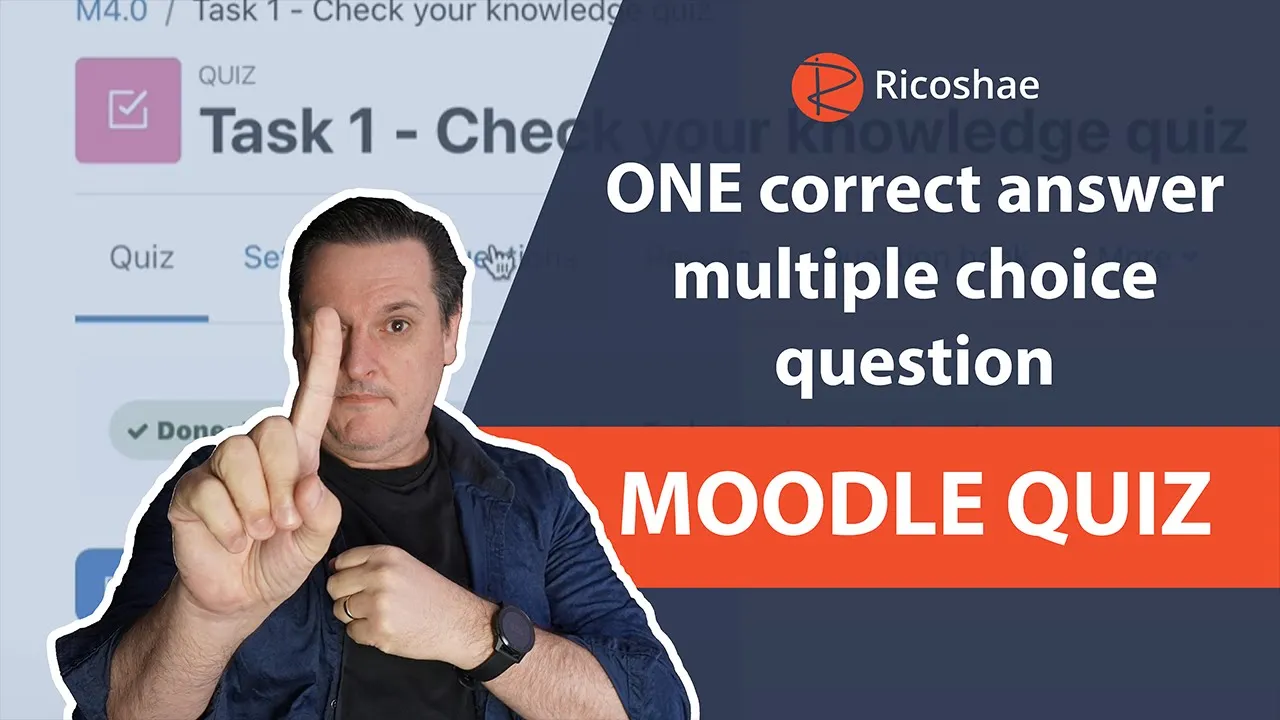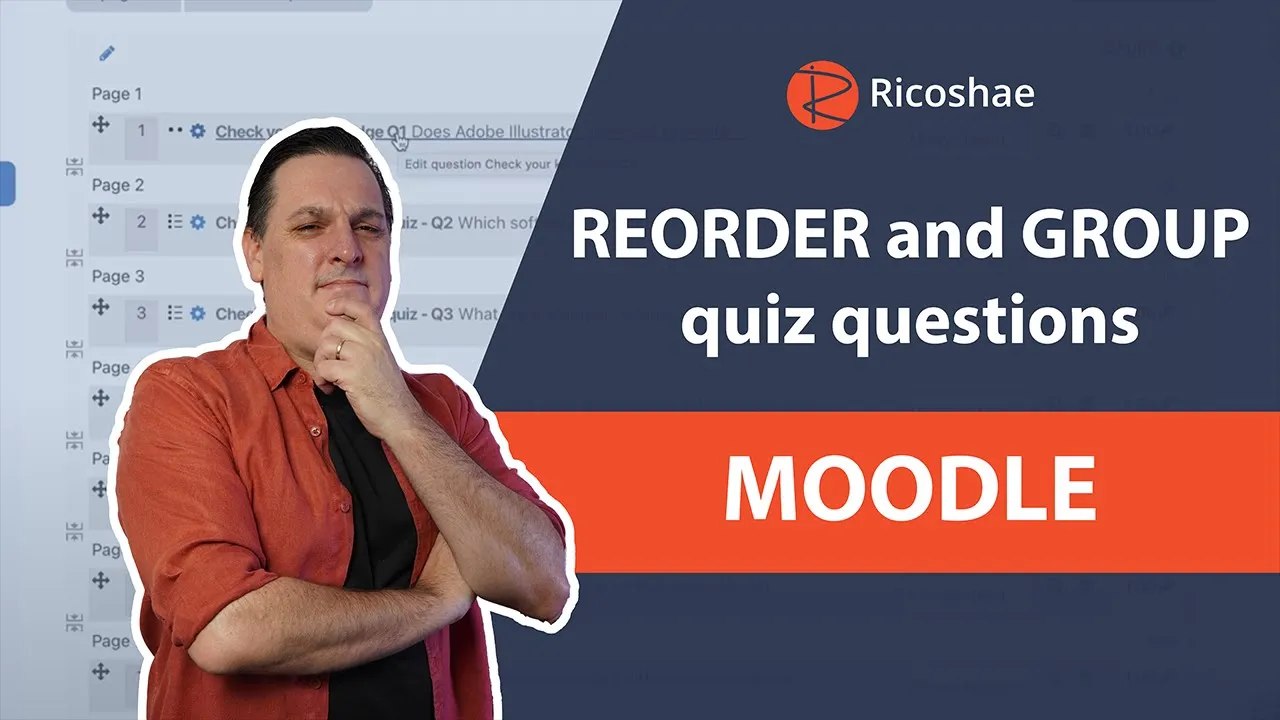We create highly specialised web applications
Improving your business systems by creating unique web solutionsFor Education and Government organisations that need individualised Web, iOS and Android integrated web product.
20+ Years experience
developing web applications
50+ Custom projects
1,000,000+ of users
Responsive
designed for Web and Mobile
Specialist integration
with your existing systems



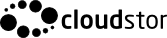



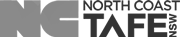

If you need a completely custom business web application that cannot be found anywhere else
THATS WHAT WE DOWe analyse your requirements and help you create a customised web application that solves your specific business needs.
NOTHING IS IMPOSSIBLE

Chris Richter
CEO
chris@ricoshae.com.au
NSW Australia
Please get in contact with us if you are looking for a complete web based solution. We develop highly customised applications and would be more than happy to spend time with you to help you decide if this is the right process for you and to look at all the technology options that you have available.
Free consultations are available.
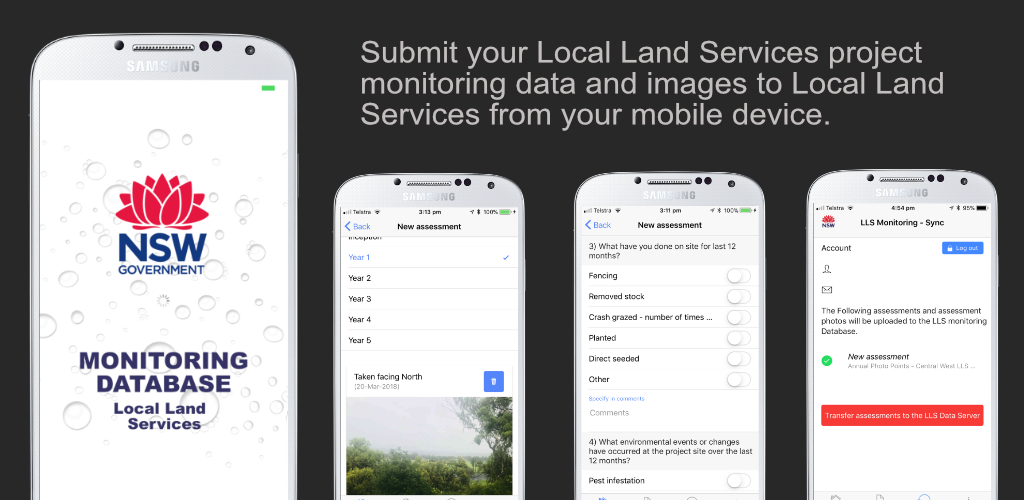
Land management data collection
Web application developed for a large Australian government organisation to capture extensive land management data.
- Responsive web interface
- Custom forms
- Document workflow
- Cloud based
- User management
- Secure access
- Completely customised
- Integrated mobile app iOS
- Integrated mobile app Android
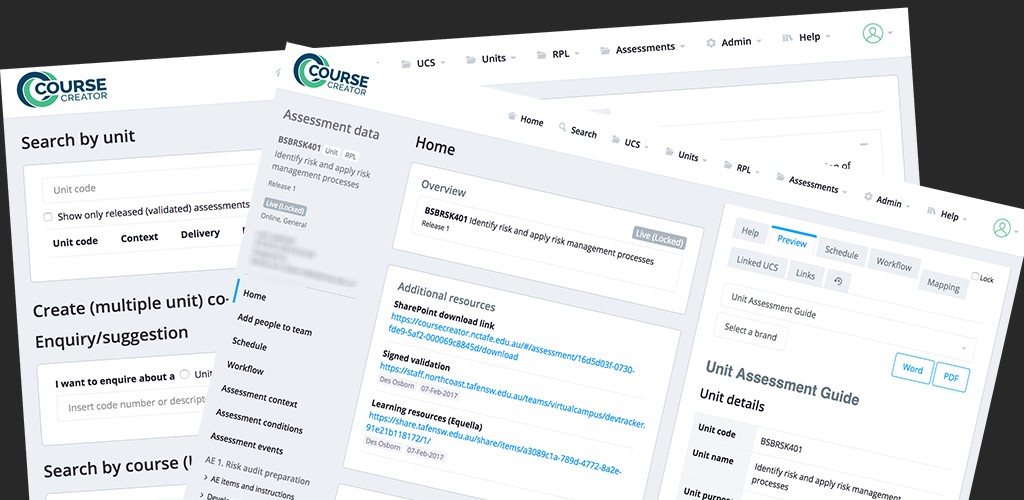
Course assessment documents
Web application developed to allow a large education organisation to manage 1000’s of assessment documents.
- Responsive web interface
- Advanced PDF and Word documents from templates – server side
- Document workflow
- Cloud based
- User management
- Secure access
- Completely customised
- Integrated with Google Classroom
- Integrated with Moodle
- Integrated with Equella
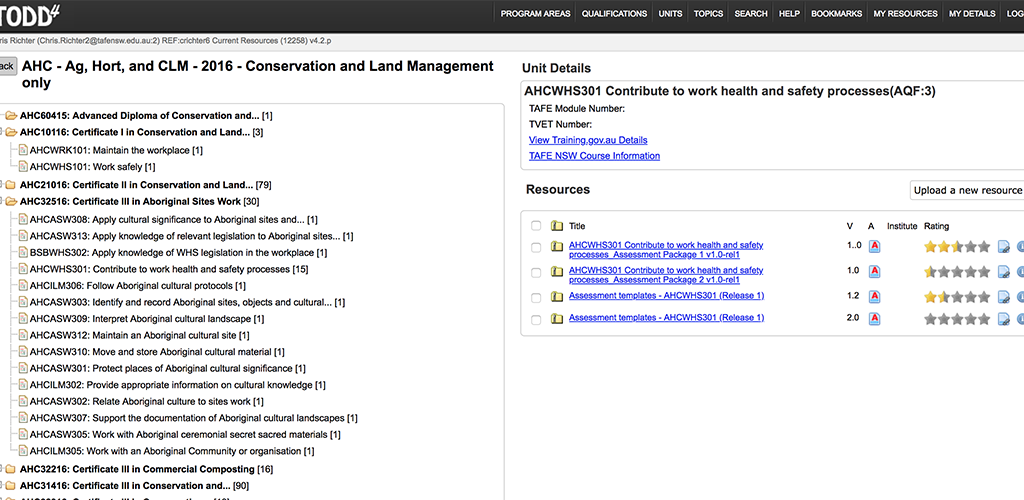
Digital directory managing 12,000 documents
A web application was developed to manage validated assessment documents for a large education organisation.
- Responsive web interface
- Document workflow
- Validation workflow
- Cloud based
- Used by 100’s of staff members
- Bulk export of documents
- LDAP authentication
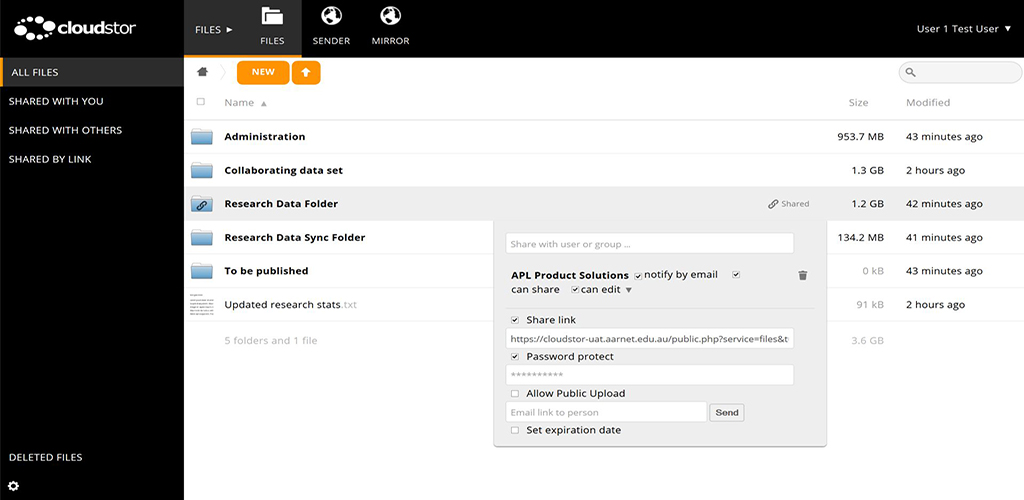
Transfer 1000GB in a web page
A web application was developed for an open source project to securely transfer extremely large files.
- Responsive web interface
- Extremely large file transfer
- Open source
- Cloud based
- Used by 100’s of universities in over 15 countries
- Translated into over 12 languages
- SAML authentication

Chris Richter
CEO
chris@ricoshae.com.au
NSW Australia
Please get in contact with us if you are looking for a complete web based solution. We develop highly customised applications and would be more than happy to spend time with you to help you decide if this is the right process for you and to look at all the technology options that you have available.
Free consultations are available.
For those interested in the technical aspects of what we do rather than the result of creating awesome specialised applications. We use a small but extremely powerful collection of technologies that together allow us to create fast, efficient and secure applications.
By using a framework called Laravel for the back end that runs on PHP, combined with Angular for the front end, we are able to develop applications quickly and efficiently.
Both platforms have large developer communities and are constantly providing both security updates and bug fixes to make sure the frameworks are world class.
We use Amazon Web Services or your own servers to host the applications and can work with either MySQL, MSSQL or PostgreSQL to manage the data for your application.
When developing mobile applications we use a framework called Ionic that is a sub set of Angular. This allows us to use one code base to create native iOS and Android applications.
Please feel free to contact us if you would like more information.

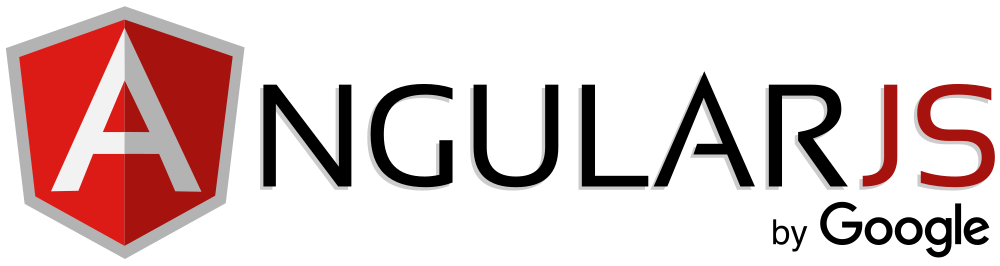

How to add a TRUE or FALSE question to a MOODLE 4.0 Quiz
Creating quizzes is an effective way to engage learners and assess their knowledge. Whether you’re building a quiz for an online course or preparing a knowledge check for your team, adding questions is the essential first step. In this guide, we’ll walk through how to add a simple True/False question to a quiz. Let’s dive right in!
How to CLEAN UP the formatting of quiz questions using HTML in MOODLE
When building online quizzes, you might occasionally notice that the formatting of the questions or answers looks a bit… off. Maybe there’s strange spacing, misaligned text, or unexpected bullet points. It’s a common issue — but the good news is, it’s usually an easy fix! Let’s walk through why this happens and how to clean it up quickly.
How to add a SELECT THE MISSING WORD question type to a MOODLE 4.0 Quiz
When building quizzes in Moodle 4.0, one of the powerful yet slightly underused question types is Select Missing Word. It’s a fantastic way to test a learner’s understanding by asking them to choose the correct word or phrase from a dropdown menu embedded within a sentence.
How to add a multiple choice question with only ONE CORRECT ANSWER to a Moodle 4.0 Quiz
How to Add a Single-Answer Multiple Choice Question to Your Quiz
Set the grade CORRECTLY for a multiple choice QUIZ QUESTION with more than 1 correct answer – MOODLE
When building a quiz, there are times when a single correct answer isn’t enough — you might want learners to select multiple correct responses. Let’s walk through how to create a multiple-choice quiz question that allows for multiple correct answers.
How to REORDER and GROUP quiz questions in Moodle 4.0
When building quizzes, it’s not uncommon to realize later that you want to rearrange the order of your questions. Maybe you want to group related questions together, streamline the flow for learners, or simply adjust the structure based on feedback.
Removing EXTRA IMAGES from your Moodle 4.0 course before running a course BACKUP
When you’re building a course in Moodle, there’s something you might not realize:
Any images or files you upload to a Moodle page remain attached to that page — even if you delete them from the content.
YOU should be using 3D MODELS in your education content – Check out Sketchfab
When designing online education content, we often think about videos, images, diagrams, and text — but have you ever considered using 3D models?
How to SCREEN CAPTURE for training videos – Using ScreenFlow
If you’re planning to record training material, tutorials, or any kind of course content for your students, I thought it might be really useful to give you a quick rundown of how I personally do it — from recording your screen to editing your video and getting it ready to share.