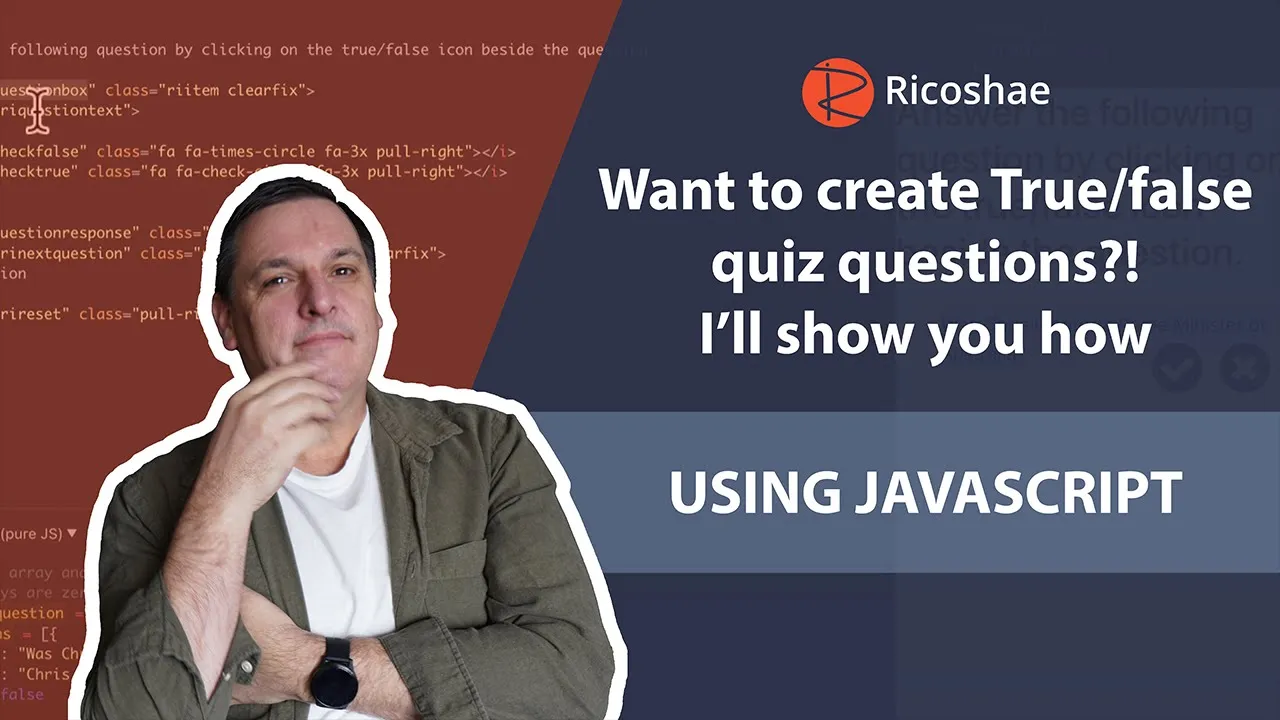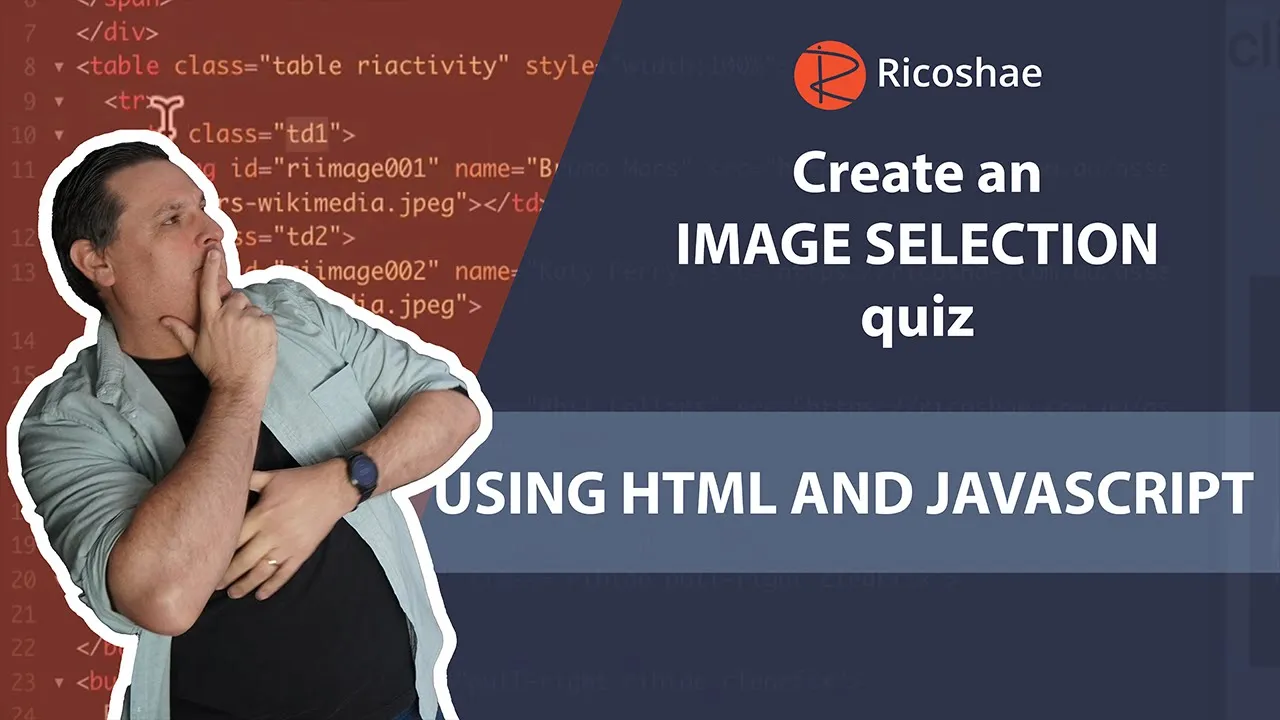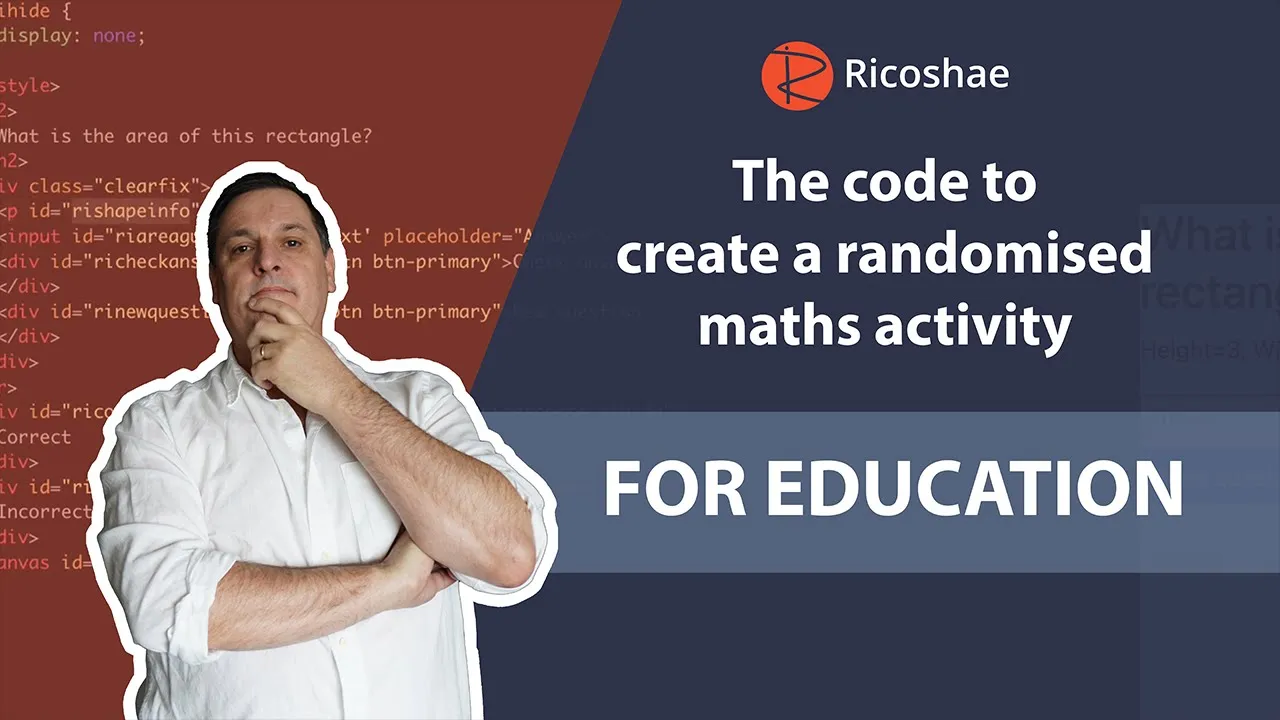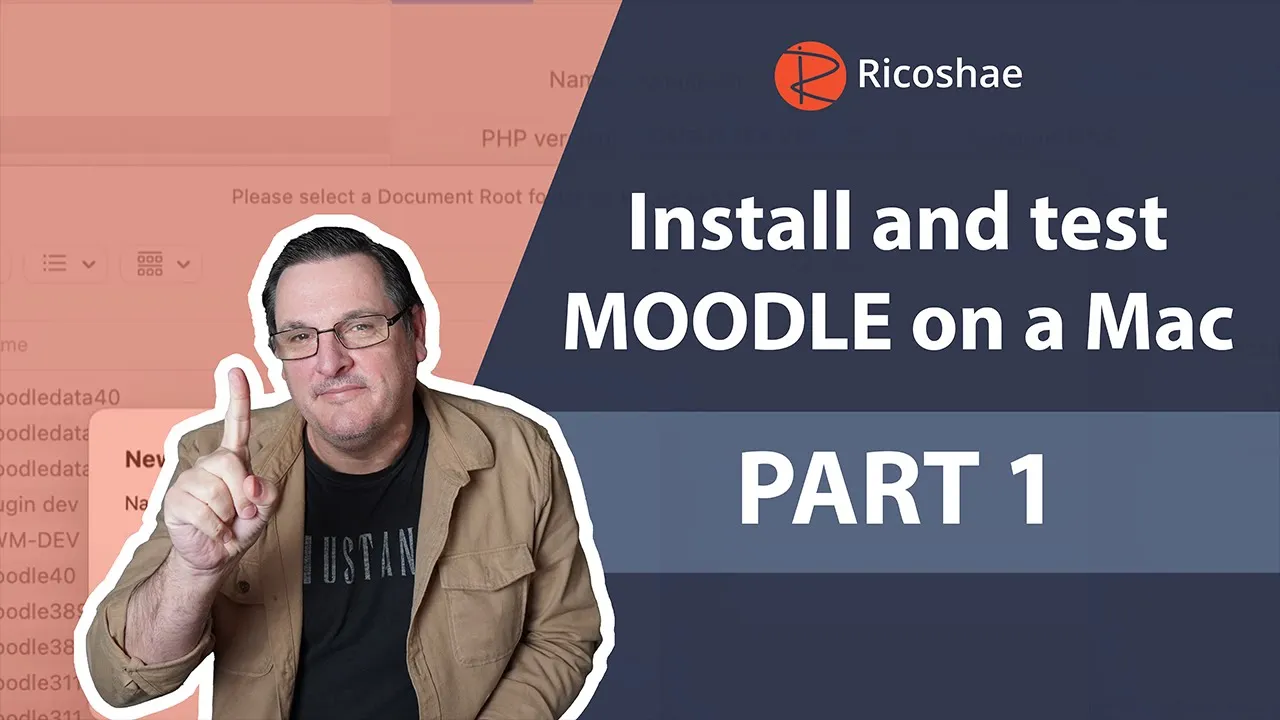We create highly specialised web applications
Improving your business systems by creating unique web solutionsFor Education and Government organisations that need individualised Web, iOS and Android integrated web product.
20+ Years experience
developing web applications
50+ Custom projects
1,000,000+ of users
Responsive
designed for Web and Mobile
Specialist integration
with your existing systems



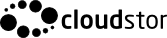



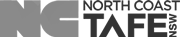

If you need a completely custom business web application that cannot be found anywhere else
THATS WHAT WE DOWe analyse your requirements and help you create a customised web application that solves your specific business needs.
NOTHING IS IMPOSSIBLE

Chris Richter
CEO
chris@ricoshae.com.au
NSW Australia
Please get in contact with us if you are looking for a complete web based solution. We develop highly customised applications and would be more than happy to spend time with you to help you decide if this is the right process for you and to look at all the technology options that you have available.
Free consultations are available.
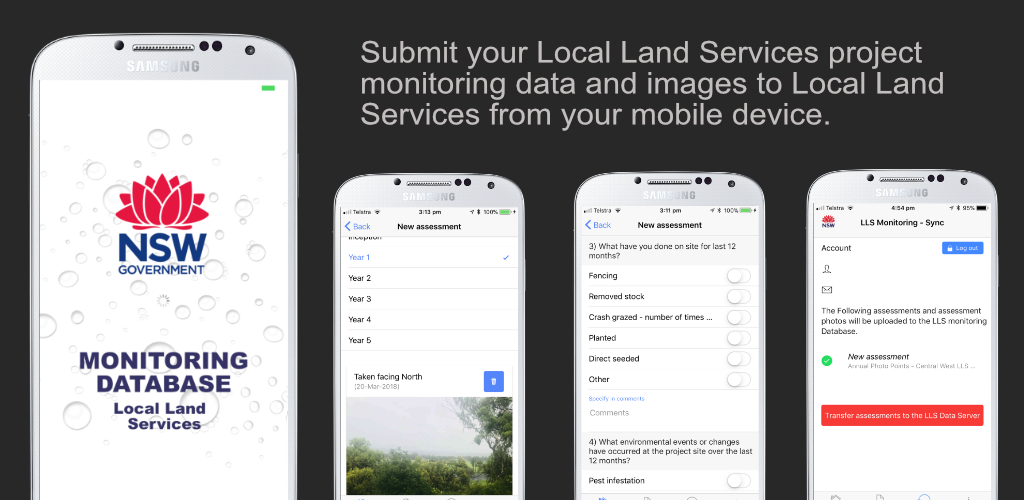
Land management data collection
Web application developed for a large Australian government organisation to capture extensive land management data.
- Responsive web interface
- Custom forms
- Document workflow
- Cloud based
- User management
- Secure access
- Completely customised
- Integrated mobile app iOS
- Integrated mobile app Android
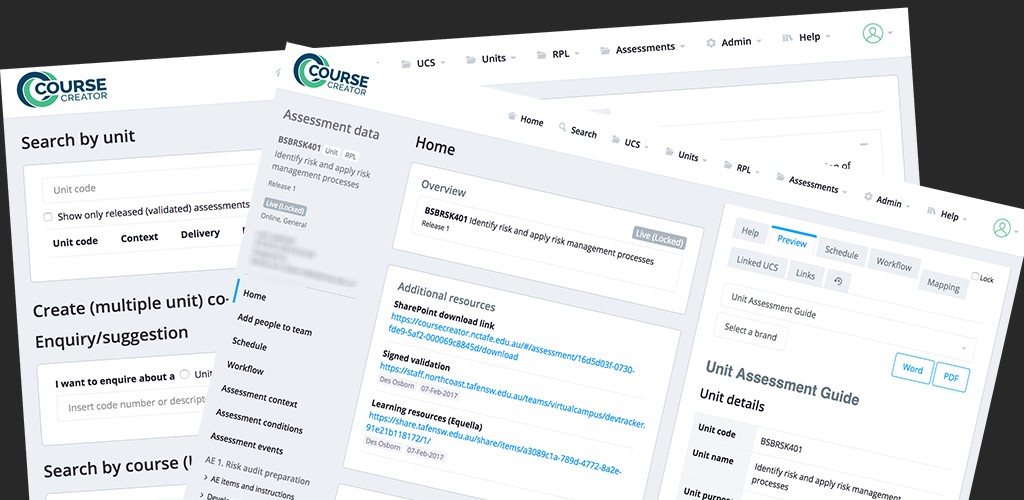
Course assessment documents
Web application developed to allow a large education organisation to manage 1000’s of assessment documents.
- Responsive web interface
- Advanced PDF and Word documents from templates – server side
- Document workflow
- Cloud based
- User management
- Secure access
- Completely customised
- Integrated with Google Classroom
- Integrated with Moodle
- Integrated with Equella
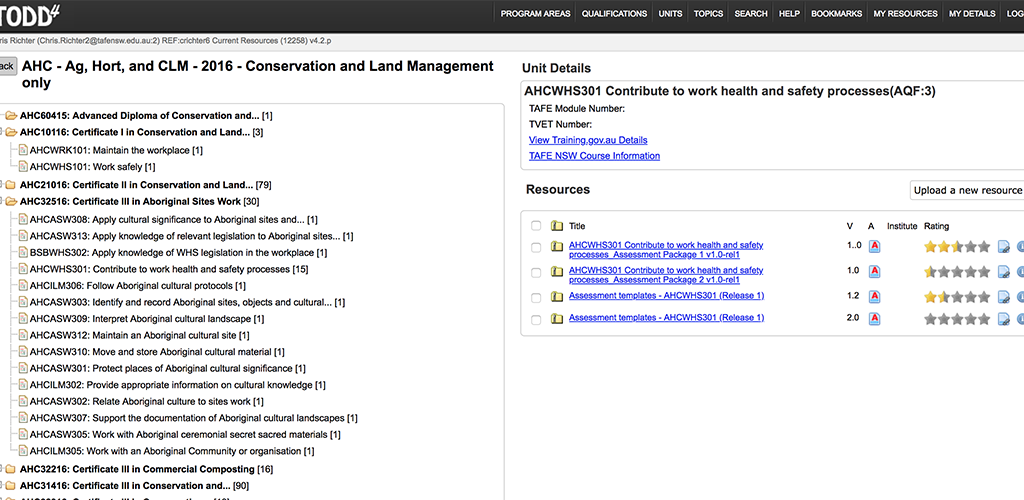
Digital directory managing 12,000 documents
A web application was developed to manage validated assessment documents for a large education organisation.
- Responsive web interface
- Document workflow
- Validation workflow
- Cloud based
- Used by 100’s of staff members
- Bulk export of documents
- LDAP authentication
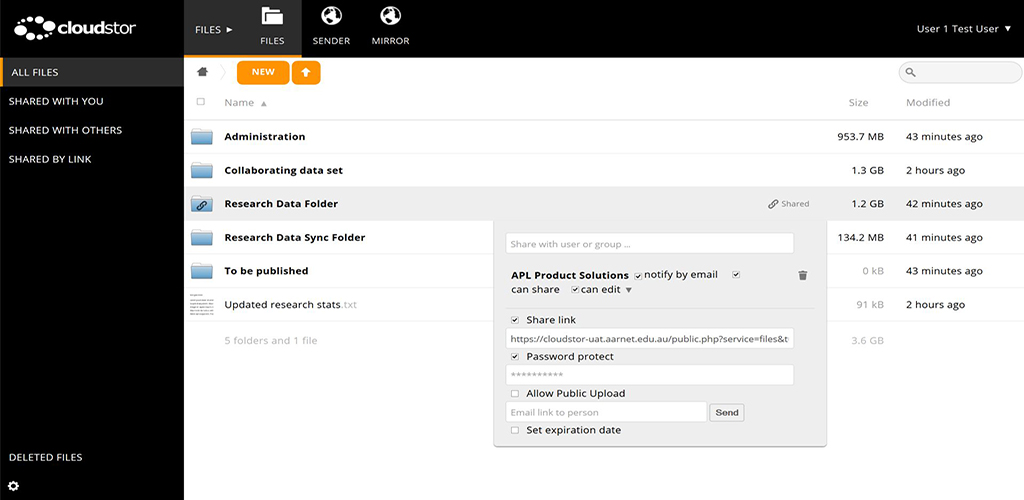
Transfer 1000GB in a web page
A web application was developed for an open source project to securely transfer extremely large files.
- Responsive web interface
- Extremely large file transfer
- Open source
- Cloud based
- Used by 100’s of universities in over 15 countries
- Translated into over 12 languages
- SAML authentication

Chris Richter
CEO
chris@ricoshae.com.au
NSW Australia
Please get in contact with us if you are looking for a complete web based solution. We develop highly customised applications and would be more than happy to spend time with you to help you decide if this is the right process for you and to look at all the technology options that you have available.
Free consultations are available.
For those interested in the technical aspects of what we do rather than the result of creating awesome specialised applications. We use a small but extremely powerful collection of technologies that together allow us to create fast, efficient and secure applications.
By using a framework called Laravel for the back end that runs on PHP, combined with Angular for the front end, we are able to develop applications quickly and efficiently.
Both platforms have large developer communities and are constantly providing both security updates and bug fixes to make sure the frameworks are world class.
We use Amazon Web Services or your own servers to host the applications and can work with either MySQL, MSSQL or PostgreSQL to manage the data for your application.
When developing mobile applications we use a framework called Ionic that is a sub set of Angular. This allows us to use one code base to create native iOS and Android applications.
Please feel free to contact us if you would like more information.

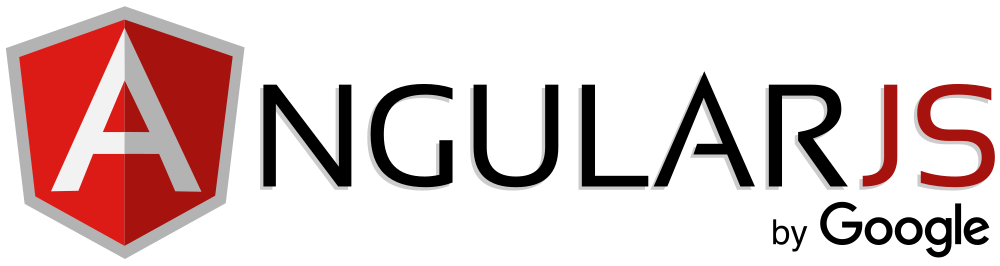

A TRICK to adding INTERACTIVE JavaScript activities to your content using JSFiddle
For educators and developers who want to combine HTML, CSS, and JavaScript to create engaging interactive content, one major question is: How can I get this interactive content into my Learning Management System (LMS) in a way that is easy to manage and useful for students?
Using cool SCALABLE ICONS in your education content – Font Awesome
Today, we’re diving into how you can easily jazz up your web-based content by adding scalable icons using a fantastic tool called Font Awesome. It’s super simple to use and can make a real difference to how polished and engaging your content looks.
How to create a MULTIPLE CHOICE ACTIVITY using HTML and JavaScript
Today, we’re diving into something super practical and fun: building your own multiple-choice activity using just HTML, JavaScript, and CSS. If you’re starting to develop interactive content for online courses, this is a great project to get your feet wet.
How to create a TRUE or FALSE quiz question using JavaScript
Today, we’re diving into another simple, yet powerful interactive activity you can easily add to your educational content: a True/False quiz built with HTML, CSS, and JavaScript.
How to create an IMAGE selection QUIZ using HTML and JavaScript
Today, we’re going to create a fun little quiz activity where students click on an image to answer a question. Based on their selection, the quiz will instantly give feedback — all built with HTML, CSS, and JavaScript.
Use JavaScript to manipulate IMAGE OPACITY for an education activity
Simple but powerful HTML and JavaScript activity you can easily add to your online learning content.
Learn to create a MATH CALCULATION ACTIVITY using JavaScript
Today’s project is another great one you can add to your teaching toolkit: an automatic area calculation activity where students can input their answer and get instant feedback.
The HIDDEN TRICK to reduce your MOODLE course backup file size
When working with the Moodle LMS, course management often involves not just creating content, but also efficiently backing up and exporting courses. If you’ve ever been involved in course exports, you know that Moodle allows you to back up a course along with all its content — including student data, images, documents, and other resources.
How to INSTALL MOODLE on a Mac Laptop – The EASY way (ish) PART 1
Before we dive into today’s tutorial, a quick heads-up: If you’re looking to level up your Moodle skills, whether you’re a teacher, a course creator, or a developer, be sure to check out the course links in the description below. I’ve put together a stack of courses on how to use Moodle, as well as plugin development, administration, and much more. Definitely worth a look!