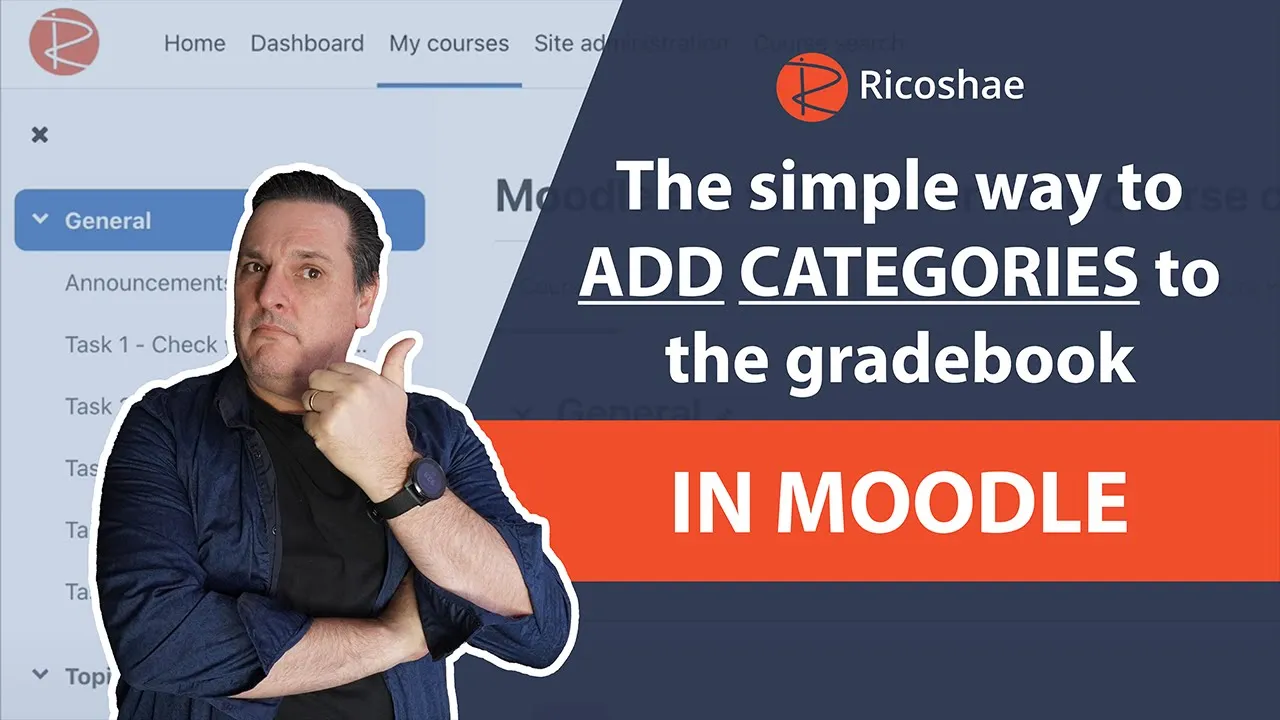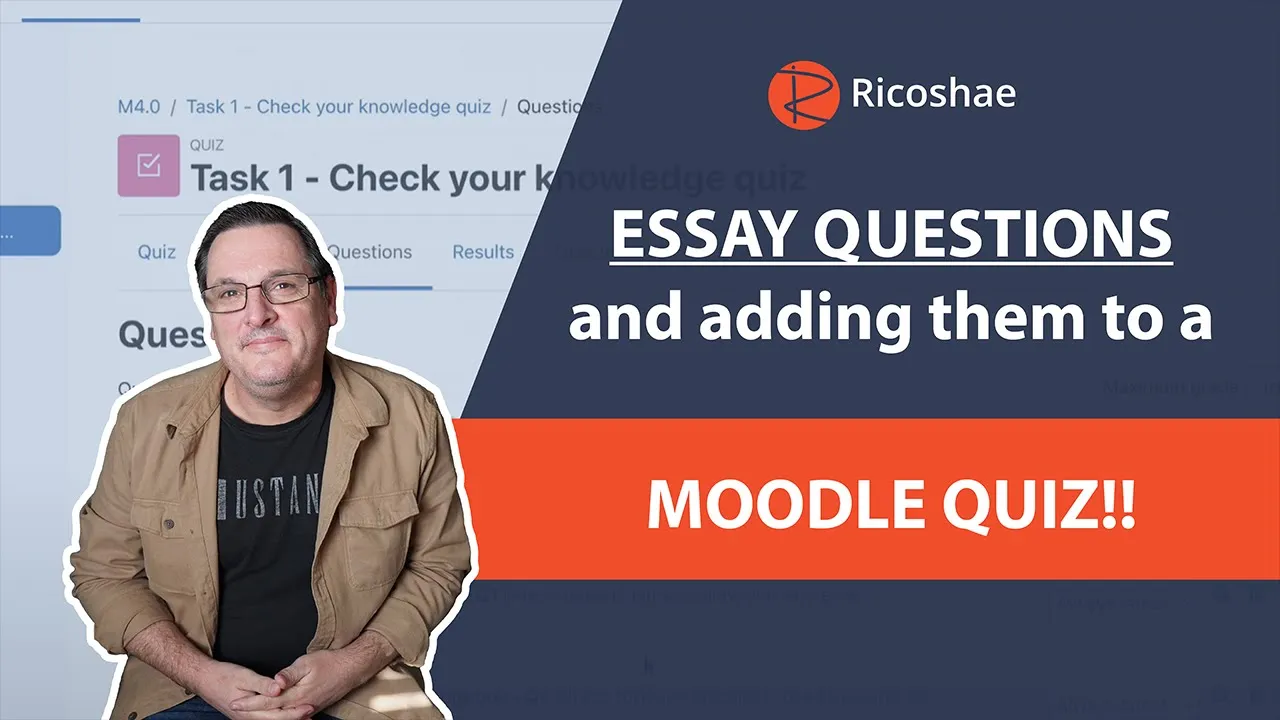Online Education Content Development
Business Web Application Full Stack Development
Web Development
Interactive HTML5 Development
Moodle Learning Management System
Courses

Online Education Content Development
Education content development is where we conceptualise and create content for online training, tertiary qualification courses, TVET and professional development courses. In this process we take your written, paper based and digital content and transform the materials into a complete online course ready for you to deliver to your students or clients.

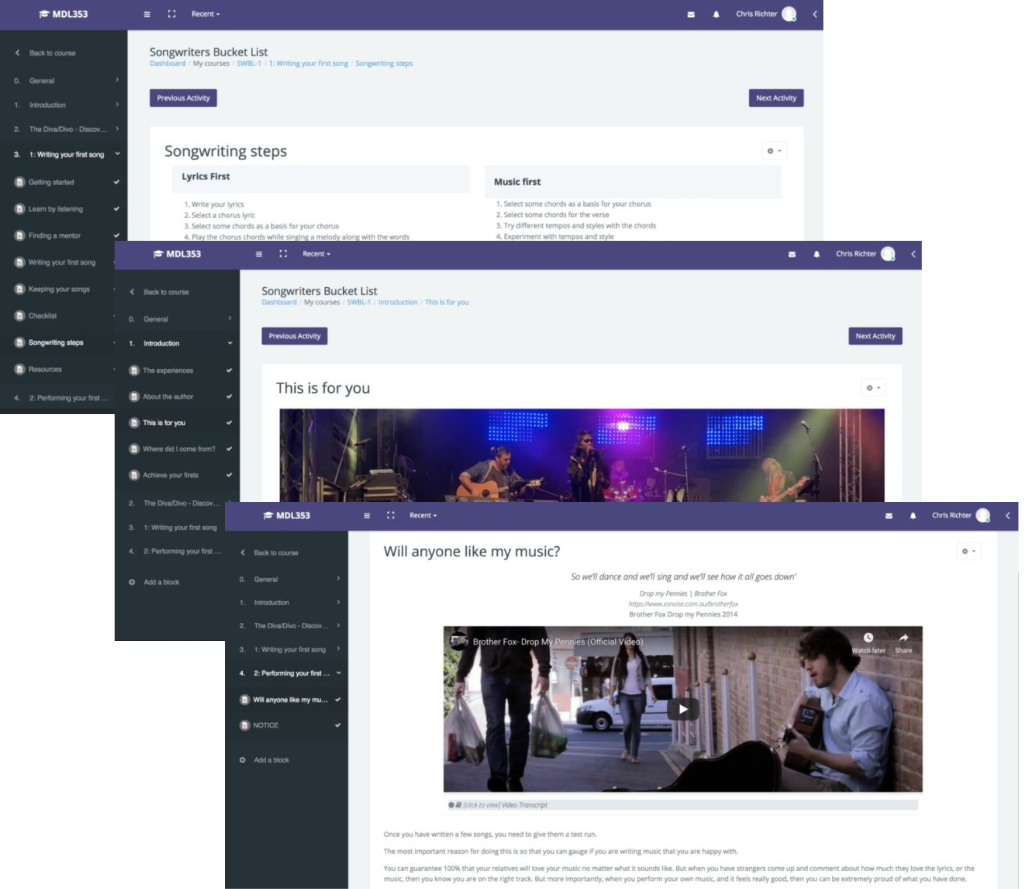
Your valuable content needs to be delivered in an educationally sound and technically accessible format that can be delivered on almost any device. We strive to make your job easier by taking on the role of educational consultant, web developer, graphic designer and instructional designer allowing you to focus on your quality content and assessments.

Digital Media Video Development
Instead of running weekly sessions to explain the same process or system over and over, we provide an animated video solution for you.
The process to create video media can be complex and can take a considerable amount of time and money to create.
One solution is to provide a digital animated explainer video. This simple video uses your script that is read by one of our professional voice overs. An animated selection of sequences that explain the content in your script
We provide an initial draft video to make sure we are on the right track, then we complete the animated explainer video ready for you to deliver to your staff or to clients.
We used high quality 2D animated vector images to provide you with an immersive and cost effective solution ready to deliver in multiple video formats.

Blog
A simple guide to ADDING CATEGORIES to the GRADEBOOK in MOODLE 4.0
How to Organize Your Gradebook with Categories in a Simple Way
Totally confused by GRADEBOOK WEIGHTINGS? Learn the basics of weightings in Gradebook for Moodle 4.0
How to Fix Your Moodle Gradebook: A Step-by-Step Guide for Clearer Student Feedback
How to add interactivity to a quiz in MOODLE 4.0 – Drag and drop text question!
Creating a Drag-and-Drop Text Question for Your Quiz
The answer to the #1 frustrating thing about ESSAY QUESTIONS when adding them to a Moodle 4.0 Quiz
In the world of online education, quizzes are a crucial tool for assessing student knowledge.
AUTO LINKING activities in MOODLE 4.0
As an educator or course creator, making it easier for your students to navigate their learning materials is a top priority. One feature that can simplify this experience—without requiring you to manually add hyperlinks—is the auto-linking of activity names.
How to QUICKLY BACKUP a course in MOODLE 4.0
As a Moodle administrator or course creator, one of the essential tasks you may need to perform is exporting a course as a backup file. This process allows you to save a course in case of any unexpected changes, errors, or the need for course duplication.