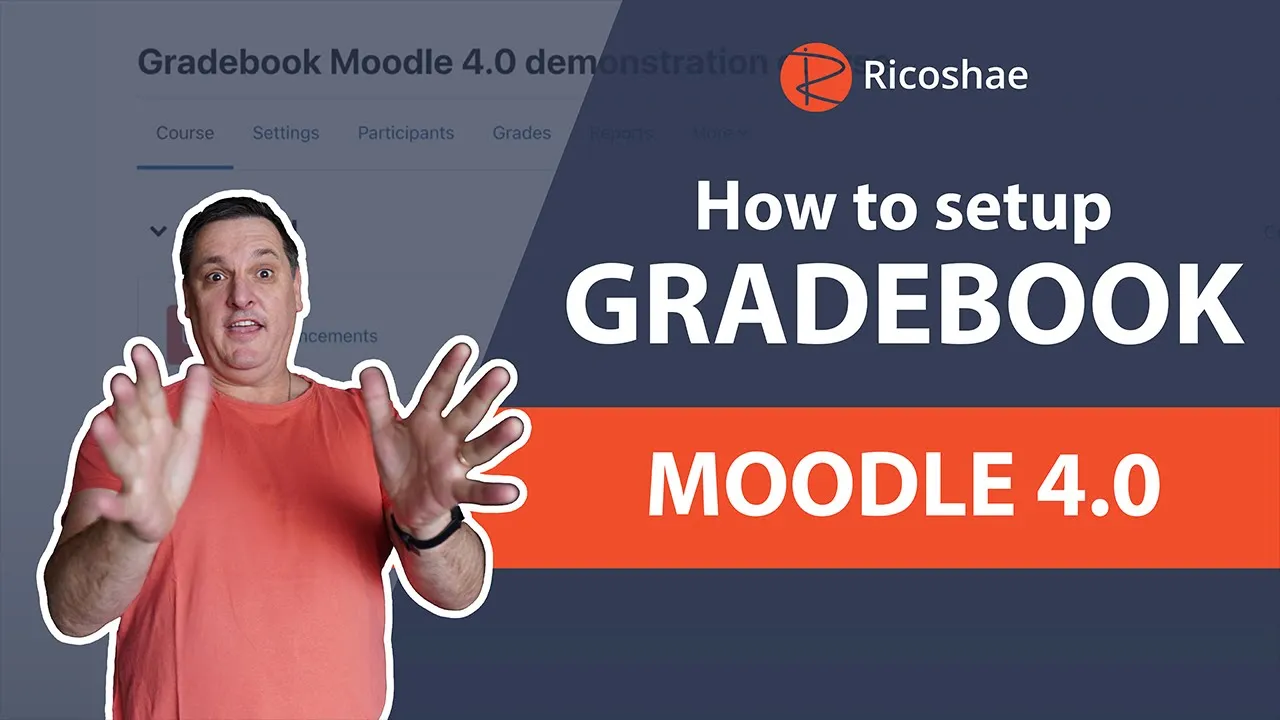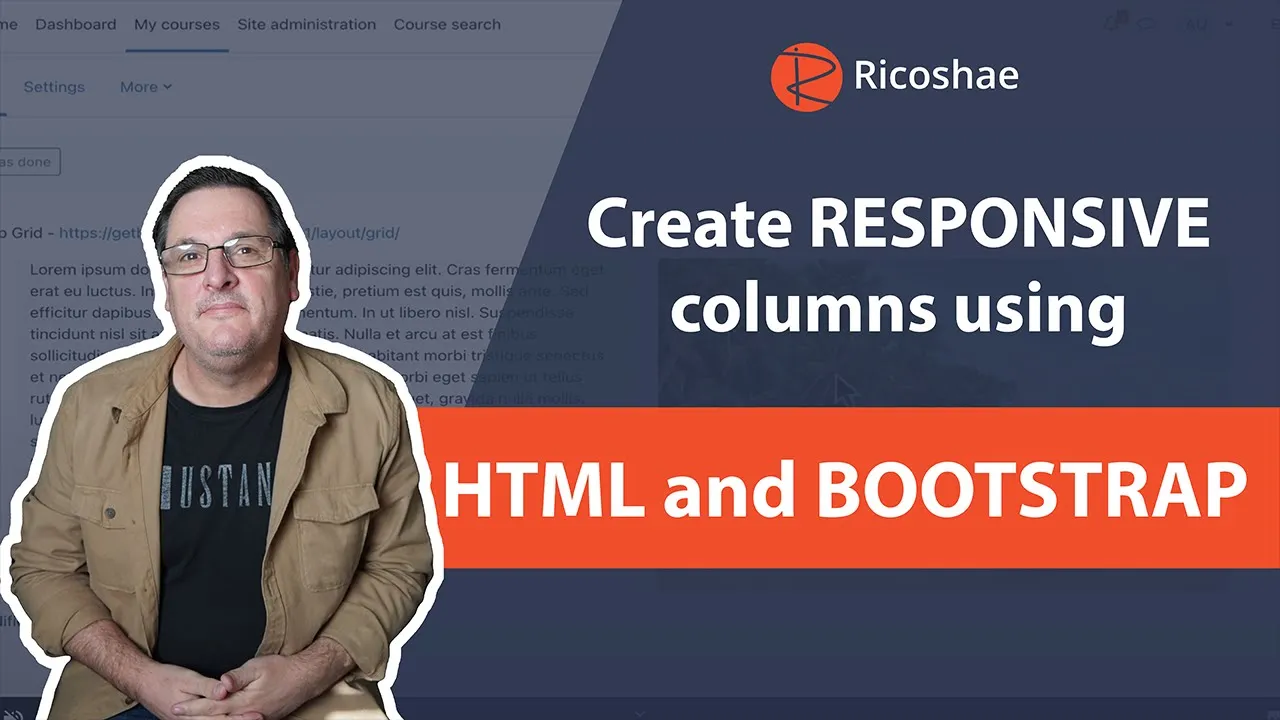Online Education Content Development
Business Web Application Full Stack Development
Web Development
Interactive HTML5 Development
Moodle Learning Management System
Courses

Online Education Content Development
Education content development is where we conceptualise and create content for online training, tertiary qualification courses, TVET and professional development courses. In this process we take your written, paper based and digital content and transform the materials into a complete online course ready for you to deliver to your students or clients.

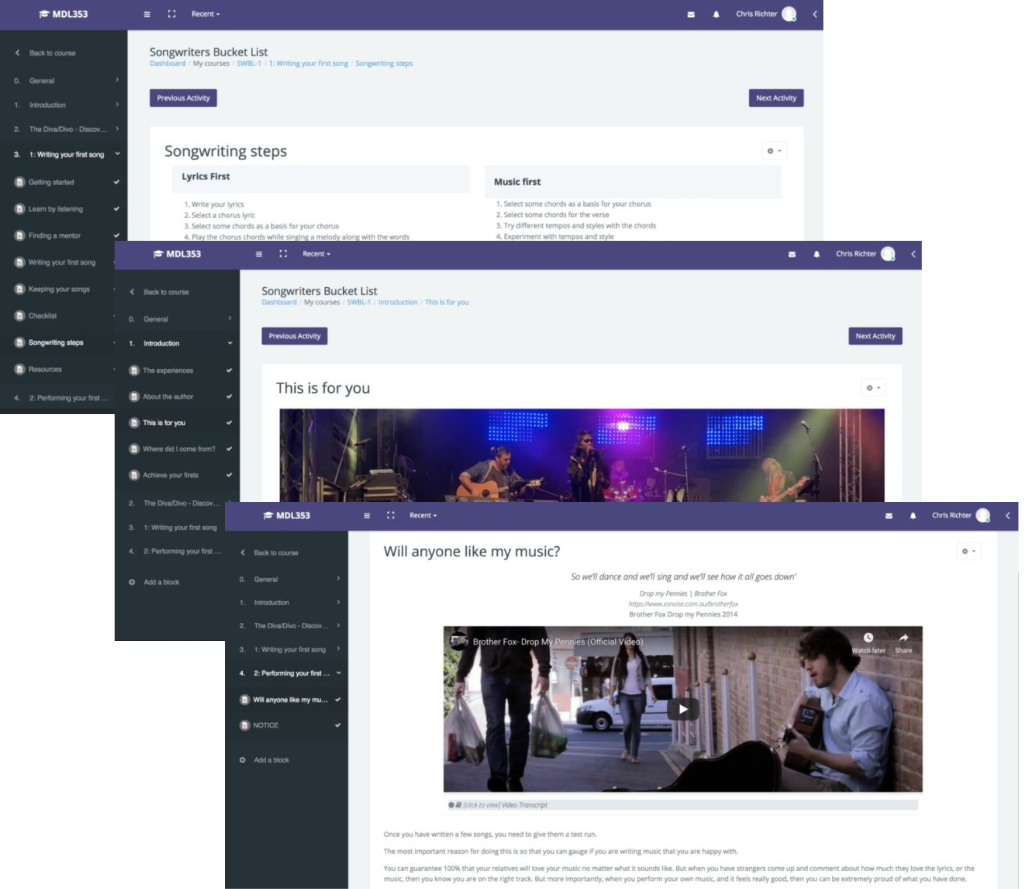
Your valuable content needs to be delivered in an educationally sound and technically accessible format that can be delivered on almost any device. We strive to make your job easier by taking on the role of educational consultant, web developer, graphic designer and instructional designer allowing you to focus on your quality content and assessments.

Digital Media Video Development
Instead of running weekly sessions to explain the same process or system over and over, we provide an animated video solution for you.
The process to create video media can be complex and can take a considerable amount of time and money to create.
One solution is to provide a digital animated explainer video. This simple video uses your script that is read by one of our professional voice overs. An animated selection of sequences that explain the content in your script
We provide an initial draft video to make sure we are on the right track, then we complete the animated explainer video ready for you to deliver to your staff or to clients.
We used high quality 2D animated vector images to provide you with an immersive and cost effective solution ready to deliver in multiple video formats.

Blog
How to SETUP GRADEBOOK – Moodle 4.0
If you’re a teacher using Moodle 4.0, you might be wondering how to make the most out of the Gradebook feature. Whether you’re new to Moodle or need a refresher, this blog will walk you through everything you need to know about setting up and customizing Gradebook, so it’s tailored to your course and students’ needs.
How to setup COURSE COMPLETION for Moodle 4.0
If this is your first time here, I’m Chris Richter, and I’m thrilled to have you on board. Don’t forget to hit like and subscribe, as I’ve got plenty more videos lined up to help you navigate Moodle and online education content development.
Make GLOBAL CSS changes in MOODLE to format content in your courses
If you’re a Moodle administrator, you might find yourself needing to make global CSS changes to your site. Whether it’s to give your platform a new look, highlight important elements, or adjust a theme to better fit your needs, the process is easier than you might think.
Adding GLOBAL ALERT and FONT-AWESOME icons to MOODLE using the theme CSS
Moodle, as a powerful learning management system, offers numerous ways to customize the look and feel of your courses. One of the most flexible features it provides is the ability to inject custom CSS to style elements across your platform.
HIDING and SHOWING content using CSS and Bootstrap
Hi there! My name is Chris Richter, and I’m excited to walk you through an easy but powerful feature you can implement in your Moodle pages: hiding and showing content using CSS and Bootstrap.
Learn how to create RESPONSIVE columns using HTML and Bootstrap
In today’s digital world, creating responsive layouts for online courses is crucial. Whether you’re using Moodle or another platform, your course content must be accessible and easy to navigate across all devices. One of the most effective ways to achieve this is by using the Bootstrap grid system.