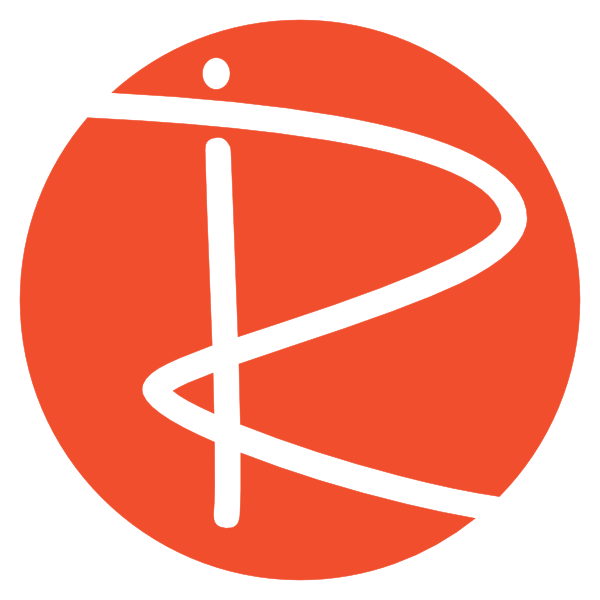Unlocking the Power of Moodle Plugins: A Guide for Administrators and Educators
Hello, and welcome back! Chris Richter here from Ricoshae.com. Today, we’re diving into the fascinating world of Moodle plugins, which are essential tools that can extend the functionality of your Moodle Learning Management System (LMS). Whether you’re an educator, administrator, or someone looking to enhance the learning experience, plugins are a game-changer.
What is a Moodle Plugin?
A Moodle plugin is an add-on component that can be installed into your Moodle platform. Think of plugins as little helpers that add extra features or change how things work within Moodle. They could be blocks, themes, or functional tools that perform specific tasks not available in the default Moodle installation.
For example, one popular plugin is called Grade Me (which I renamed to Require Grading). It acts as a block that shows you what needs grading, a crucial feature for teachers trying to stay on top of their workload. The plugin appears as a small box within your Moodle interface, helping you easily manage grading tasks.
If you’re new to Moodle, plugins may seem like a mystery, but fear not! They can be added through the Add Block option in your Moodle dashboard. Once installed, these plugins can make Moodle far more powerful and customizable.
Where to Find Moodle Plugins
To explore all the possibilities Moodle has to offer, head over to moodle.org/plugins. This page hosts thousands of plugins, organized by category and function. Currently, there are over 2,000 plugins available, covering everything from administration tools to course formats, communication features, and more.
Some plugin categories include:
- Administration
- Assessment
- Collaboration
- Communication
- Content
- Interface
Each plugin serves a different purpose, and the variety can be overwhelming. For example, if you want to change the way your course content is displayed, you can search for course format plugins. These allow you to display your course in innovative ways, like using a tile-based layout for better organization.
Once you find a plugin you like, simply download it, head to your Moodle platform’s Site Administration > Plugins > Install section, and upload the downloaded file. Easy as that!
Most Popular Moodle Plugins
If you’re not sure where to start, here’s a look at some of the most popular and widely-used plugins that can enhance your Moodle experience:
- Adaptable Theme
This is a highly customizable Moodle theme that changes the entire look and feel of your platform. You can adjust colors, layout, and more, ensuring that Moodle fits seamlessly into your institution’s branding. - Attendance Plugin
The Attendance Plugin is a must-have for anyone tracking student attendance. It allows teachers to record attendance for online meetings, conferences, and in-person sessions, all while generating useful statistics. - Custom Certificate Plugin
This plugin lets you create custom certificates for students upon course completion. You can design the certificate to match your branding, and it will be automatically sent as a PDF once the student has completed the course. - Interactive Content (H5P)
H5P is an interactive content plugin that allows you to create rich, engaging content such as quizzes, interactive videos, and presentations. Moodle 4.0 even includes this plugin by default, so you may already have access to it. - Big Blue Button
If you need a video conferencing tool, Big Blue Button is a popular plugin for conducting virtual meetings and lessons within Moodle. You can host live online classes, webinars, and collaborate with students in real-time. - Zoom Plugin
For those who prefer Zoom for video meetings, this plugin integrates Zoom with Moodle, making it easy to schedule and manage virtual classes directly from the Moodle interface. - Completion Progress Plugin
The Completion Progress plugin gives you a visual representation of student progress in a course. It displays a progress bar showing how far each student has come in completing course activities. - Microsoft 365 Integration
If your institution uses Microsoft 365, this plugin integrates student logins and access with the Microsoft 365 platform. It’s perfect for syncing data and simplifying workflows. - Tiles Course Format
If you’re tired of the default course layout, the Tiles Format plugin offers a more visually appealing way to display course content. With tiles, you can group materials, display percentages, and have a more interactive, modular layout.
How to Install a Moodle Plugin
Let’s walk through how to install a plugin, using the Completion Progress plugin as an example. After downloading the plugin from Moodle’s plugin directory, follow these steps:
- Go to your Moodle platform and navigate to Site Administration > Plugins > Install.
- Upload the plugin file and click Install.
- Once installed, go to your course and click Add Block.
- Select Completion Progress from the list of available blocks.
Now, you’ll see a progress bar showing how far students are in completing course activities. Green indicates completion, while blue shows pending tasks. It’s a simple yet powerful feature that helps you stay on top of student progress.
Exploring Further
As you can see, Moodle plugins can radically enhance your platform, allowing for deeper customization and improved functionality. The best part? Moodle’s open-source nature means there’s a thriving community of developers constantly creating new plugins and improving existing ones.
If you’re technically inclined, you can even create your own plugins. Moodle provides detailed documentation to help you get started with plugin development, and there are courses available for those interested in learning how to build their own plugins using PHP.
For those interested, you can also explore how to create custom plugins by following the resources available on Moodle’s site.
Conclusion
Moodle plugins are an incredible way to enhance the learning experience, streamline administrative tasks, and make your Moodle platform uniquely your own. Whether you’re looking for a new theme, attendance tracker, or a more engaging course format, there’s likely a plugin that fits your needs. With over 2,000 plugins available and a vast community of developers, Moodle’s plugin ecosystem is one of its greatest strengths.
So, what are you waiting for? Head over to moodle.org/plugins, explore the possibilities, and start customizing your Moodle experience today.
Until next time, this is Chris Richter signing off—happy Moodle-ing!