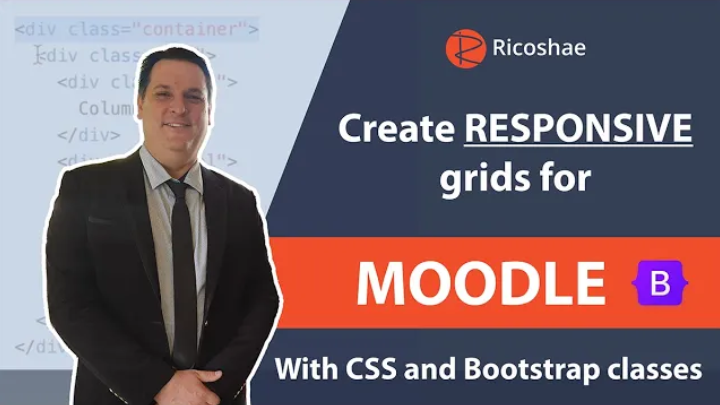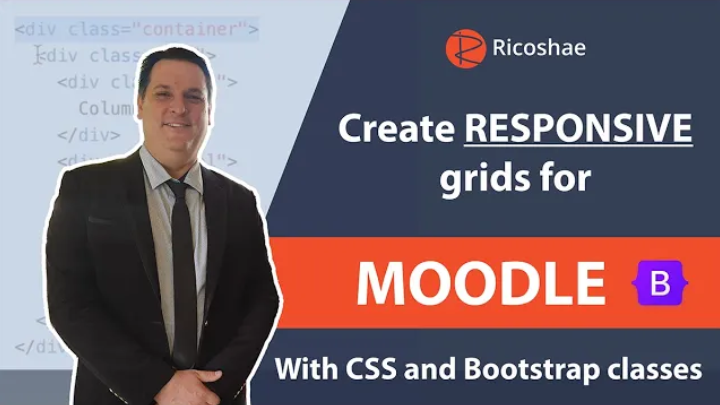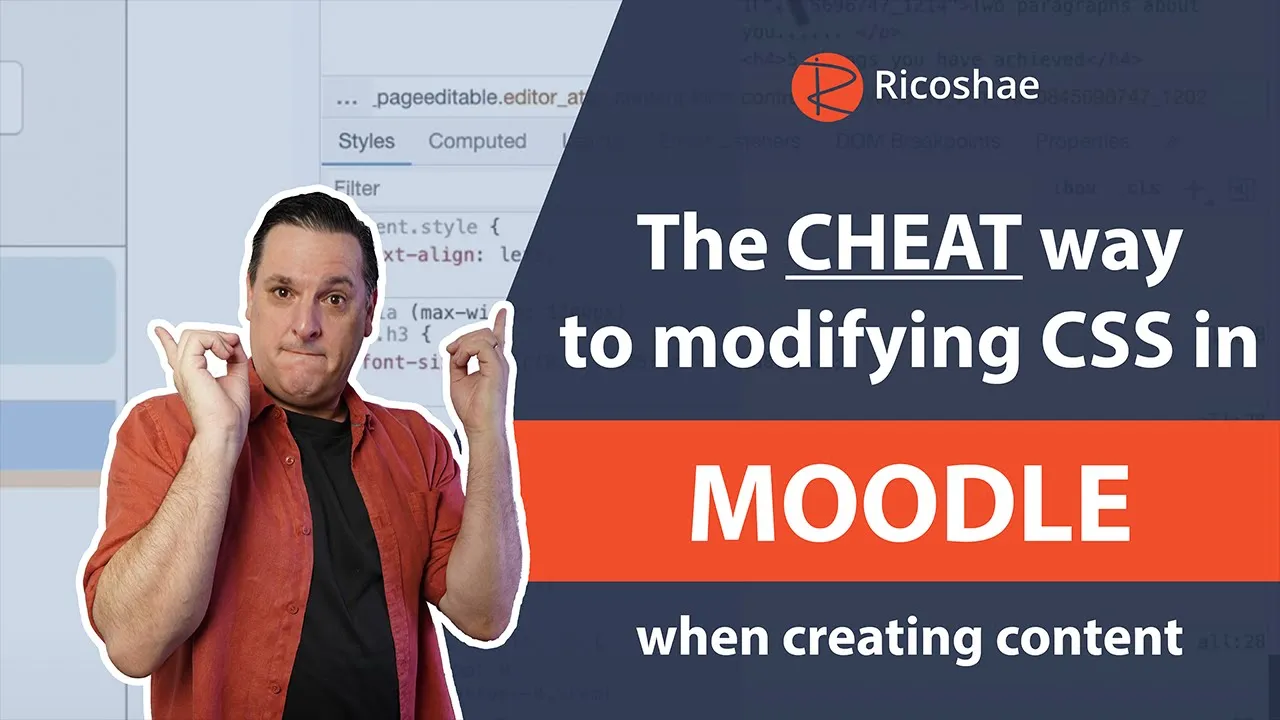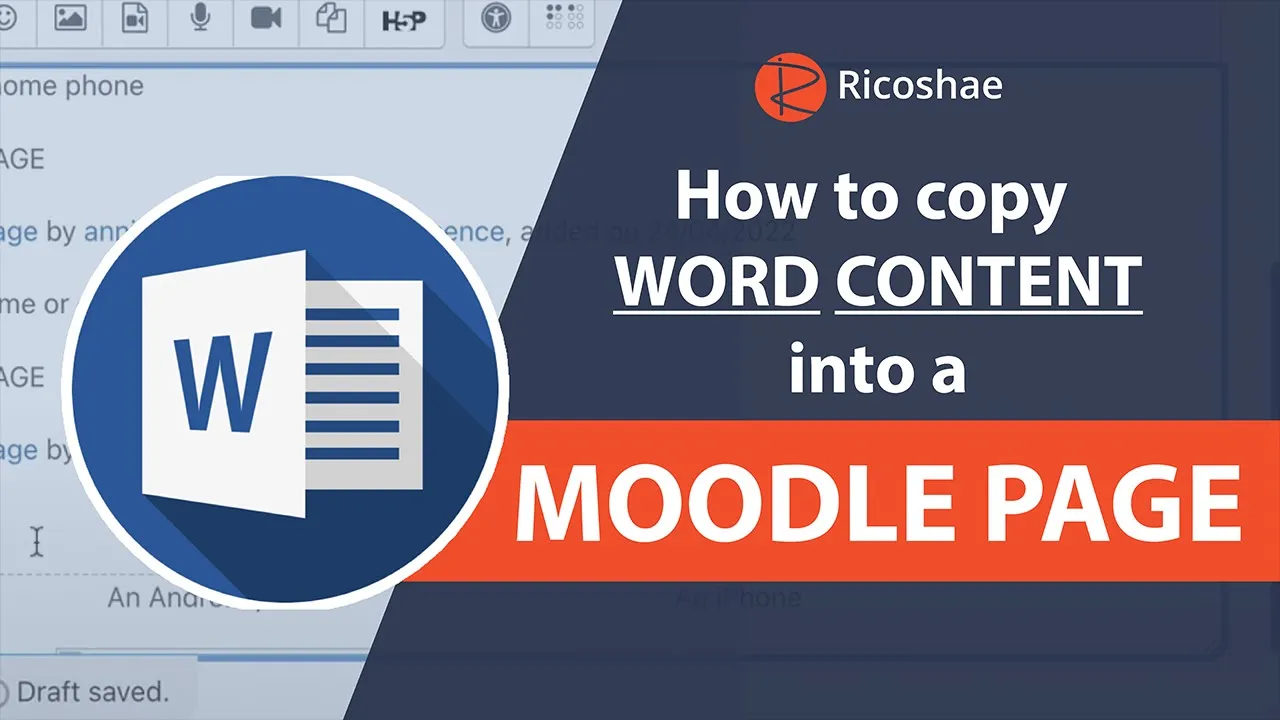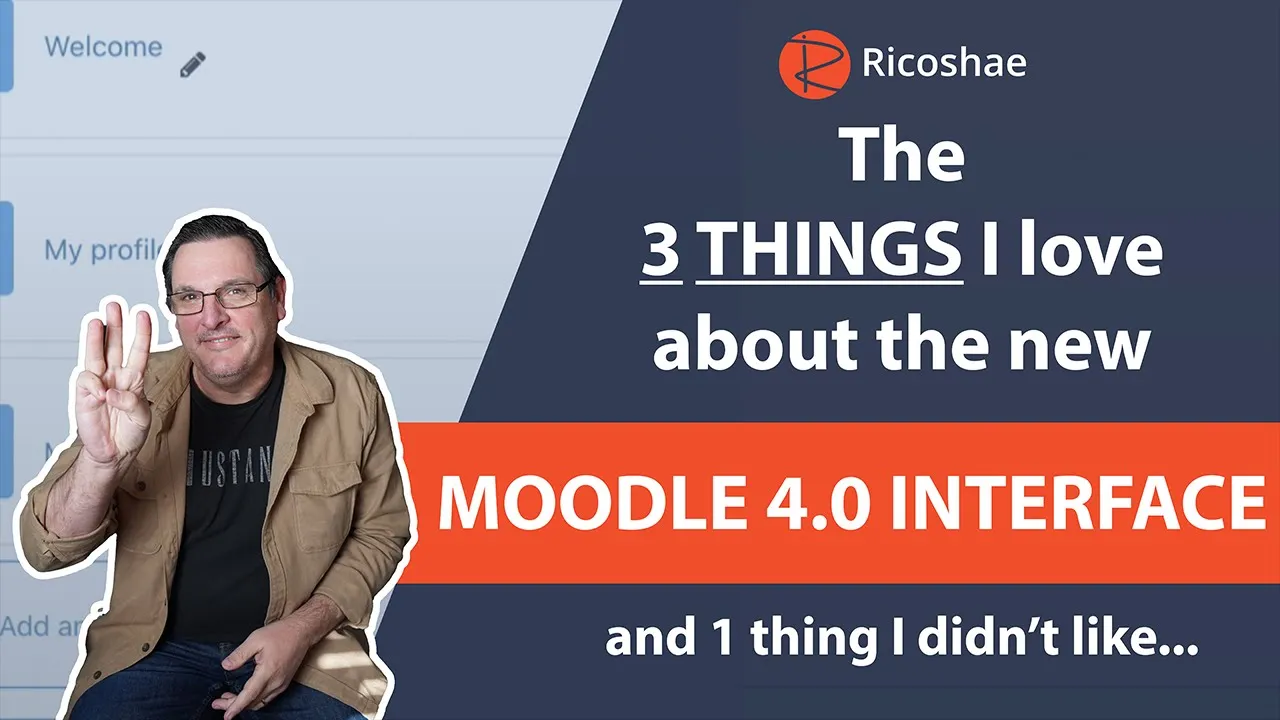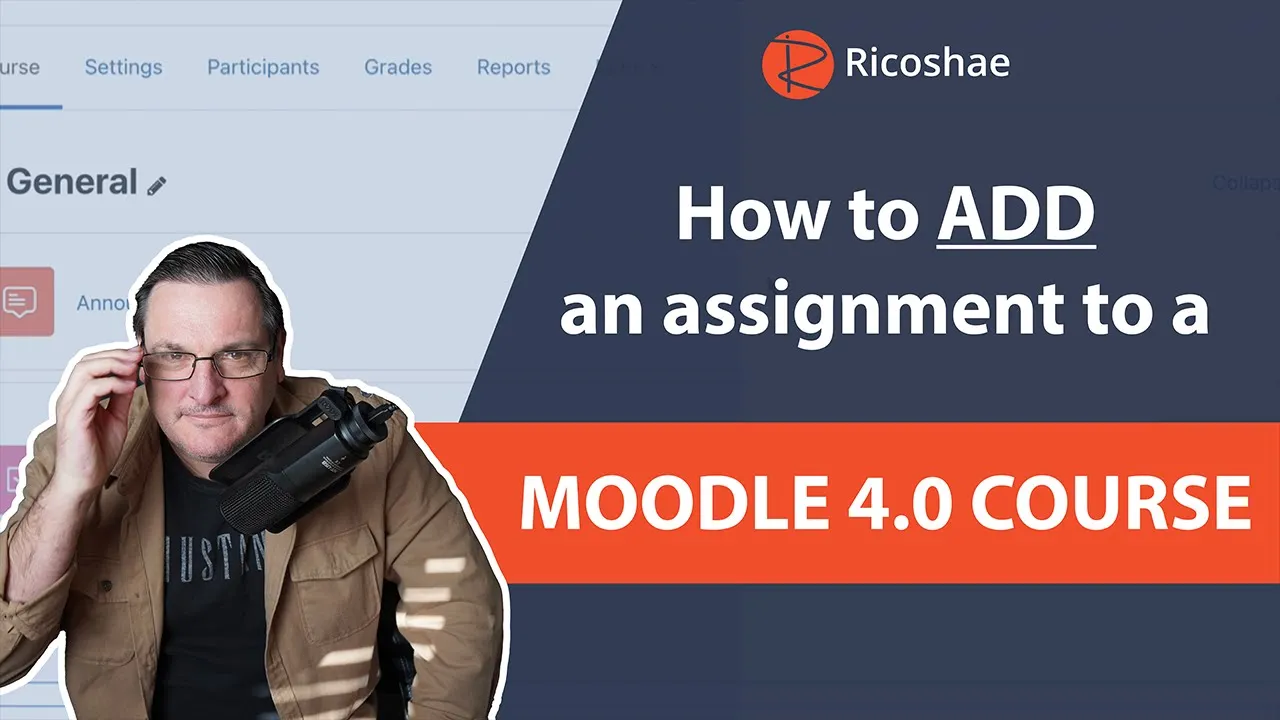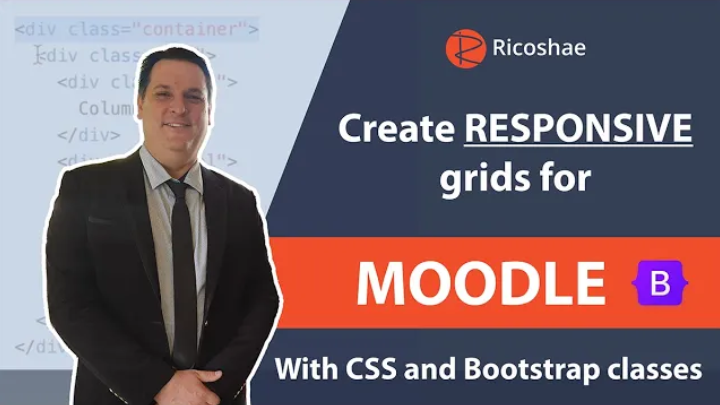
by Chris Richter | Jul 23, 2023 | Uncategorised
Mastering the Bootstrap Grid: Build Responsive Layouts for Any Device Imagine your website looking great on any device. Desktops, tablets, and phones—all covered! This is the magic of the Bootstrap grid system. It’s a powerful tool for making websites that adapt...

by Chris Richter | Jul 22, 2023 | Uncategorised
Moodle My Profile: A Beginner’s Guide to Editing a Page Unlock the power of personalization in your Moodle practice course! Your profile page is more than just a formality. It’s your digital hello to other learners and teachers. Learn to customize it well...

by Chris Richter | Jul 21, 2023 | Uncategorised
How to Embed a YouTube Video Into Your Page: 3 Simple Methods Embedding a YouTube video into your webpage can seem tricky at first, but once you see the different options available, it’s actually quite simple. In this post, we’ll walk through three ways you can embed...
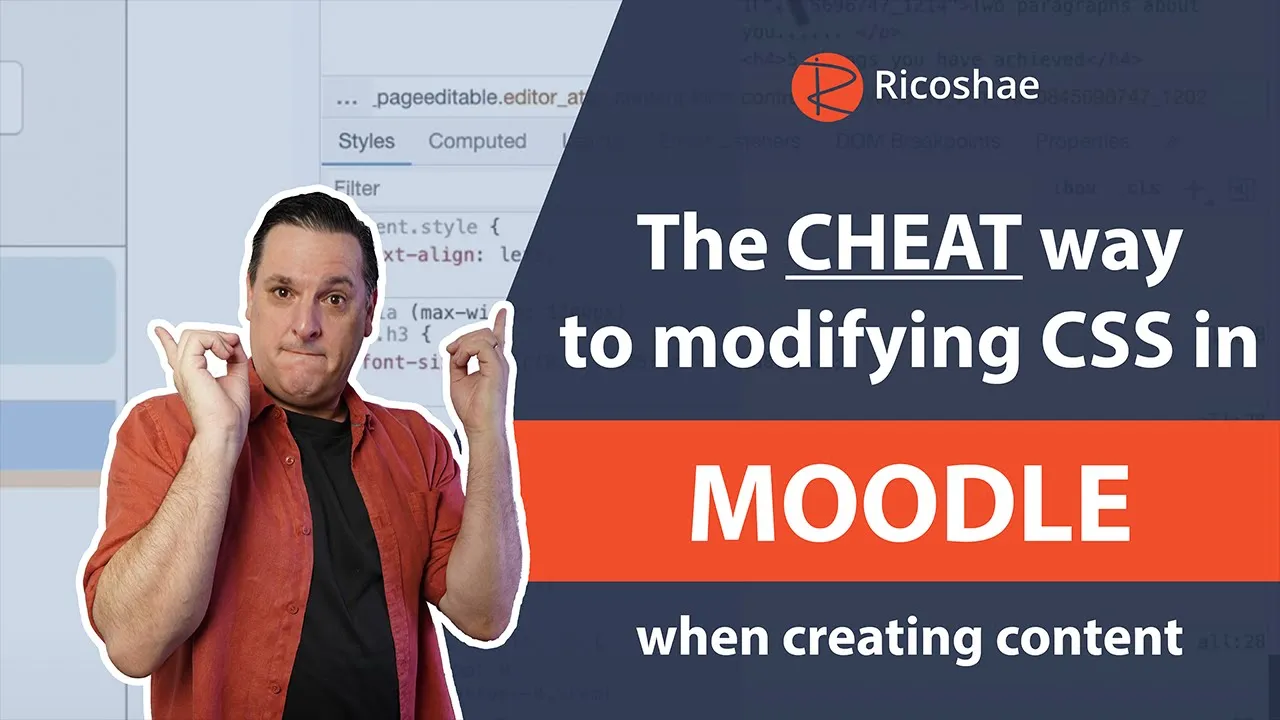
by Chris Richter | Jul 20, 2023 | Uncategorised
How to Quickly Edit CSS on a Moodle page component Without Touching the Code Ever wished you could quickly tweak the look of a Moodle Page without having to dive into the backend code? Good news — you can! There’s a super handy trick that lets you edit CSS directly in...
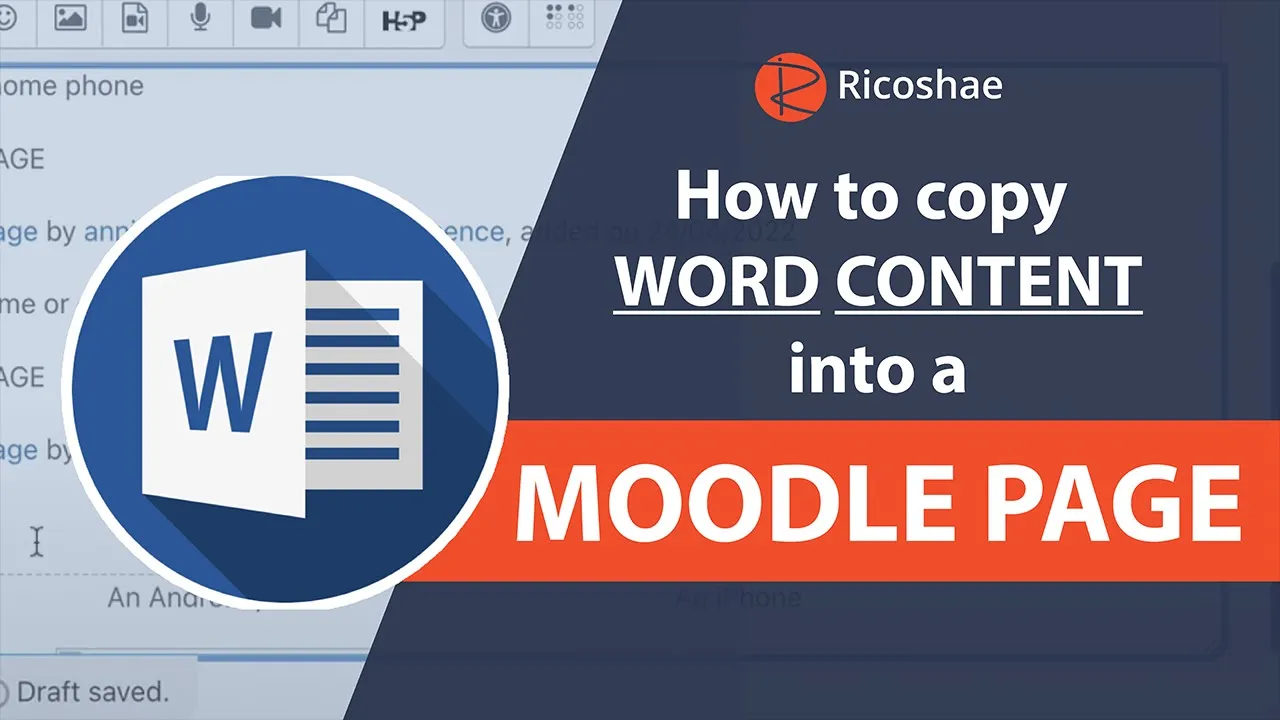
by Chris Richter | Jul 19, 2023 | Uncategorised
How to Quickly Transfer and Clean Up Word Content in Moodle When you’re moving content from a Word document into Moodle, the process can get messy — fast. Word likes to bring along a lot of extra formatting that clutters your HTML and makes the final page look...
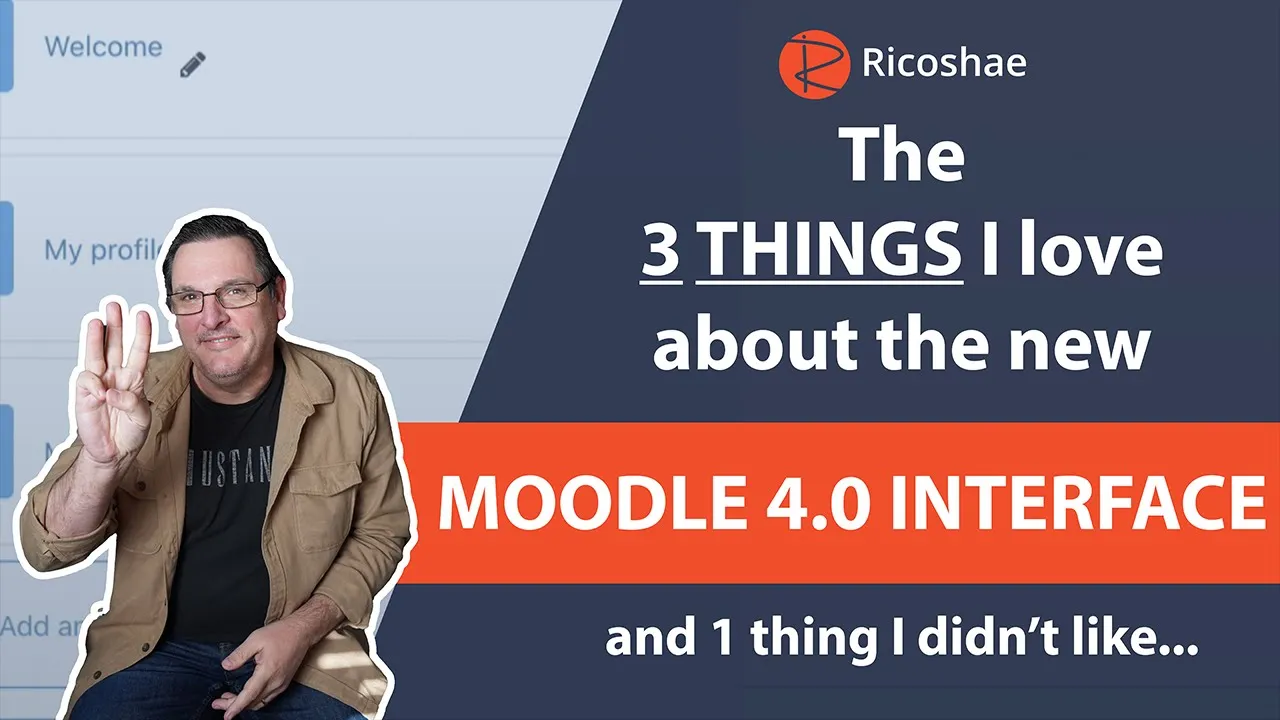
by Chris Richter | Jul 18, 2023 | Uncategorised
First Impressions of Moodle 4.0: What’s New, What’s Great, and What’s Still a Bit Clunky Hi everyone, Chris Richter here — welcome back to Ricochet.com.eu! Today, I want to share my first impressions of Moodle 4.0, which dropped late last year. I’ve spent some...

by Chris Richter | Jul 17, 2023 | Uncategorised
Migrating Courses from Moodle to Canvas: A Step-by-Step Guide Hello everyone! Chris Richter from ricoshae.com here. Welcome back! Today, we’re diving into something a little different: Canvas — another Learning Management System (LMS) that’s becoming increasingly...

by Chris Richter | Jul 16, 2023 | Uncategorised
How to Embed a Vimeo Video Into Your Web Page Embedding a Vimeo video into your website is a little different than embedding a YouTube video, but it’s still a simple and straightforward process. In this guide, we’ll walk you through two different ways to add a...

by Chris Richter | Jul 15, 2023 | Uncategorised
Reviving Interactive Learning: A Walk Down Memory Lane and a Look Ahead Welcome back!I’m Chris Richter from ricoshae.com.au and today, I want to take you on a bit of a journey—a walk down memory lane and a peek into the future of interactive content for...
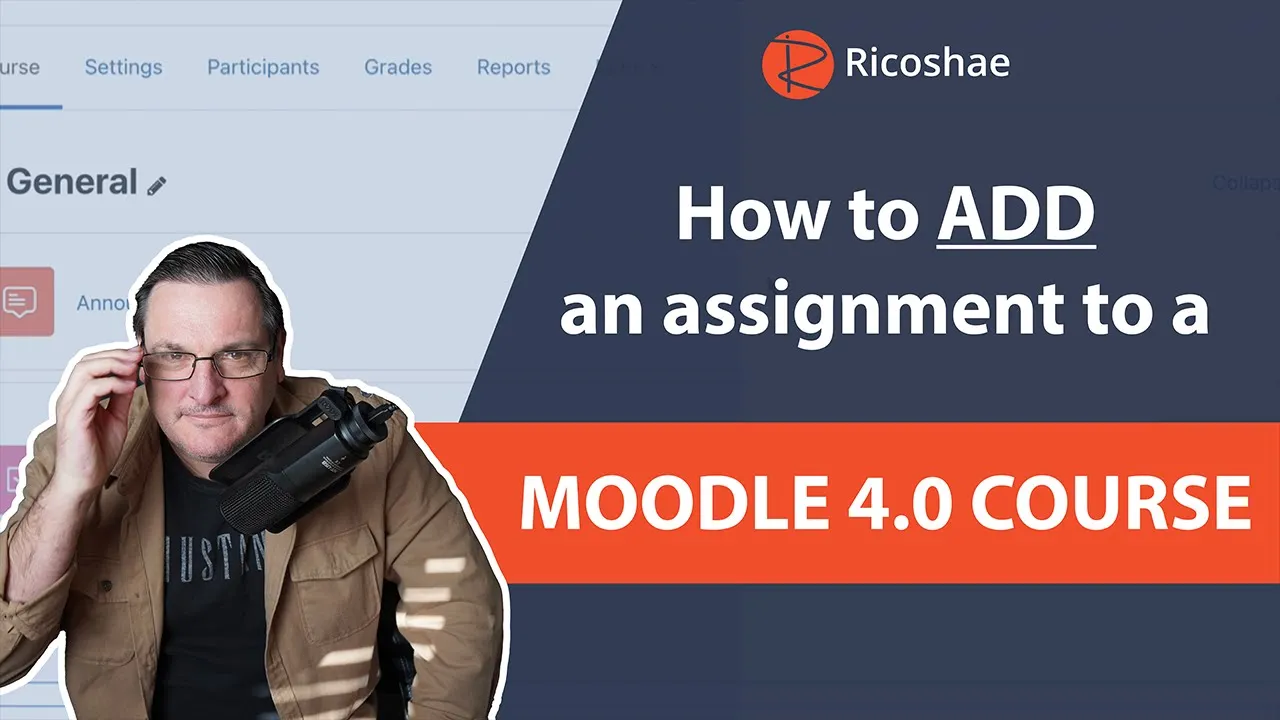
by Chris Richter | Jul 14, 2023 | Uncategorised
How to Create and Manage an Assignment in Moodle: A Step-by-Step Guide One of the most critical aspects of teaching is assessing student learning effectively. Assignments are a powerful tool to both evaluate and engage students, while also integrating seamlessly into...