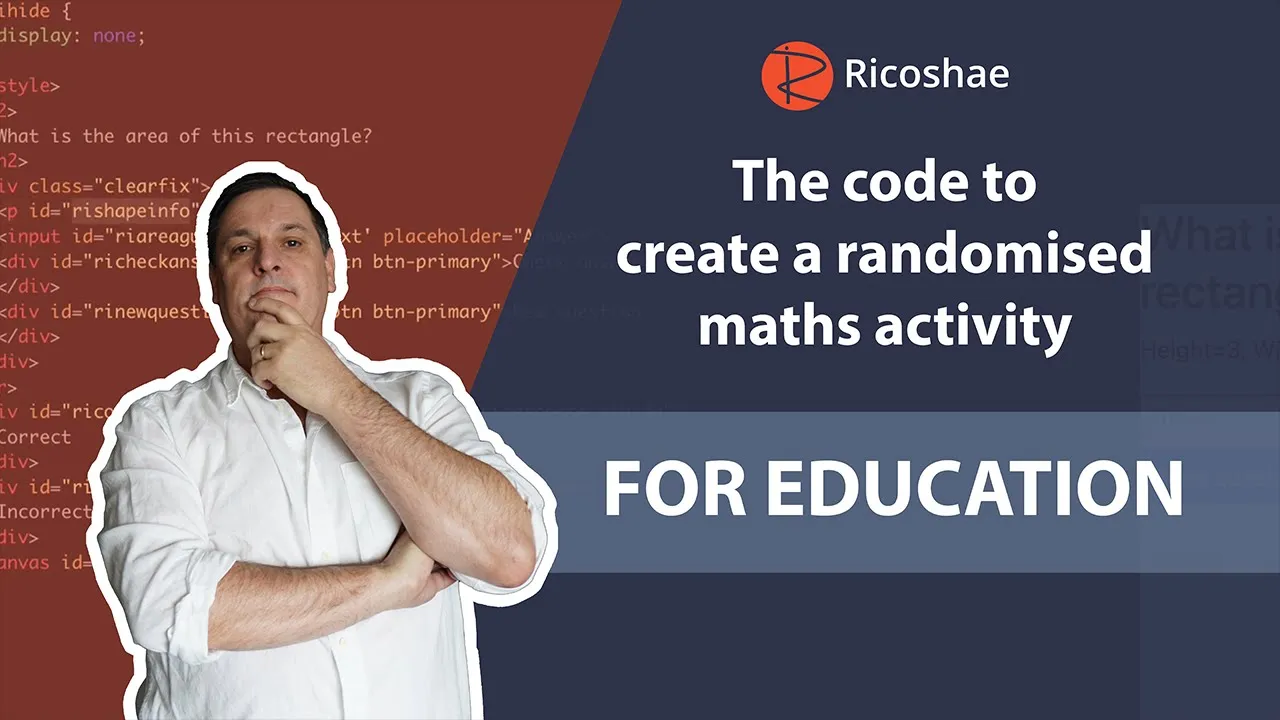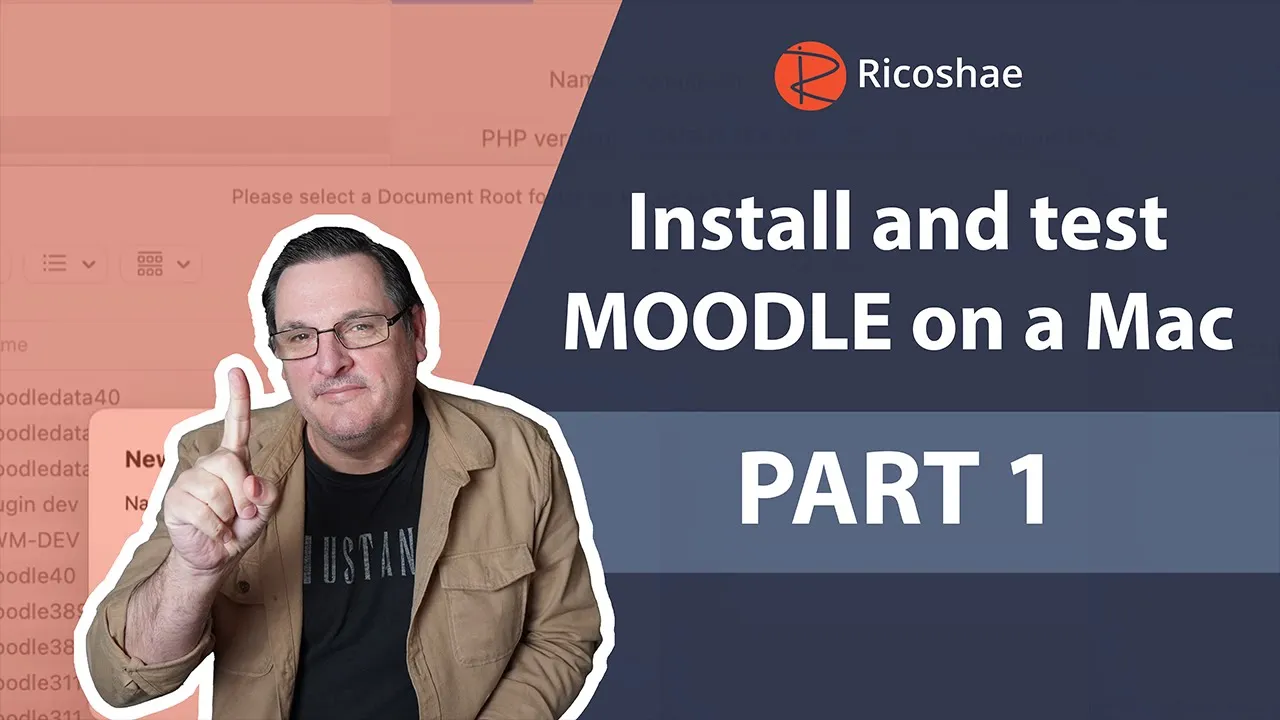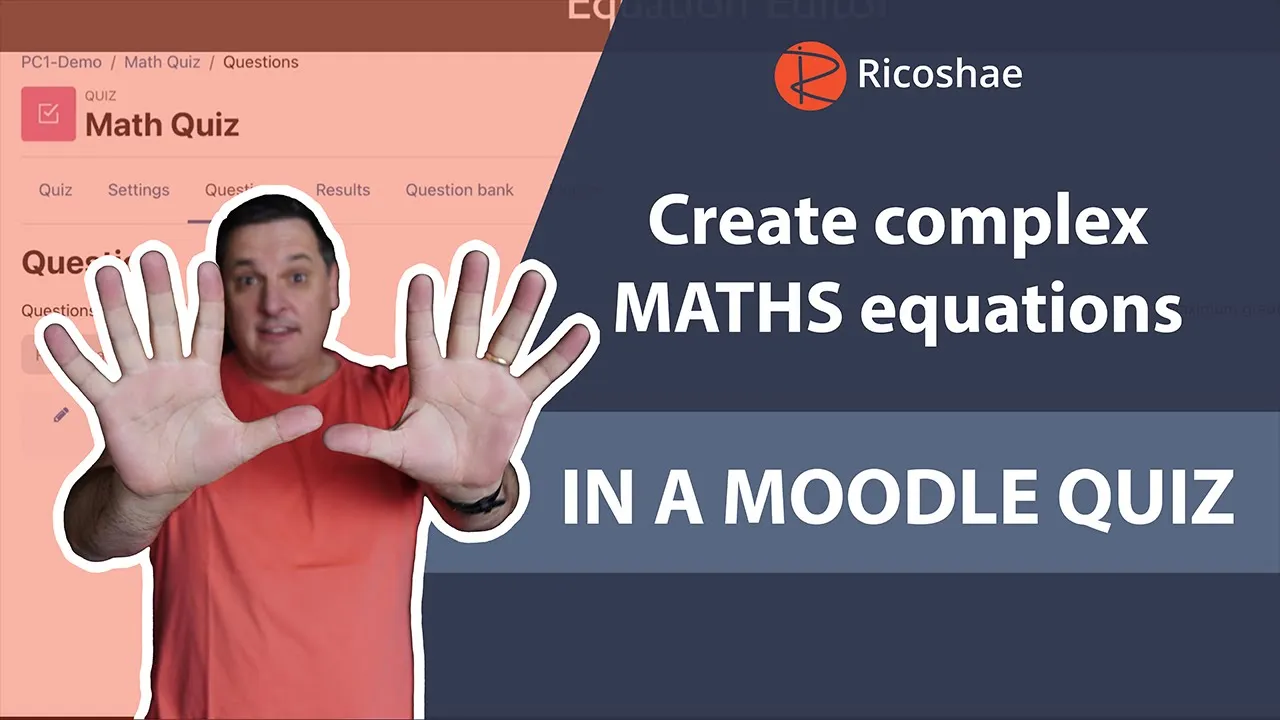Online Education Content Development
Business Web Application Full Stack Development
Web Development
Interactive HTML5 Development
Moodle Learning Management System
Courses

Online Education Content Development
Education content development is where we conceptualise and create content for online training, tertiary qualification courses, TVET and professional development courses. In this process we take your written, paper based and digital content and transform the materials into a complete online course ready for you to deliver to your students or clients.

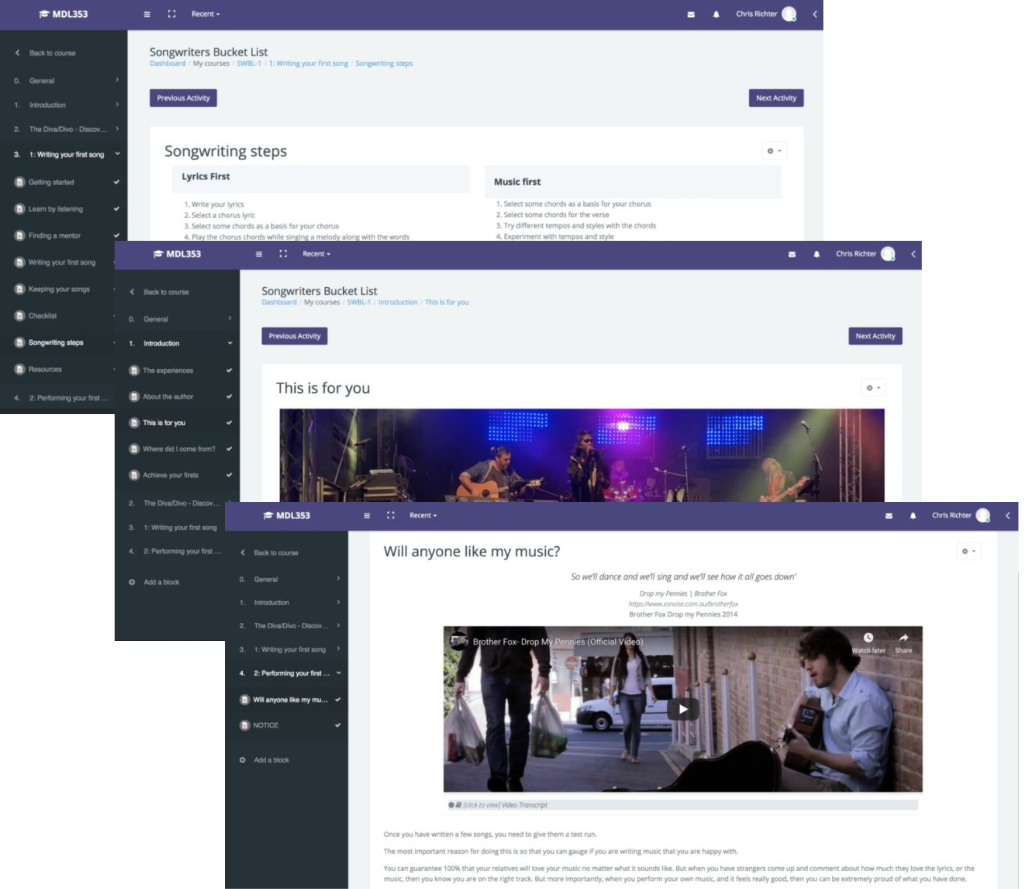
Your valuable content needs to be delivered in an educationally sound and technically accessible format that can be delivered on almost any device. We strive to make your job easier by taking on the role of educational consultant, web developer, graphic designer and instructional designer allowing you to focus on your quality content and assessments.

Digital Media Video Development
Instead of running weekly sessions to explain the same process or system over and over, we provide an animated video solution for you.
The process to create video media can be complex and can take a considerable amount of time and money to create.
One solution is to provide a digital animated explainer video. This simple video uses your script that is read by one of our professional voice overs. An animated selection of sequences that explain the content in your script
We provide an initial draft video to make sure we are on the right track, then we complete the animated explainer video ready for you to deliver to your staff or to clients.
We used high quality 2D animated vector images to provide you with an immersive and cost effective solution ready to deliver in multiple video formats.

Blog
Learn to create a MATH CALCULATION ACTIVITY using JavaScript
Today’s project is another great one you can add to your teaching toolkit: an automatic area calculation activity where students can input their answer and get instant feedback.
The HIDDEN TRICK to reduce your MOODLE course backup file size
When working with the Moodle LMS, course management often involves not just creating content, but also efficiently backing up and exporting courses. If you’ve ever been involved in course exports, you know that Moodle allows you to back up a course along with all its content — including student data, images, documents, and other resources.
How to INSTALL MOODLE on a Mac Laptop – The EASY way (ish) PART 1
Before we dive into today’s tutorial, a quick heads-up: If you’re looking to level up your Moodle skills, whether you’re a teacher, a course creator, or a developer, be sure to check out the course links in the description below. I’ve put together a stack of courses on how to use Moodle, as well as plugin development, administration, and much more. Definitely worth a look!
Setting up MOODLE on a Mac Laptop – The CRON – PART 2
When setting up Moodle on your Mac using MAMP Pro, there’s one crucial step that often gets overlooked: setting up the cron job.
Finding the BEST graphic EXPORT SETTINGS in Illustrator for web based content
In the world of online education, visuals play an important role in conveying information clearly and engagingly. However, one common challenge that many educators and content creators face is the creation and optimization of graphics that look great across various devices and screen sizes.
How to use the EQUATION EDITOR to create COMPLEX equations in a MOODLE Quiz
If you’re looking to create more engaging and dynamic quizzes on Moodle, incorporating complex math equations can elevate the learning experience for your students. In this post, we’ll walk you through the process of adding mathematical equations to your Moodle quiz questions.