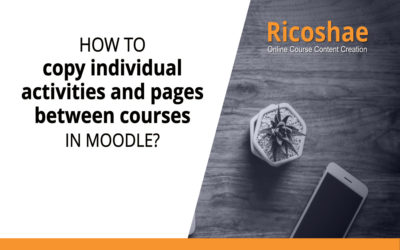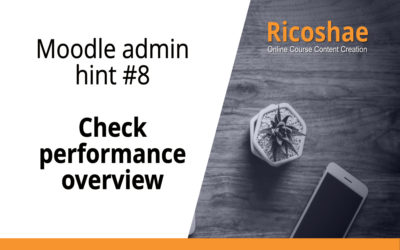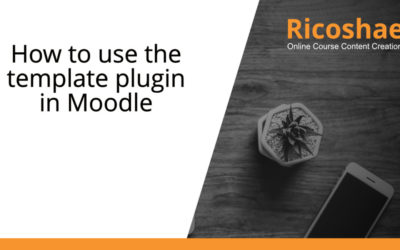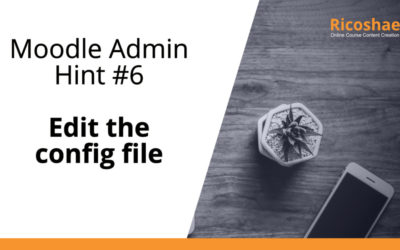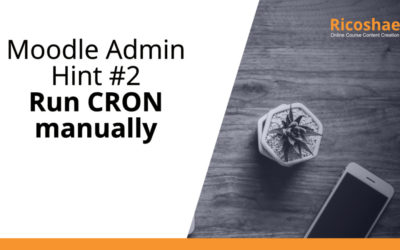Online Education Content Development
Business Web Application Full Stack Development
Web Development
Interactive HTML5 Development
Moodle Learning Management System
Courses

Online Education Content Development
Education content development is where we conceptualise and create content for online training, tertiary qualification courses, TVET and professional development courses. In this process we take your written, paper based and digital content and transform the materials into a complete online course ready for you to deliver to your students or clients.

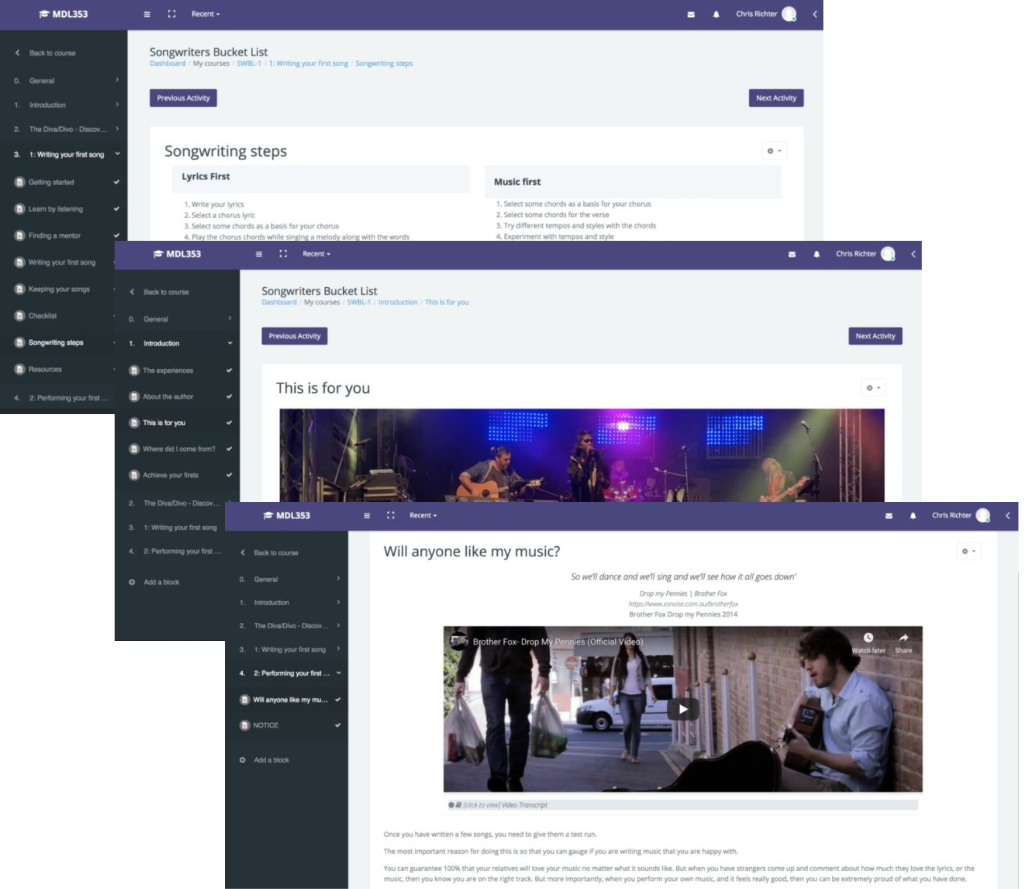
Your valuable content needs to be delivered in an educationally sound and technically accessible format that can be delivered on almost any device. We strive to make your job easier by taking on the role of educational consultant, web developer, graphic designer and instructional designer allowing you to focus on your quality content and assessments.

Digital Media Video Development
Instead of running weekly sessions to explain the same process or system over and over, we provide an animated video solution for you.
The process to create video media can be complex and can take a considerable amount of time and money to create.
One solution is to provide a digital animated explainer video. This simple video uses your script that is read by one of our professional voice overs. An animated selection of sequences that explain the content in your script
We provide an initial draft video to make sure we are on the right track, then we complete the animated explainer video ready for you to deliver to your staff or to clients.
We used high quality 2D animated vector images to provide you with an immersive and cost effective solution ready to deliver in multiple video formats.

Blog
How to copy individual activities and pages between courses in Moodle
Sometimes you have a collection of pages or a topic from another course that you would like to have in a new course. Your options are: Manually copy and paste the content over from one course to another including moving any content or files over that are part of the...
Moodle admin hint #8 Check performance overview
As an admin you sometimes make changes in your administration settings to check issues and forget to switch things back off. You should check your performance overview at regular intervals to make sure you are not making your Moodle server work harder than it has...
Moodle admin hint #7 Automated backups
FOR ADMINISTRATORS ONLY You won’t need it now but I guarantee when you least expect it, someone will accidentally delete a course that they shouldn’t have been deleted and you will be desperate to find a way to get it back. Moodle has a built in system to backup your...
How to use the template plugin in Moodle
This is one of the most useful plugins I have ever used. This plugin lets you create course templates, where you create a course that has the base information, content examples, standard activities, structure and grade book setup all ready for a content developer to...
Moodle admin hint #6 Edit the config file
DO NOT CHANGE ANY SETTINGS IN YOUR MOODLE CONFIG FILE UNLESS YOU REALLY KNOW WHAT YOU ARE DOING AS YOU COULD CAUSE ISSUES WITH YOUR MOODLE SERVER Hopefully you will not need to do this but there will probably come a time when someone needs to change the config.php...
Moodle admin hint #2 Run CRON manually
This is something you should not have to do on production but you may need to do this on your staging server to check changes when testing plugins or new features. CRON is a command line function that calls certain tasks in Moodle to make database changes, move files...