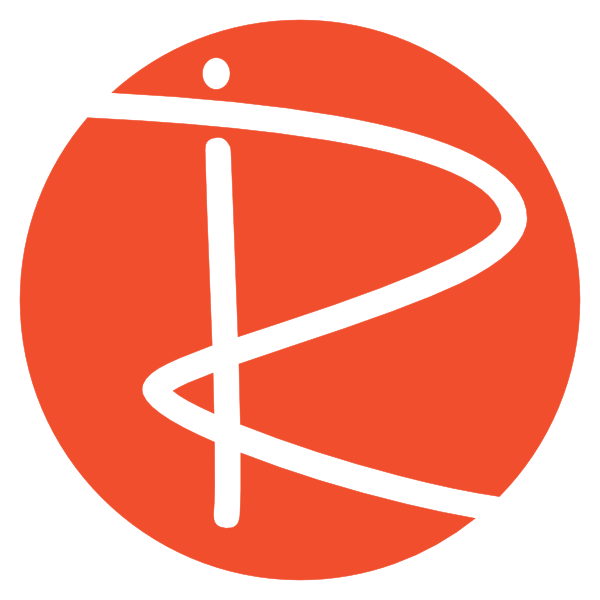Moodle is a fantastic platform for online learning, but did you know you can make it even better? Over the years, I’ve discovered a collection of recurring plugins that consistently improve the Moodle experience. I’m excited to share my top seven, plus a bonus, to help you make your Moodle site more user-friendly and efficient!
Essential Moodle Plugins to Enhance Learning and Teaching
I’ve carefully selected these plugins for their ability to streamline workflows, improve student engagement, and provide valuable insights for educators. Here’s a rundown of my favorites:
1. Completion Progress Bar
This amazing little plugin is incredibly clever. It provides a visual block that can be added to a student’s course page, allowing them to easily track their progress. It shows all completion activities and types within Moodle, clearly indicating what’s been completed (green icon) and what’s left to do (blue icon). This works beautifully across all activity types with completion settings, making it a great tool for students to stay organized and motivated.
https://moodle.org/plugins/block_completion_progress
2. Grade Me
For teachers, the “Grade Me” block is an absolute lifesaver. I highly recommend placing this on the teacher’s Moodle homepage or dashboard. Instead of individually navigating through each course and assignment to find submissions, “Grade Me” presents a consolidated list of everything a teacher still needs to grade. It only displays assignments relevant to the teacher’s role (editing or non-editing teacher), saving a significant amount of time and effort.
https://moodle.org/plugins/block_grade_me
3. H5P
If you’re looking to add interactive content to your Moodle courses, H5P is a game-changer. This plugin allows you to embed various interactive activities directly into your pages. With Moodle 3.9 and later, H5P is even more integrated into the platform itself, making it easier than ever to create engaging learning experiences. If you have unique interactive content ideas that aren’t readily available, I’d love to hear about them – interactive content for education is a keen interest of mine!
4. Generico
Generico is a more technical plugin, but it offers incredible flexibility for customizing content. It allows you to create reusable templates that can be embedded into Moodle pages using shortcodes. For instance, if you want to embed YouTube videos with specific HTML wrappers or styling, you can create a Generico template that automatically applies your custom code around the video embed. This ensures consistent branding and presentation across all your content. It’s a powerful tool for adding customized elements and can even read data from the database.
https://moodle.org/plugins/filter_generico
5. Course Templates
This plugin is incredibly useful for maintaining consistency and saving time when creating new courses. Instead of starting from scratch every time, “Course Templates” allows you to set up a default course structure with pre-configured activity types, settings, and layouts. New course creators can then choose to create a course “from a template” instead of a new blank course. This ensures that all courses adhere to a consistent standard and significantly reduces the setup time for educators.
https://moodle.org/plugins/local_course_templates
Transforming the Look and Feel: Moodle Themes
Beyond individual plugins, themes play a crucial role in the overall user experience of your Moodle site. Here are two themes I’ve found to be particularly effective:
6. Fordson Theme
The Fordson theme is an incredibly robust and versatile option. It offers a wealth of customization options and templates, giving you extensive control over the look and feel of your Moodle site. While it requires careful configuration to ensure everything is set up correctly, its practicality and comprehensive features make it a popular free choice for many Moodle administrators.
https://moodle.org/plugins/theme_fordson
7. RemUI Theme
Developed by Advisor side, RemUI is a paid theme that is truly outstanding. It excels in its mobile responsiveness, scaling down beautifully for tablets and mobile devices. As a paid theme, it also offers enhanced features like easy color customization and a professional, business-like aesthetic. If you’re seeking a polished and highly functional theme that works seamlessly across all devices, RemUI is definitely worth exploring.
Edwiser REMUI – https://ricoshae.com.au/edwiser-239i
Bonus Plugin: Rapid Grader by Edwiser
As a bonus, I wanted to highlight a plugin I personally use because it is a massive time saver when grading students work.
Edwiser RapidGrader streamlines the Moodle grading process by bringing everything — questions, students, and feedback — into one intuitive interface. No more switching tabs or navigating multiple screens; teachers can grade faster and more efficiently in a single view.
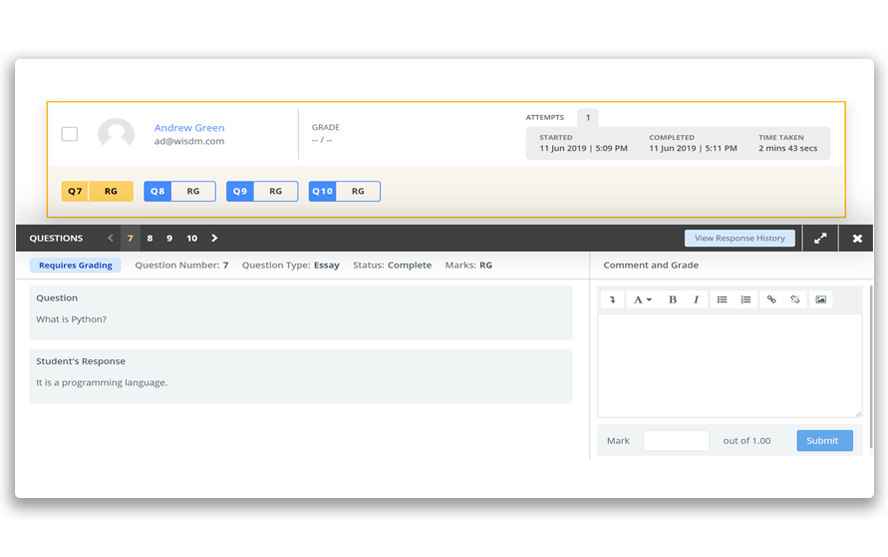
The plugin supports both question-based and user-based grading, allowing educators to mark one question across all students or review an individual student’s full attempt in one go. This flexibility saves time, reduces repetitive tasks, and helps maintain consistency in marking.
By simplifying the workflow, RapidGrader lets teachers focus more on quality feedback and student engagement rather than administration. With built-in analytics and exportable reports, educators can easily track performance trends and provide more meaningful learning experiences — all within Moodle’s familiar environment.
Edwiser – Rapid Grader- https://ricoshae.com.au/kd8h
Try Them Out!
These plugins and themes can significantly enhance your Moodle experience for both students and teachers. I highly recommend trying them out! Remember to always test new plugins and themes on a test or staging server before implementing them on your live Moodle environment.
I hope this overview has been helpful in guiding you towards a more effective and enjoyable Moodle journey!