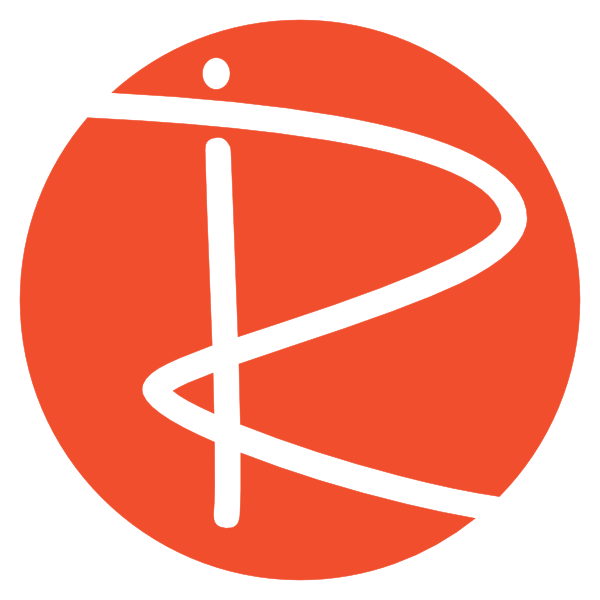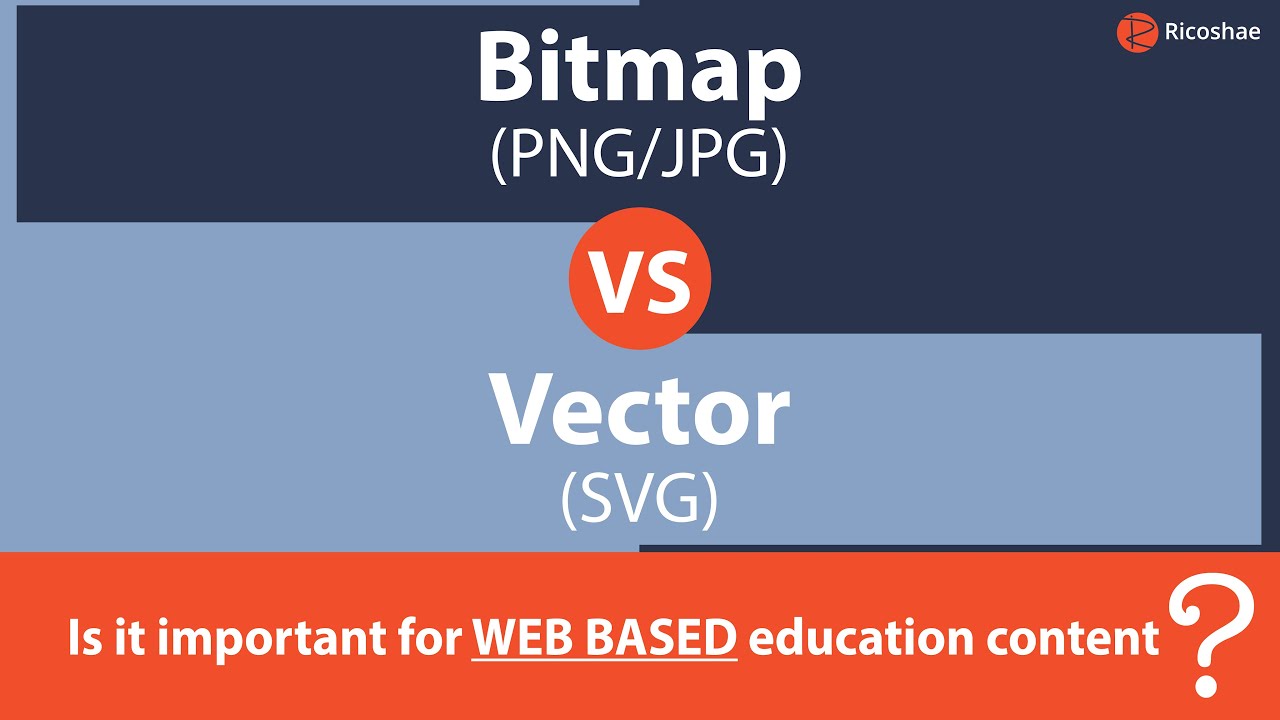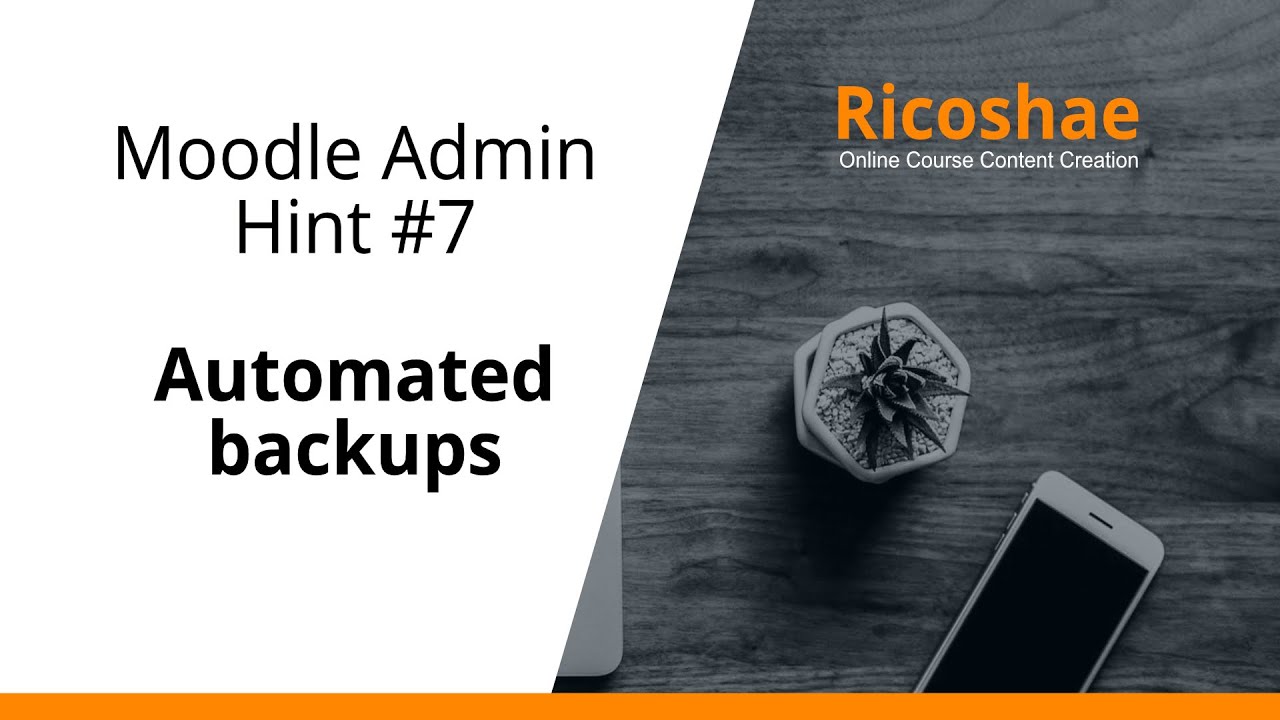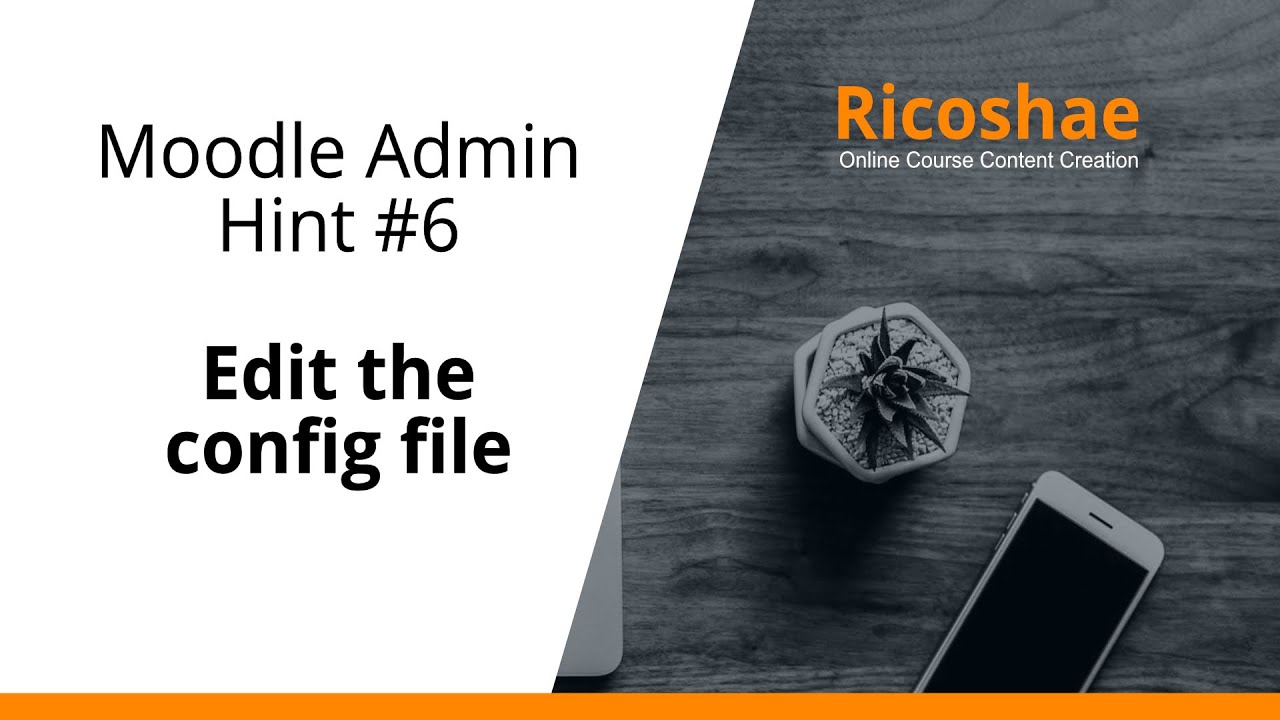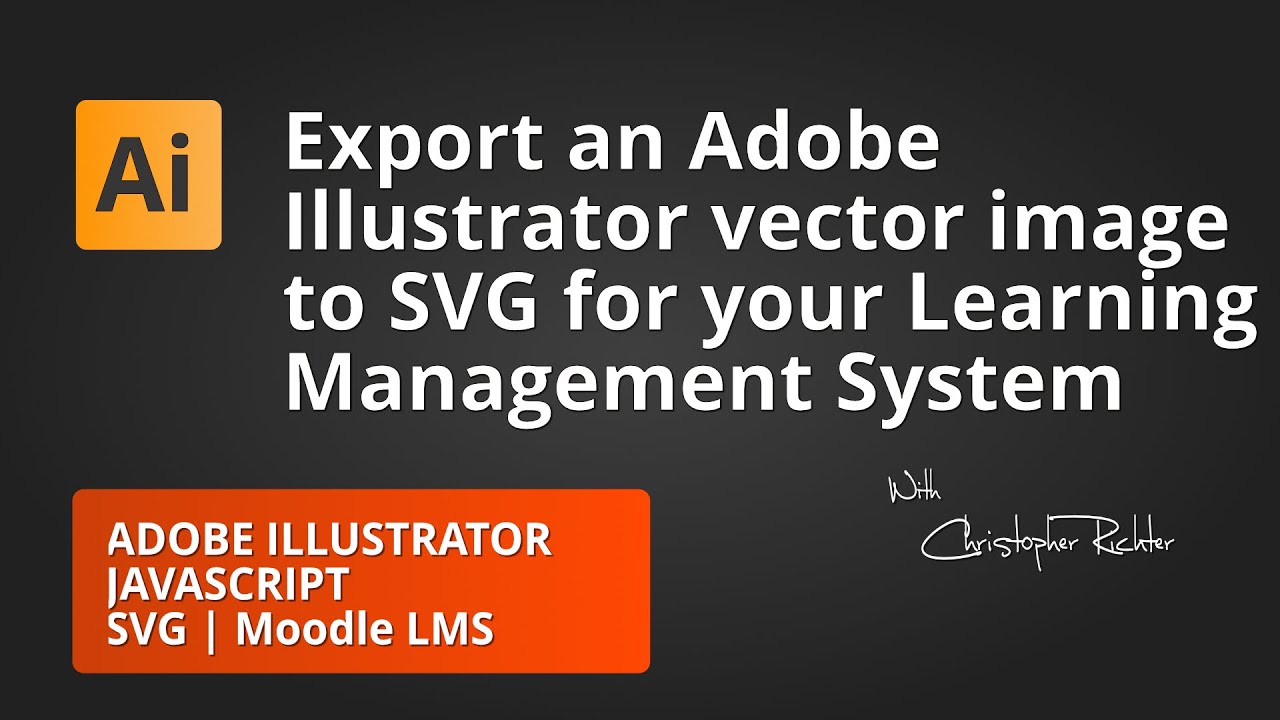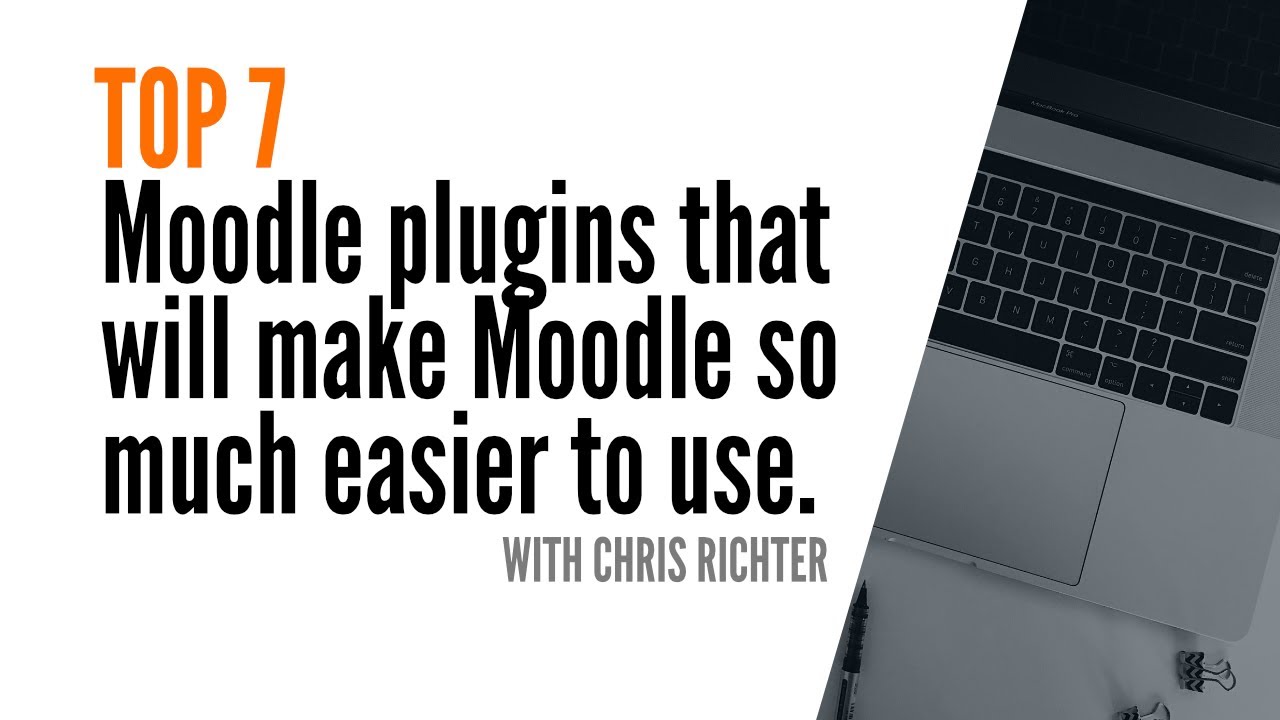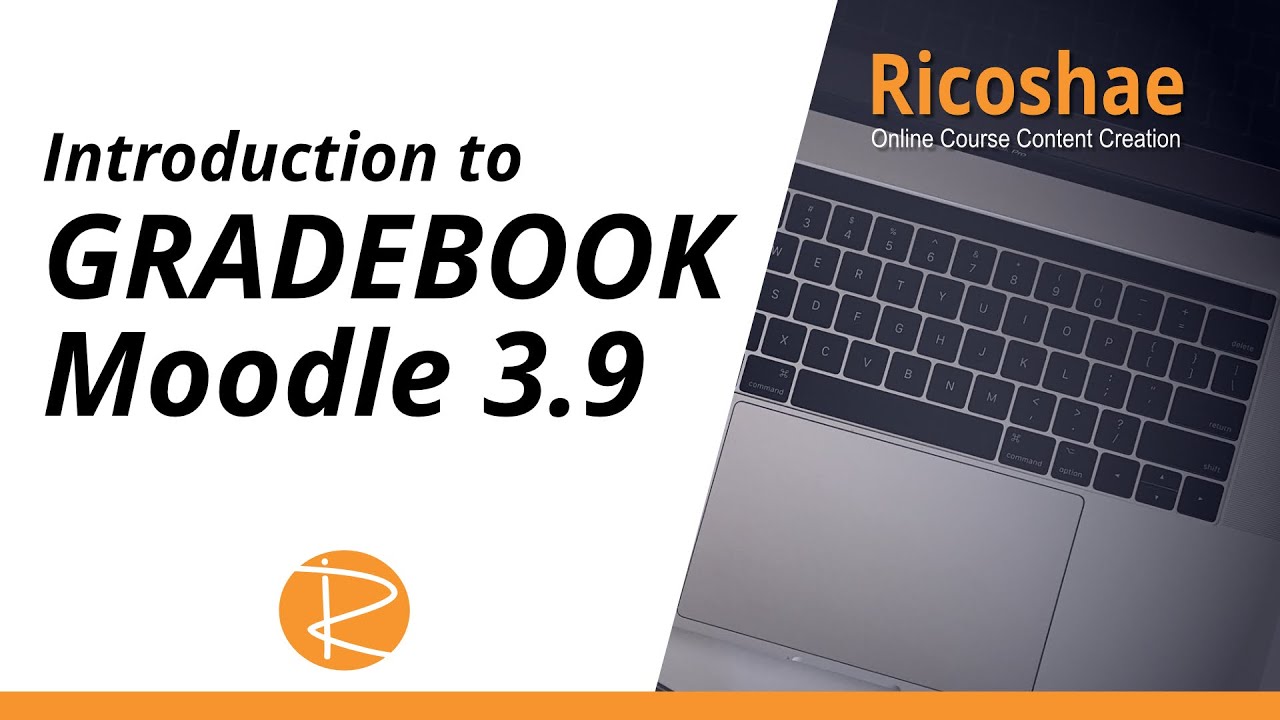Supercharge Your Moodle Content: Embedding YouTube Videos with Ease
Welcome back, Moodle users! Chris Richter here from Ricoshae, and today we’re diving into a...
Edit Moodle HTML Faster with GhostText!
Are you tired of Moodle’s clunky page editor? While Moodle is a powerful learning platform...
Level Up Your Online Education Content: The Power of Illustrations
In today’s rapidly evolving online education landscape, engaging and effective content is more crucial than...
Bitmaps vs. Vectors: Why It Matters for Online Education Content
When developing online educational content, you’re constantly making choices about how to present information. One...
MOODLE Admin Hint #7: Streamlining Your Course Management with Automated Backups
Welcome back to MOODLE Admin Hint #7! This installment, focusing on automated backups, is exclusively...
Moodle Admin Hint #6: Mastering the Config File
Welcome back to our Moodle Admin Hint series! Today, we’re diving into a critical aspect...
Transform Your Educational Content: Seamlessly Embed Scalable Vector Graphics from Adobe Illustrator
Are you looking to enhance your online educational materials with crisp, responsive graphics that look...
Supercharge Your Moodle: My Top 7+ Must-Have Plugins!
Moodle is a fantastic platform for online learning, but did you know you can make...
Navigating Your Moodle Gradebook: A Comprehensive Setup Guide
The Moodle Gradebook is a powerful tool for tracking student progress, but its initial setup...