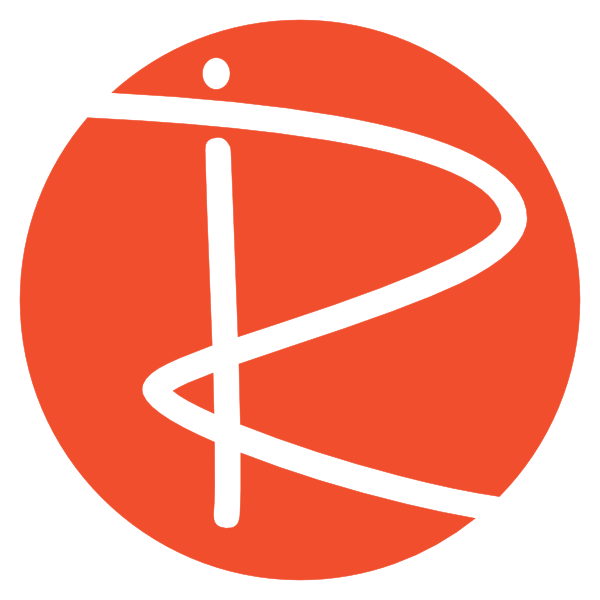When developing online educational content, you’re constantly making choices about how to present information. One crucial decision, often overlooked, is the type of image file you use: bitmap or vector. While they might seem similar at first glance, understanding their fundamental differences and their implications for web content can significantly impact the quality and performance of your educational materials.
The Core Difference: Pixels vs. Paths
Let’s break down what separates a bitmap image from a vector image. Imagine two identical circles, one blue and one green.
Bitmap Images (e.g., JPEG, PNG)
When you zoom in closely on the blue circle, you’ll notice its edges become blurry and pixelated. This is because bitmap images are made up of a grid of tiny squares called pixels. Each pixel is assigned a specific color, and together, these pixels form the complete image. Photos, for instance, are classic examples of bitmap images – every detail is captured by these individual colored squares. The more you zoom in, the more these individual pixels become visible, leading to a loss of clarity.
Vector Images (e.g., SVG)
Now, look at the green circle. No matter how far you zoom in, its edges remain perfectly crisp and clear. This is the magic of vector images. Instead of pixels, vector images are created using mathematical equations that define points, lines, and curves (called paths or anchors). The only information needed to create a vector image is the location of these points, the type of line connecting them, and the fill color. This means that a vector image can be scaled to any size without losing quality because the software simply recalculates the paths based on the new dimensions.
Why This Matters for Your Educational Content
The differences between bitmap and vector images translate into significant advantages and disadvantages when it comes to online educational content:
1. File Size and Page Load Speed
| Image Type | Example File Size (300×300 circle) | Impact on Load Speed |
|---|---|---|
| Bitmap | 26 KB | Slower |
| Vector | 151 Bytes | Faster |
As the table shows, vector images are dramatically smaller in file size compared to bitmaps, especially for graphics that aren’t overly complex. This is because bitmaps need to store information for every single pixel, while vectors only store the mathematical instructions. Smaller file sizes mean faster page load times, which is crucial for user experience and engagement, especially for learners who might have slower internet connections or are accessing content on mobile devices.
2. Scalability and Responsiveness
Consider how your content appears on different devices, from a small smartphone screen to a large desktop monitor.
- Bitmap: If you use a bitmap image designed for a mobile screen and then display it on a larger desktop, it will appear blurry and pixelated as it’s stretched beyond its original resolution. This can make text unreadable and diagrams unclear.
- Vector: Vector images, however, adapt seamlessly to any screen size without any loss of quality. The mathematical definitions ensure that the image renders perfectly, whether it’s a tiny icon or a full-screen diagram. This is a massive advantage for creating responsive educational content that looks professional on all devices.
3. Editability and Flexibility
Beyond scalability, vector images offer remarkable flexibility for post-creation editing.
- Text within Graphics: If you have text embedded within a vector graphic (like labels on a diagram), you can directly edit that text within the HTML or CSS code. This means you don’t have to go back to the original design software, make changes, and re-export the image every time you need to update a word or phrase.
- Color Changes: Similarly, you can change the colors of vector graphics directly within your web code. This allows you to easily match your graphics to your course branding or website theme without needing to re-create the image from scratch. This level of control streamlines the content update process significantly.
When to Use Which
While vector images offer many benefits, they aren’t always the best choice for every situation.
- Vector Images are Ideal for:
- Logos
- Icons
- Illustrations
- Diagrams
- Infographics
- Charts
- Any graphic with crisp lines, solid colors, and scalable elements.
- Bitmap Images are Ideal for:
- Photographs
- Complex images with subtle color gradients and intricate details
By understanding the strengths of both bitmap and vector images, you can make informed decisions that enhance the visual quality, performance, and maintainability of your online educational content. Embracing vector graphics, especially in the SVG format, for appropriate elements can lead to a more professional, responsive, and user-friendly learning experience.