
DID YOU KNOW – You can export SVG files from Illustrator & add CSS classes to match your site CSS
Exploring Export Options for Web Developers: SVG and CSS Styling Techniques

Exploring Export Options for Web Developers: SVG and CSS Styling Techniques
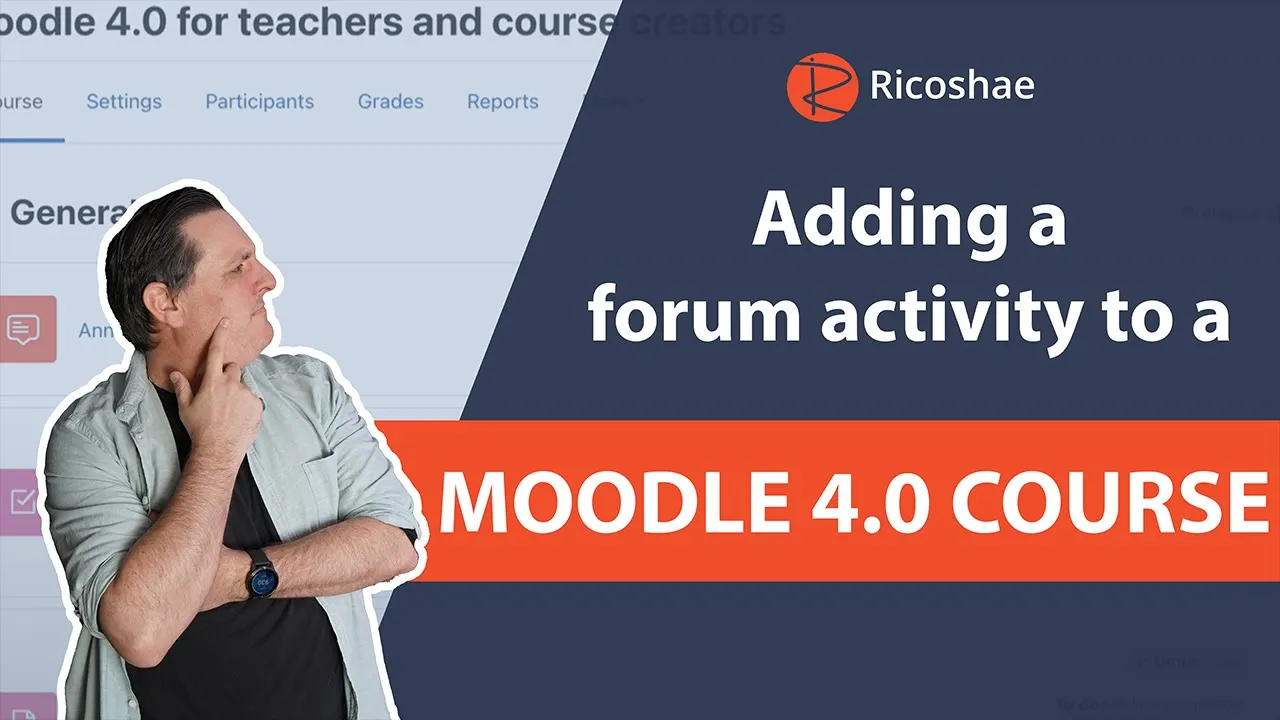
Designing a Health Icon: A Step-by-Step Guide

When designing online education content, we often think about videos, images, diagrams, and text — but have you ever considered using 3D models?
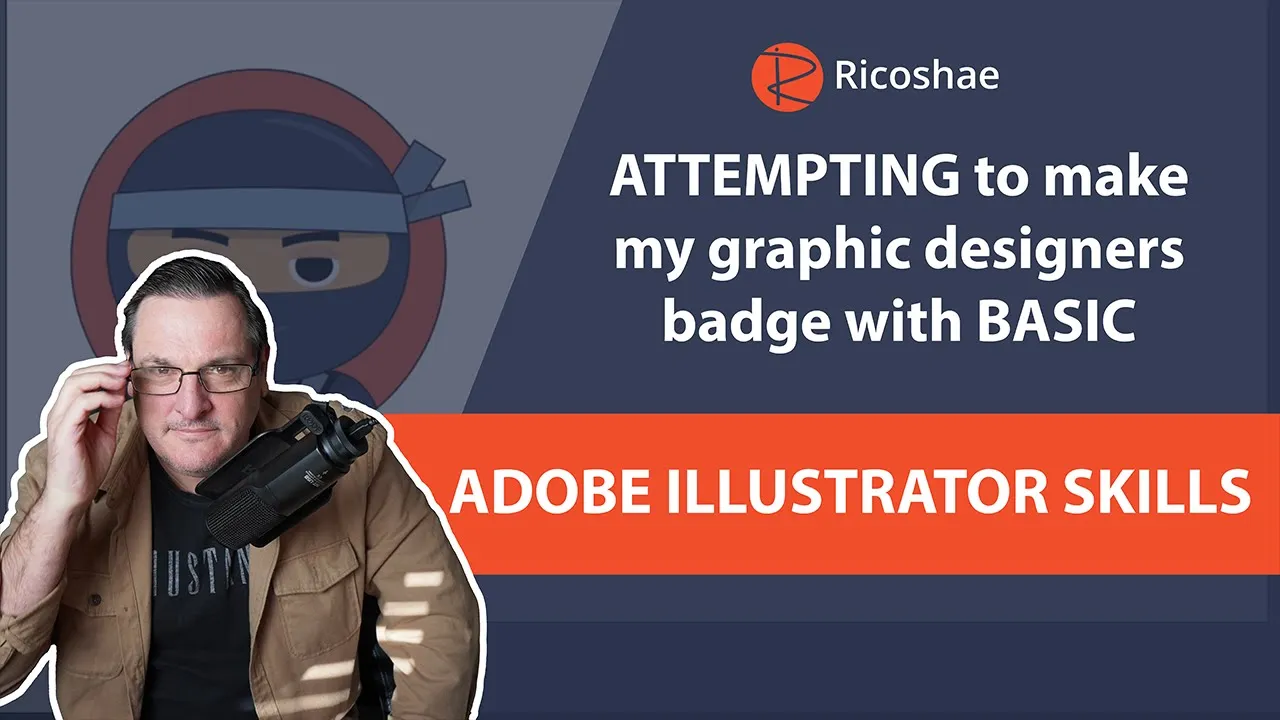
Recently, I asked one of my graphic designers — who also happens to be my daughter — if she could create a ninja badge for an online learning platform I was working with. She came up with an absolutely awesome little ninja icon that captured the spirit of what we needed perfectly.

Have you ever wanted to create interactive experiences with 3D models on Sketchfab? Maybe you’ve thought, "Wouldn't it be great if I could hide or show parts of a model with just a click of a button?" Well, that’s exactly what I’m going to show you today based on a recent project I worked on.

Hi there! My name is Chris Richter, and I’m excited to walk you through an easy but powerful feature you can implement in your Moodle pages: hiding and showing content using CSS and Bootstrap.
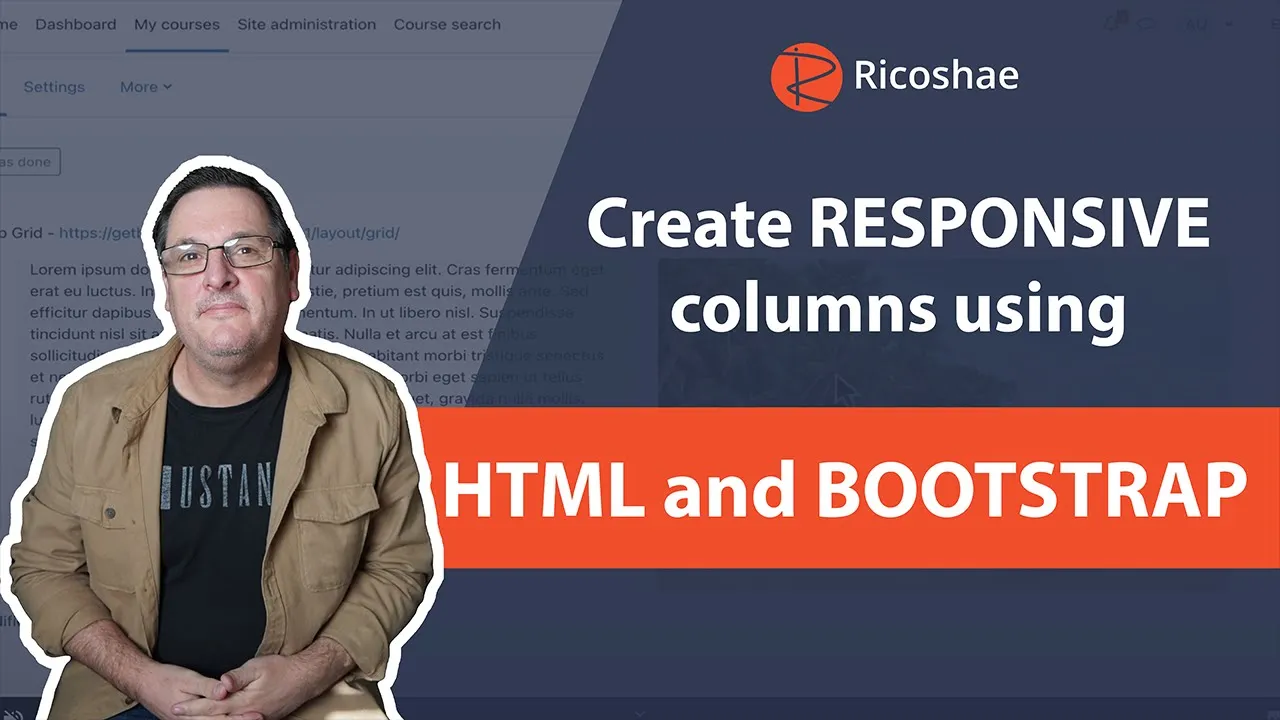
In today's digital world, creating responsive layouts for online courses is crucial. Whether you're using Moodle or another platform, your course content must be accessible and easy to navigate across all devices. One of the most effective ways to achieve this is by using the Bootstrap grid system.

For educators and developers who want to combine HTML, CSS, and JavaScript to create engaging interactive content, one major question is: How can I get this interactive content into my Learning Management System (LMS) in a way that is easy to manage and useful for students?
Today, we’re diving into how you can easily jazz up your web-based content by adding scalable icons using a fantastic tool called Font Awesome. It’s super simple to use and can make a real difference to how polished and engaging your content looks.

Today, we’re diving into something super practical and fun: building your own multiple-choice activity using just HTML, JavaScript, and CSS. If you’re starting to develop interactive content for online courses, this is a great project to get your feet wet.