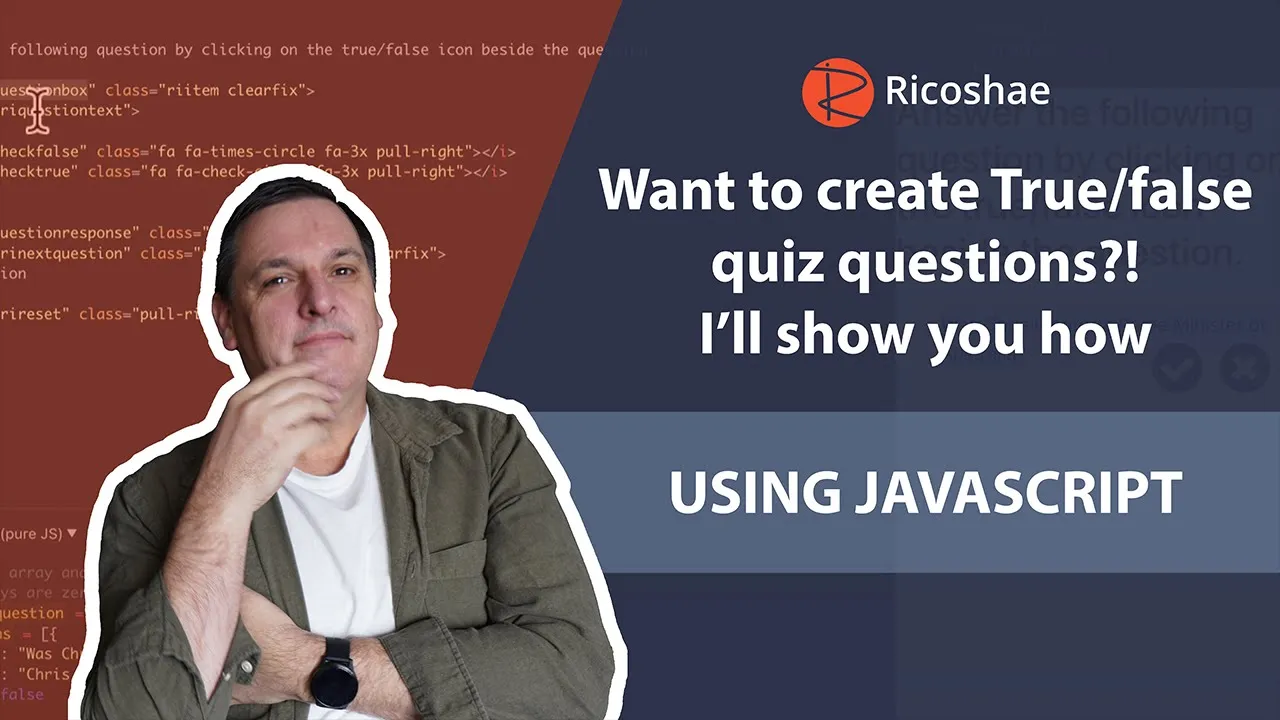
How to create a TRUE or FALSE quiz question using JavaScript
Today, we're diving into another simple, yet powerful interactive activity you can easily add to your educational content: a True/False quiz built with HTML, CSS, and JavaScript.
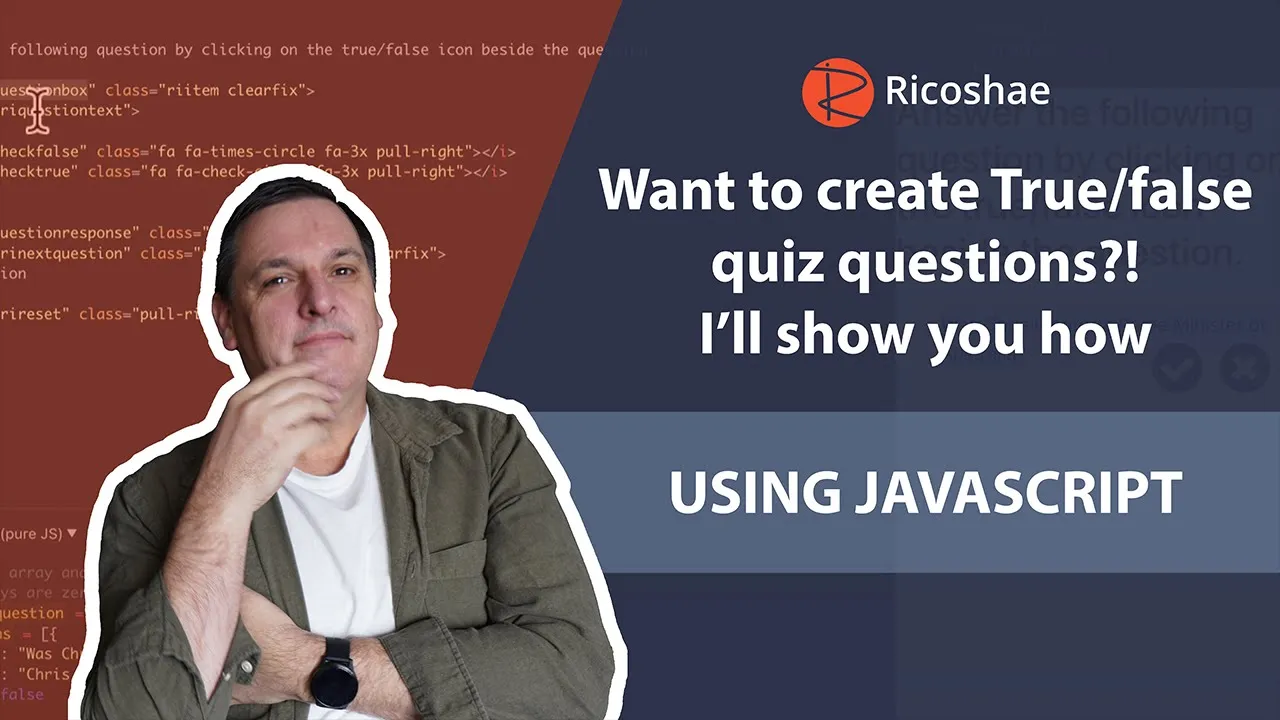
Today, we're diving into another simple, yet powerful interactive activity you can easily add to your educational content: a True/False quiz built with HTML, CSS, and JavaScript.
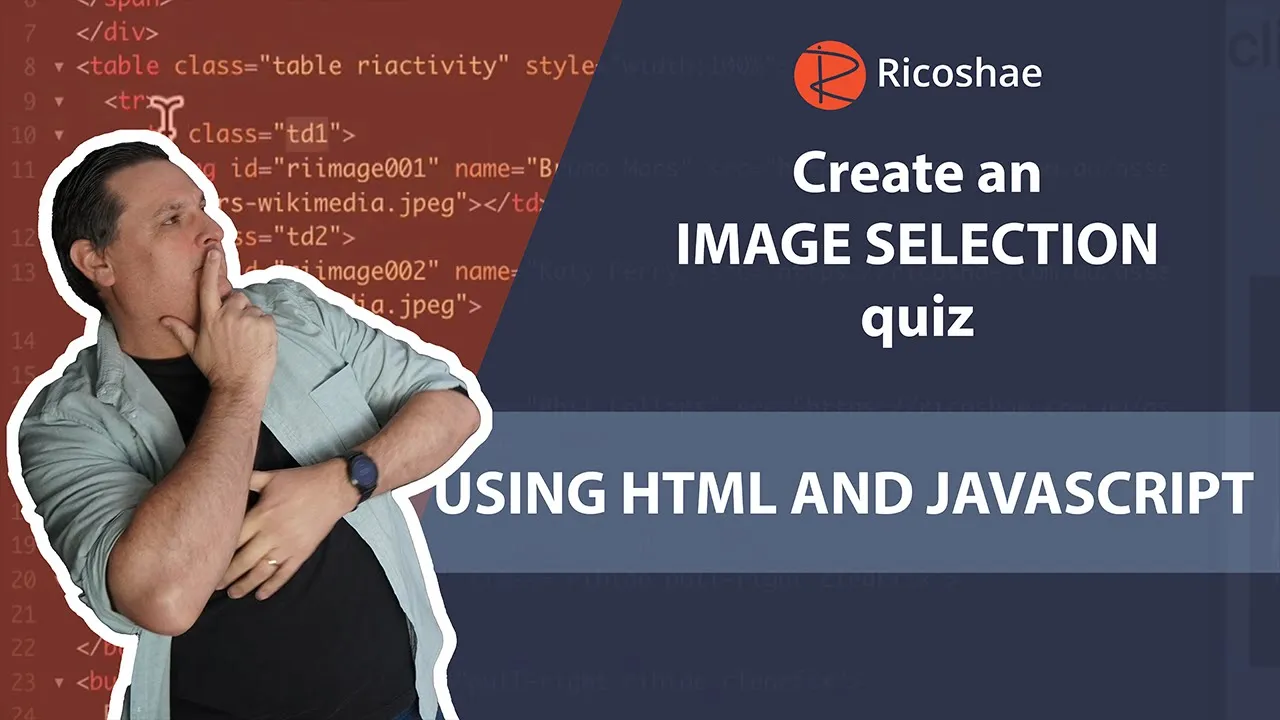
Today, we’re going to create a fun little quiz activity where students click on an image to answer a question. Based on their selection, the quiz will instantly give feedback — all built with HTML, CSS, and JavaScript.

Simple but powerful HTML and JavaScript activity you can easily add to your online learning content.
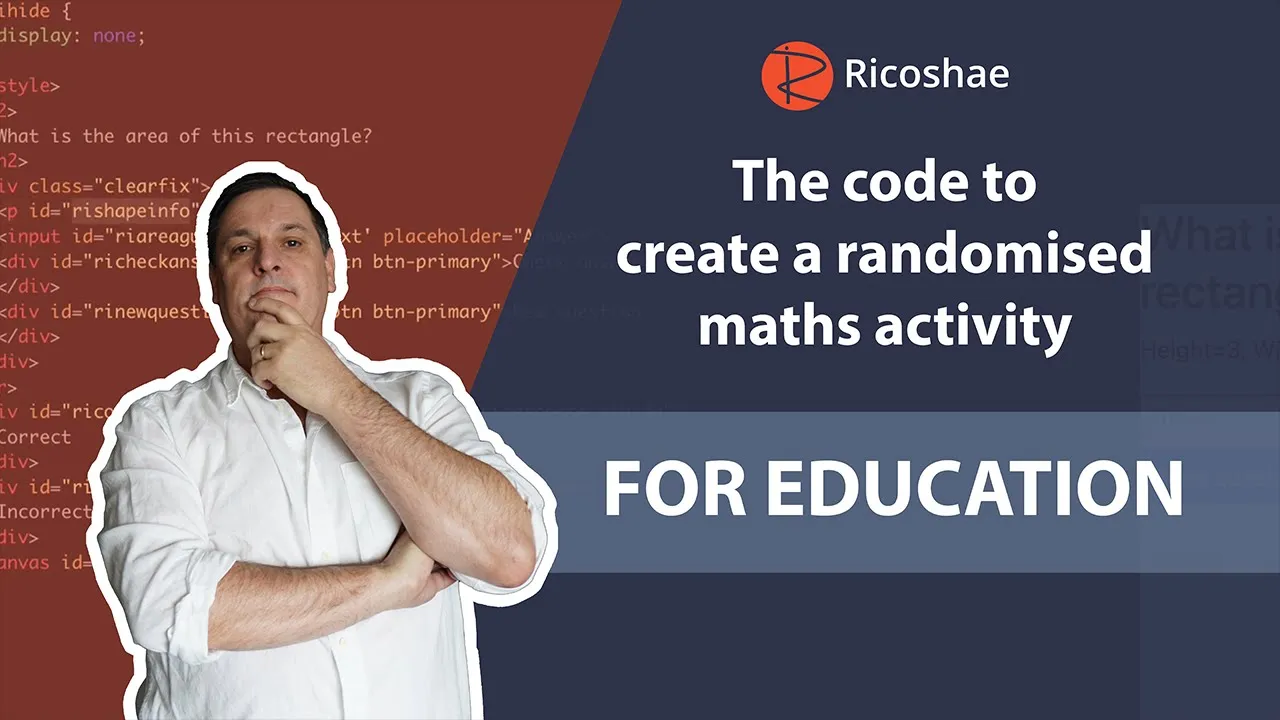
Today's project is another great one you can add to your teaching toolkit: an automatic area calculation activity where students can input their answer and get instant feedback.

In the world of online education, visuals play an important role in conveying information clearly and engagingly. However, one common challenge that many educators and content creators face is the creation and optimization of graphics that look great across various devices and screen sizes.
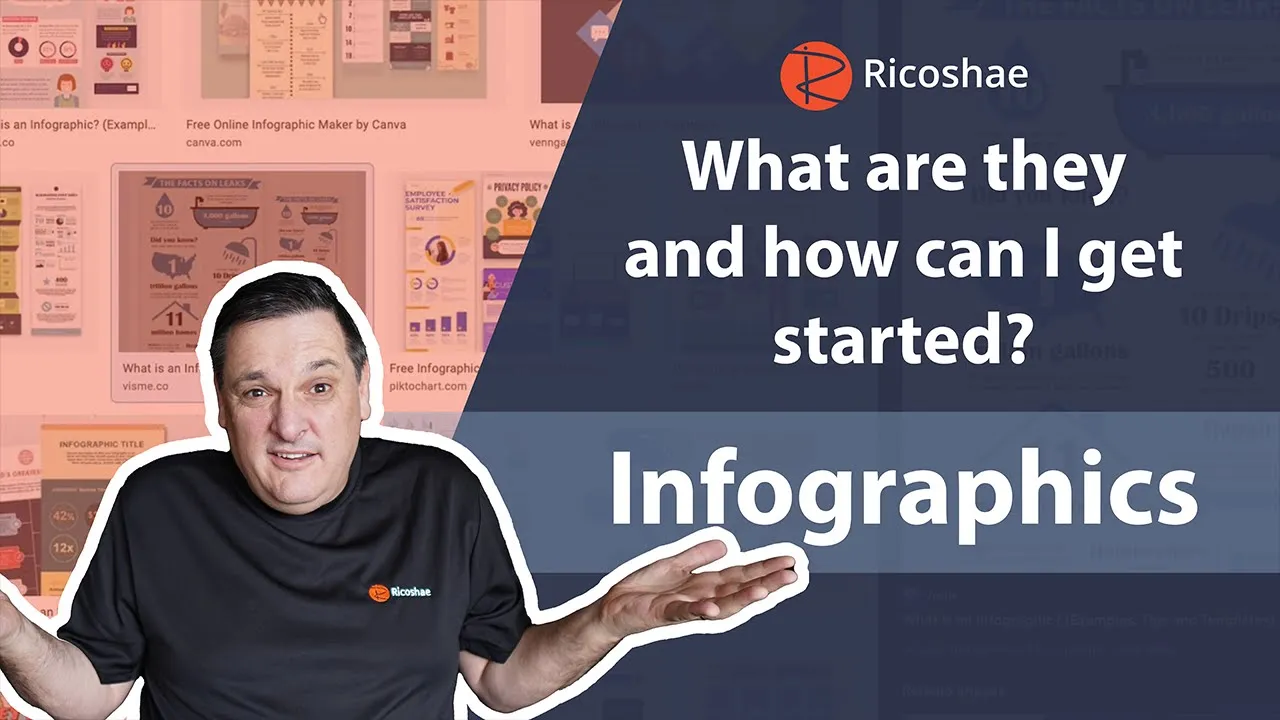
Today, I want to talk about something a little different from my usual content: using infographics in your Learning Management System (LMS).

Today, we’re going to look at how you can easily embed a video in Moodle and set it to start at a specific time.