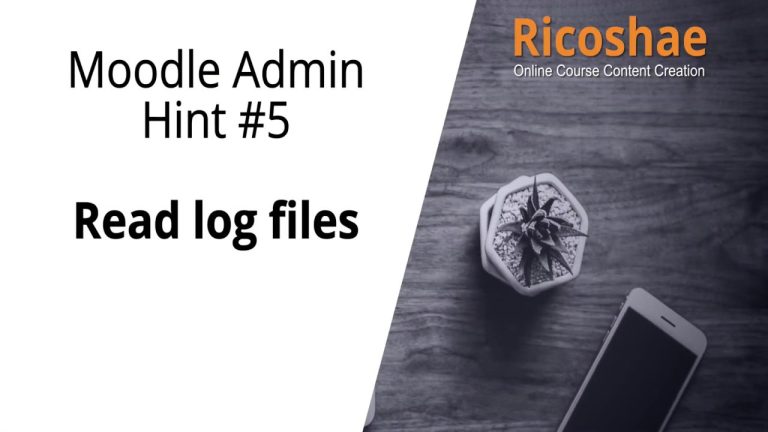
Decoding Moodle Activity: A Guide to Log Files
As a Moodle administrator, understanding the inner workings of your…
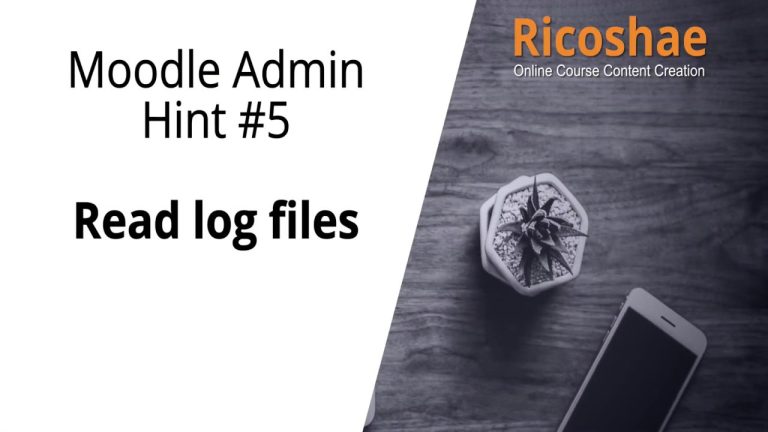
As a Moodle administrator, understanding the inner workings of your…
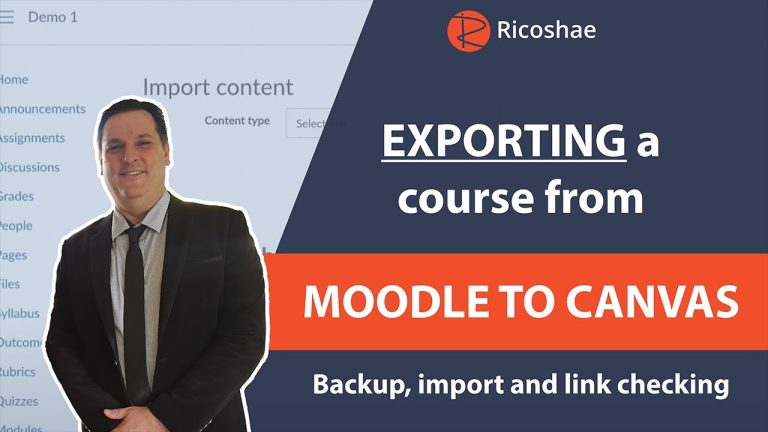
Hey everyone, Chris here from ricoshae.com! Today, we’re diving into…

Ever feel like your Moodle pages are endless scrolls of…

Ever had a student tell you they can’t see a…

Your Moodle dashboard is your personal hub for all things…

Hello Moodle enthusiasts! Chris here, and today we’re diving into…
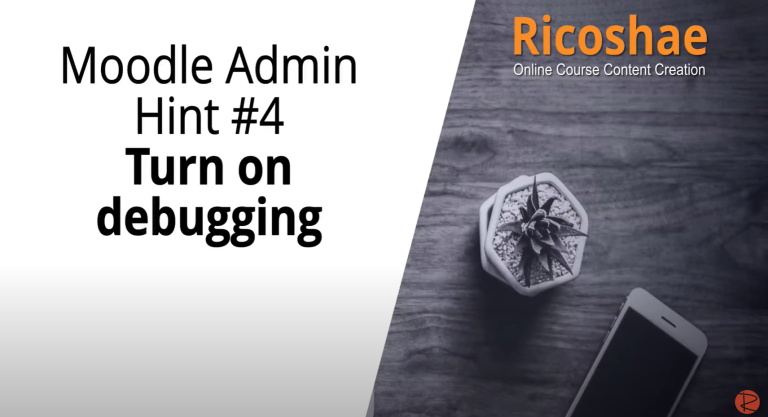
Ever had your Moodle site act a little… mysterious? Errors…
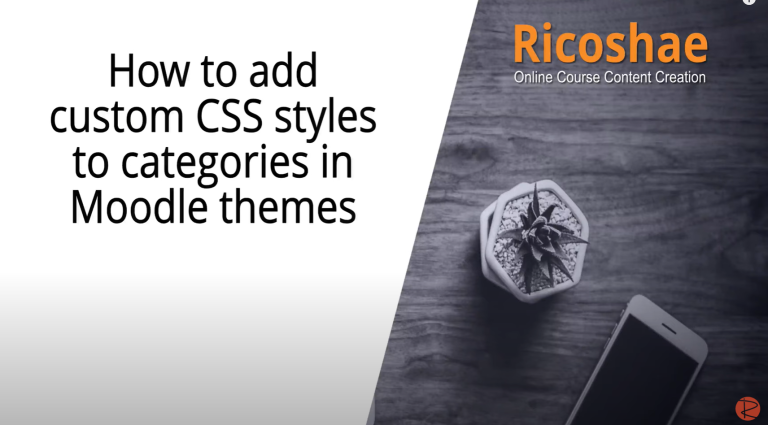
Ever wished you could easily differentiate your Moodle courses visually…
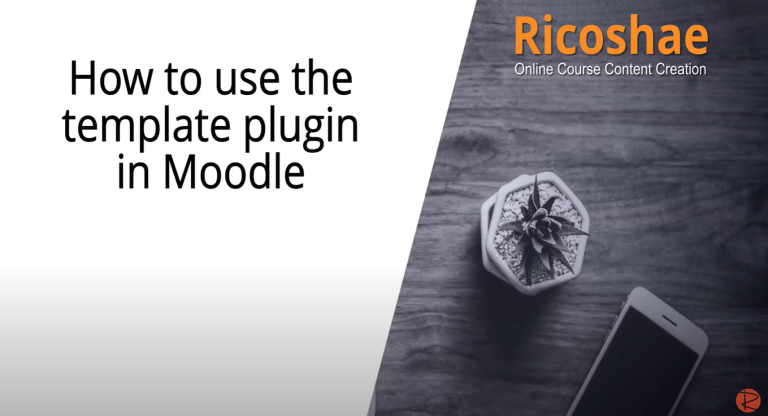
Have you ever found yourself in a repetitive cycle of…
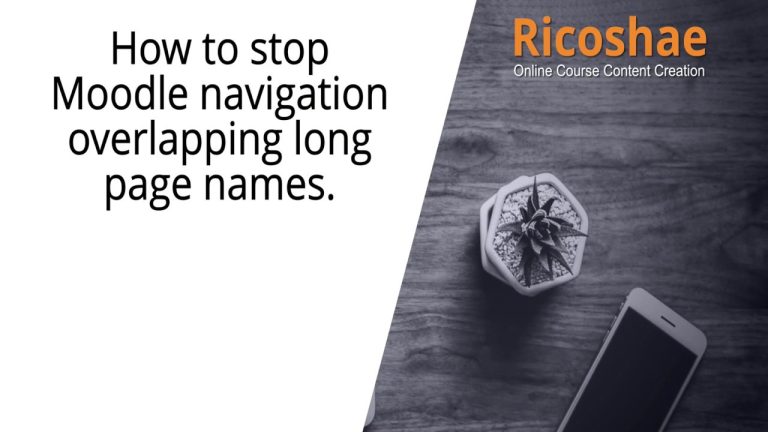
Note: The CSS classes may have changed depending on the…