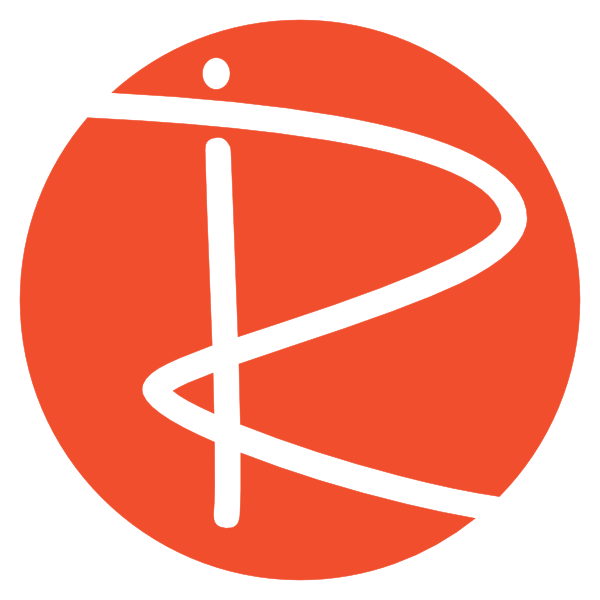At some stage you will be asked if you can use the Mobile App for Moodle.
The Moodle Mobile App can be downloaded form the Apple Store or from Google Play.
The App download on an Android phone looks like this.
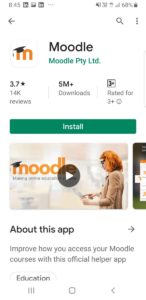
When you open the App you will see a screen that has this messages.
“Please enter the URL of your Moodle site. Note that it might not be configured to work with this App.”
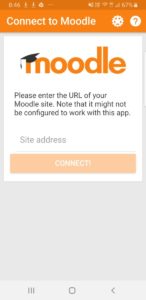
What we want to do is configure Moodle so it does work with this App.
As an administrator, go to Site administration > Mobile App (down the bottom of the list) > Mobile Settings
Tick the box beside
You can also add a URL to your App Policy.
You are now ready to login to the mobile app and give it a test run.
A few things to note is that not everything in Moodle works the same in the Mobile App. H5P, SCORM packages and other components may not work as you expect, so please test every course before you deliver it to students.
If you would like me to provide a full rundown of what does and doesn’t work in the Moodle Mobile App, please let me know in the comments.