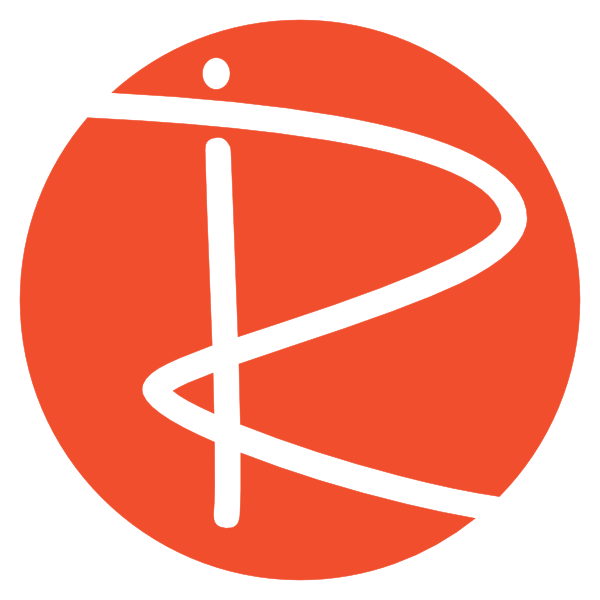When things go a little crazy and people are asking why icons are missing or why a theme change hasn’t come through, this could be a sign to clear the Moodle Cache.
This is not the Browser Cache which can be cleared by various means in each browser. See https://www.refreshyourcache.com/en/home/
There are two types of cache. Moodle has its own internal cache which impacts everyone, so clearing this cache can be completed using the admin function ‘Purge Cache’. The other type of cache is a browser cache. This can be cleared by the user in their browser. Don’t get them confused as one affects each individual user and the other affects the content delivered by Moodle.
If things seem to be going pear shaped in Moodle in relation to JavaScript not working or CSS missing, odd layouts or buttons not operating correctly, purge the cache first.
Site administration > development > Purge Caches
If you are working on a new theme or modifying code in Moodle, especially SCSS, JavaScript or HTML then you may need to Purge the Moodle Cache to be able to see or use the changes you have made.
From the Moodle description: Moodle can cache themes, javascript, language strings, filtered text, rss feeds and many other pieces of calculated data. Purging these caches will delete that data from the server and force browsers to refetch data, so that you can be sure you are seeing the most up-to-date values produced by the current code. There is no danger in purging caches, but your site may appear slower for a while until the server and clients calculate new information and cache it.
[/et_pb_text][et_pb_image src=”https://ricoshae.com.au/wp-content/uploads/2019/08/moodlepurgecache.jpg” _builder_version=”3.27.3″][/et_pb_image][/et_pb_column][/et_pb_row][/et_pb_section][et_pb_section fb_built=”1″ _builder_version=”4.0.2″ background_color=”#f7f7f7″ custom_margin=”0px||0px||false|false” custom_padding=”0px||0px||false|false” border_radii=”on|5px|5px|5px|5px” border_width_all=”1px” border_color_all=”#f2f2f2″ saved_tabs=”all” global_module=”5337″][et_pb_row column_structure=”1_2,1_2″ _builder_version=”4.0.2″ width=”90%” min_height=”277px” custom_margin=”20px|20px|1px|20px|false|false” custom_padding=”20px|20px|20px|20px|false|false”][et_pb_column type=”1_2″ _builder_version=”3.29.3″][et_pb_image src=”https://ricoshae.com.au/wp-content/uploads/2019/09/7a00f843-9495-49b8-9852-735e255dceba.jpg” _builder_version=”3.29.3″][/et_pb_image][/et_pb_column][et_pb_column type=”1_2″ _builder_version=”3.29.3″][et_pb_text _builder_version=”3.29.3″ text_text_color=”#000000″]
Would you like a FREE copy of the Top 10 Admin Tasks that you must know for Moodle Administrators?
You will discover some simple things that you can do in Moodle that will make your life easier.
[/et_pb_text][/et_pb_column][/et_pb_row][/et_pb_section]