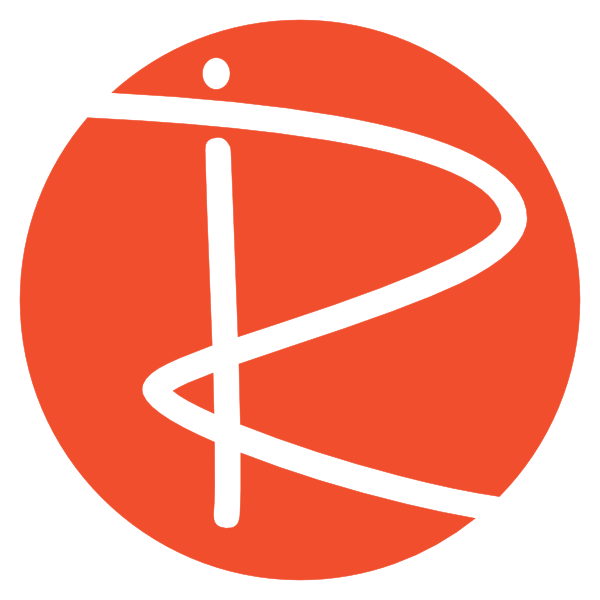FOR ADMINISTRATORS ONLY
You won’t need it now but I guarantee when you least expect it, someone will accidentally delete a course that they shouldn’t have been deleted and you will be desperate to find a way to get it back.
Moodle has a built in system to backup your courses. MAKE SURE YOU HAVE PLENTY OF SPACE ON YOUR SERVER.
Go to: Site administration > Courses > Backups > Automated backup setup
Look through the settings, check that you have enough space to run the backups then run them at least once a week and keep at least 2 copies of each course.
You’re welcome…
Settings
-
- Set to ACTIVE Enabled
- Select the day to schedule the backup
- Set the time to run the backup in Execute At
- If you are not sure where to store backups, leave the settings as Course Backup File Area
- Select Max number of backups to 2 if you have plenty of space on your sever.
- Minimum number of backups kept to 1 (this will make sure all courses have at least one backup)


- Then SAVE your changesNow wait until the server has run the backup at the scheduled data and time.
Once the backup has been run you can check by:
- Going into a course and selecting the COG on the right
- Then select the restore menu item
- You should see an automated course backup at the bottom of the backups area.
NOTE: You do NOT need to restore this course now. This was just to check the backup is working.
FOR ADMINISTRATORS ONLY
If you find that the backup is not running. You may need to set the path to the PHP CLI.
Go to Site Administration > Server > System Paths
In the ‘Path to PHP CLI’ you will need to enter the path to your PHP CLI.
Consult the Moodle documentation if needed.