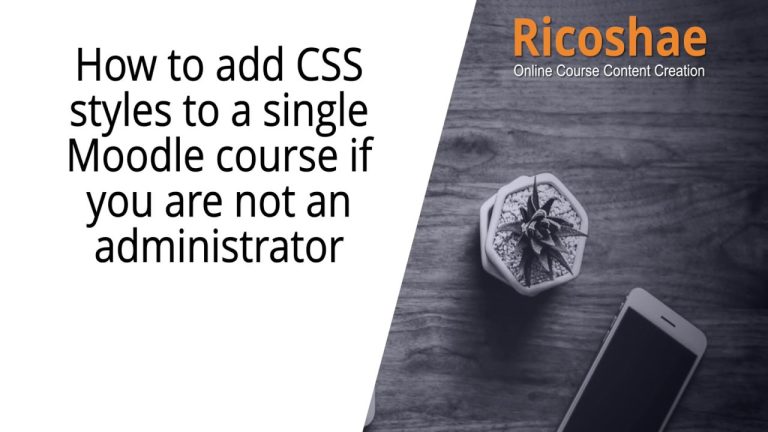
Supercharge Your Moodle Course: Adding Custom CSS Without Admin Access
Are you a Moodle teacher or content creator yearning to…
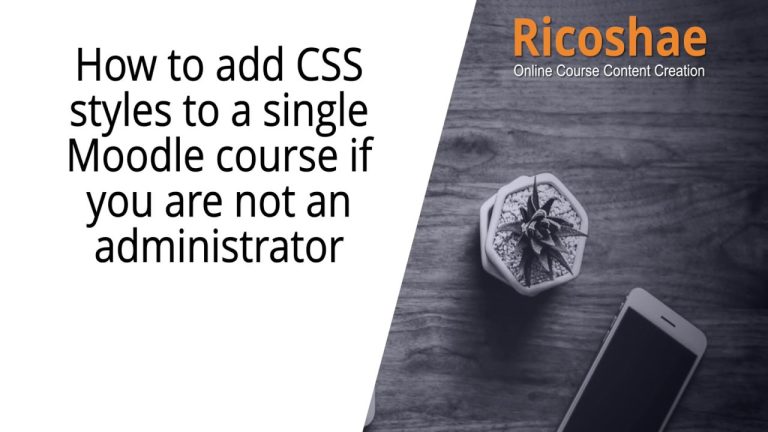
Are you a Moodle teacher or content creator yearning to…
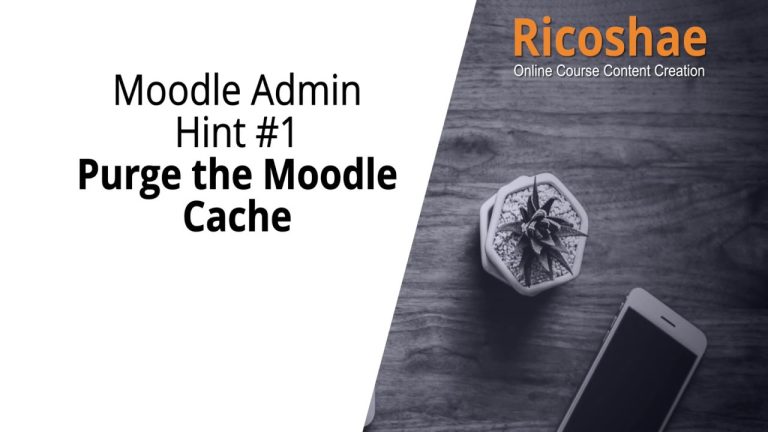
Hey there, Moodle enthusiasts! Chris Richter here from Ricoshae. Today,…

Discover the best methods for adding videos to Moodle. Learn why embedding videos is preferred over direct uploads for an optimal teaching experience.

Discover the fastest way to edit HTML content in Moodle using the GhostText plugin, enhancing your workflow and productivity.

Discover how to seamlessly embed YouTube videos in Moodle using an innovative custom embedder for an enhanced learning experience.

Learn how to use Bootstrap CSS to prevent images from overlapping with text in Moodle, ensuring a seamless layout for your content.
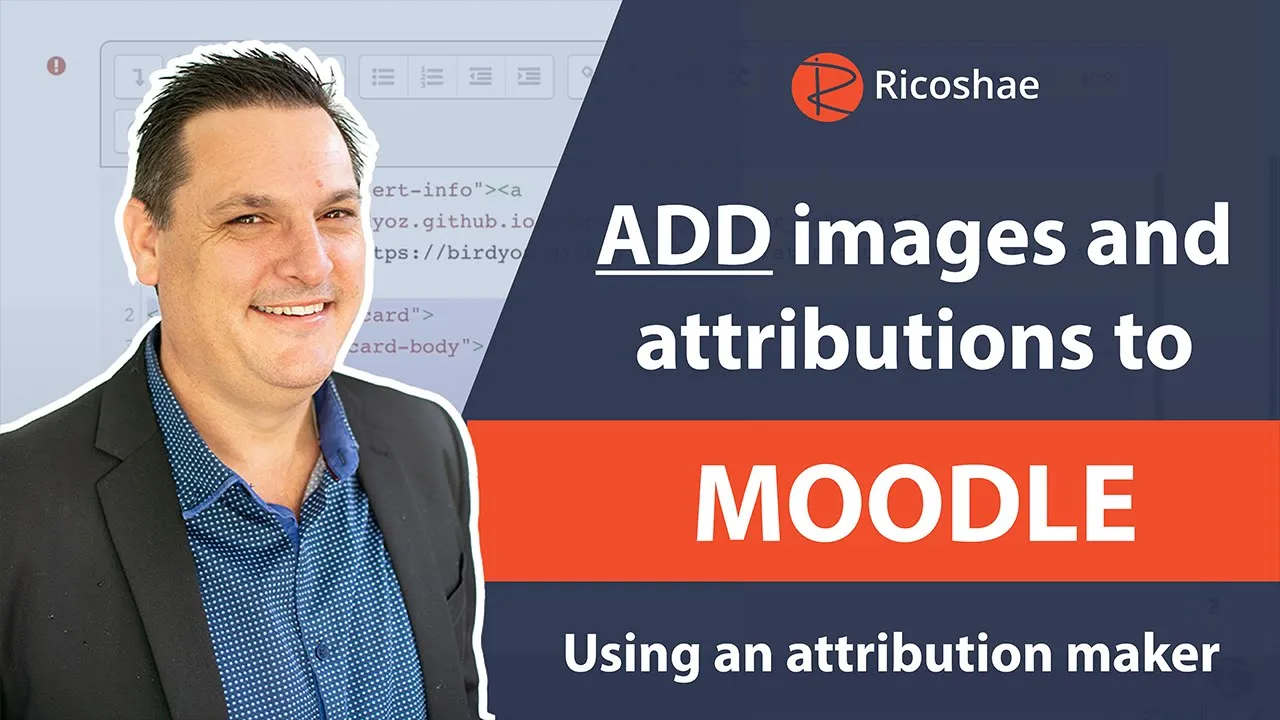
Discover how to efficiently add images and attributions to MOODLE using an easy-to-follow attribution maker tool, enhancing your online resources seamlessly.

Enhance your MOODLE content by adding stylish tables with Bootstrap and CSS. Learn how to create and customise tables effectively.

Today, we’re diving into something super practical and fun: building your own multiple-choice activity using just HTML, JavaScript, and CSS. If you’re starting to develop interactive content for online courses, this is a great project to get your feet wet.

Simple but powerful HTML and JavaScript activity you can easily add to your online learning content.