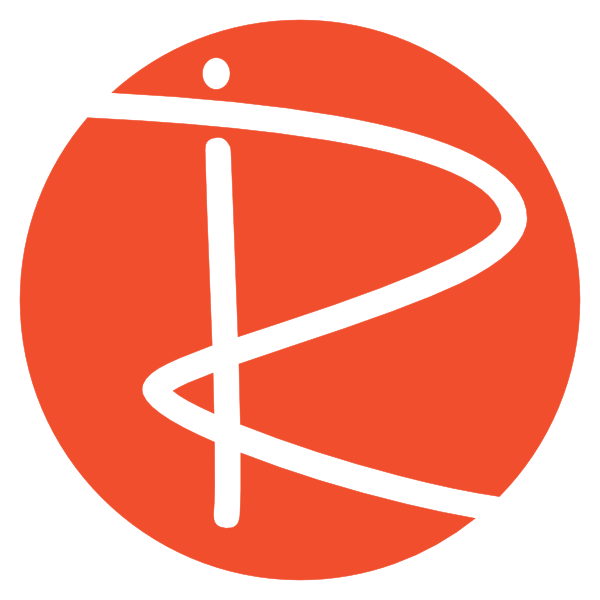It’s a question that frequently arises for educators and content creators using Moodle: “What’s the best way to get my videos into Moodle?” The initial, and seemingly logical, thought for many is to simply upload them directly using Moodle’s built-in video upload function. However, this approach, while intuitive, can lead to several significant challenges. Let’s explore why direct uploads might not be your best bet and then dive into a more effective solution.
Three Reasons NOT to Upload Videos Directly to Moodle
- Massive Storage Footprint: Videos, especially high-definition ones, are incredibly large files. They consist of 24 frames per second, each frame taking up significant space. Storing numerous or even a single large video directly on your Moodle server consumes a vast amount of valuable storage. This can quickly deplete your server’s capacity, potentially impacting the ability for students to upload assignments, exams, and other crucial course materials. Moodle servers have many important tasks, and being a video storage hub isn’t their most practical use.
- Suboptimal User Experience: When a video is directly uploaded to Moodle, its delivery to students isn’t truly optimized for streaming. Moodle doesn’t dynamically adjust the video quality based on the user’s device, screen size, or network availability. This means students might experience buffering, poor video quality, or slow loading times, leading to a frustrating and less engaging learning experience.
- Increased Server Load: Moodle is already a robust platform that demands considerable server resources, especially with multiple students accessing content and resources simultaneously. The PHP and database connections are constantly busy. Adding the burden of streaming large video files, particularly if many students are watching at once, will significantly increase the server load. This can lead to slower performance across your entire Moodle site, impacting overall responsiveness and user satisfaction.
The Superior Solution: Embed Videos from External Hosting Services
So, what’s the alternative? The answer lies in leveraging external video hosting services like YouTube, Vimeo, or other private providers, and then embedding those videos into your Moodle courses. Vimeo is an excellent example, but the benefits apply to many similar services. Here are four compelling reasons why embedding is the better way to go:
- Restrict Access to Specific Domains: External hosting services often allow you to restrict where your videos can be played. This means you can upload your video to Vimeo (or another service) and specify that it can only be played back through your Moodle domain. This prevents others from accessing and playing your private educational content from unauthorized websites, giving you greater control over your intellectual property.
- Designed for Optimal Video Streaming: Unlike Moodle, external video hosting platforms are purpose-built for video streaming. They automatically adjust video quality, resolution, and delivery based on the user’s device and network connection. This ensures students receive the best possible viewing experience, with minimal buffering and optimal quality, regardless of their internet speed or device.
- Effortless Video Updates: Imagine needing to update a video that’s embedded across multiple Moodle courses or pages. If you’ve uploaded it directly to Moodle, you’d have to manually replace each instance. With an embedded video, you simply update the original file on your external hosting service (e.g., Vimeo), and all embedded versions of that video in your Moodle courses will automatically reflect the changes. This saves a tremendous amount of time and effort, especially when refining educational content.
- Smaller Moodle Backup Files: When you back up and restore Moodle courses, direct video uploads significantly inflate the backup file size. This can lead to a host of issues, including difficulties storing backups, transferring them, and even uploading them back to your server (which might have file size limitations). By embedding videos, your Moodle backup files remain much smaller, streamlining the backup and restoration process and avoiding potential server configuration headaches.
In conclusion, while directly uploading videos to Moodle might seem like the simplest path, the benefits of using an external video hosting service and embedding your videos are clear. From efficient storage and superior user experience to streamlined updates and manageable backups, embedding offers a far more practical and effective approach for incorporating video content into your Moodle learning environment.