
How to upload your LOGO and LOGIN IMAGE for your MOODLE server
I'm Chris Richter, and in today's post, we’re diving into a crucial task for Moodle administrators: properly resizing and uploading logos for the Moodle 4.0 Boost theme.

I'm Chris Richter, and in today's post, we’re diving into a crucial task for Moodle administrators: properly resizing and uploading logos for the Moodle 4.0 Boost theme.
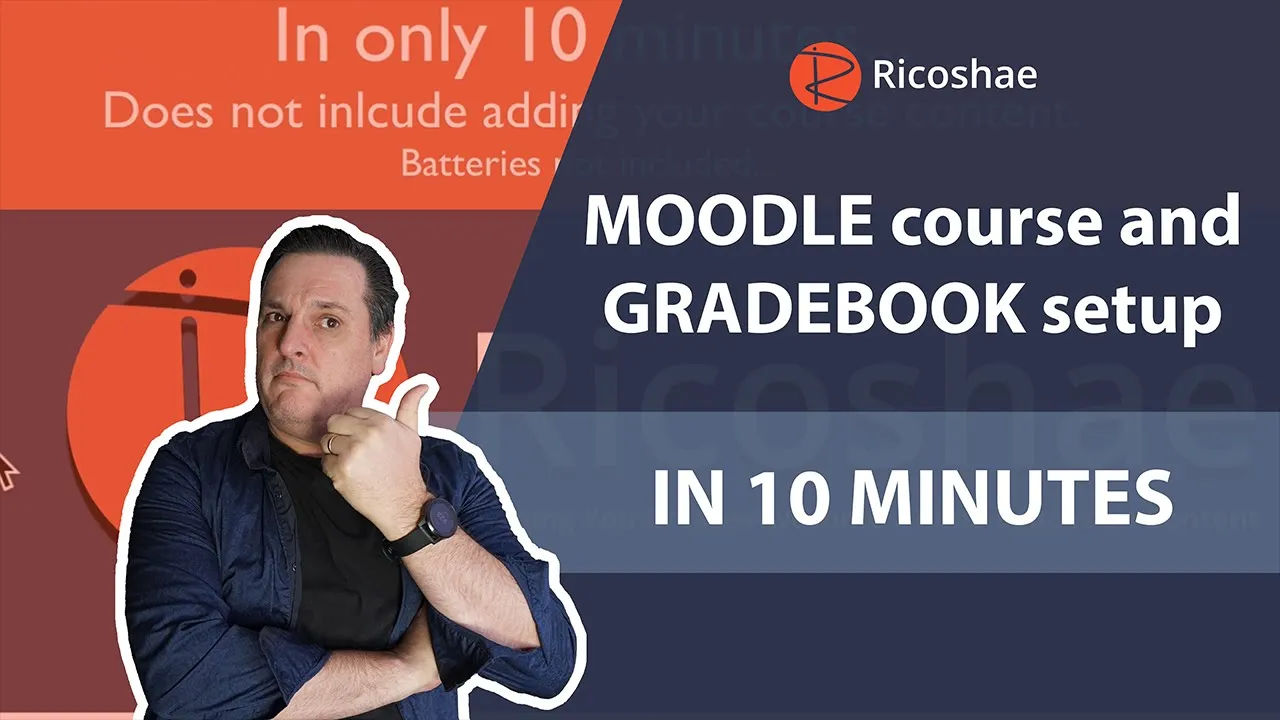
If you're looking to set up a course in Moodle in record time, you’re in the right place. In this post, I’ll walk you through how to create a course, set up assignments, quizzes, and configure the gradebook—all in less than 10 minutes. Let’s get started!

Welcome back! I’m Chris Richter, and today we’re diving into an important aspect of Moodle that every teacher should be familiar with—reports.

Moodle is one of the most widely used learning management systems (LMS), and its flexibility in design is one of the reasons for its popularity. Whether you are a Moodle administrator, course creator, or trainer, there are times when you may want to make small but meaningful adjustments to the platform. One such change that many people ask about is how to modify the footer in Moodle 4.0, especially when using the default Boost theme.

If you're looking to install Moodle LMS on your server, you're in the right place! In this tutorial, we'll walk through the process of installing Moodle on a cPanel server.

If you’re a site administrator on Moodle, you might sometimes want to change the default terms and phrases that appear throughout your platform. One of the most common requests is renaming words like "Dashboard" or changing the names of certain plugins or features to better suit your institution's needs.
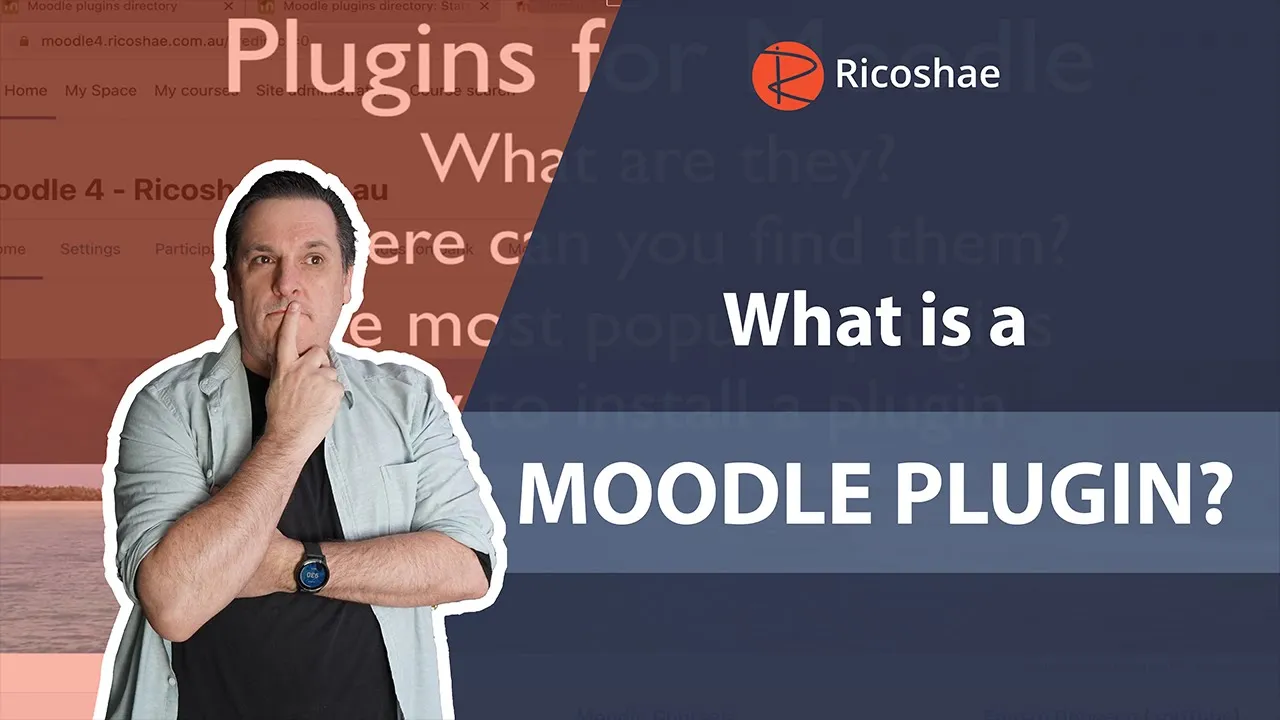
Unlocking the Power of Moodle Plugins: A Guide for Administrators…

Today, we’re going to look at how you can easily embed a video in Moodle and set it to start at a specific time.
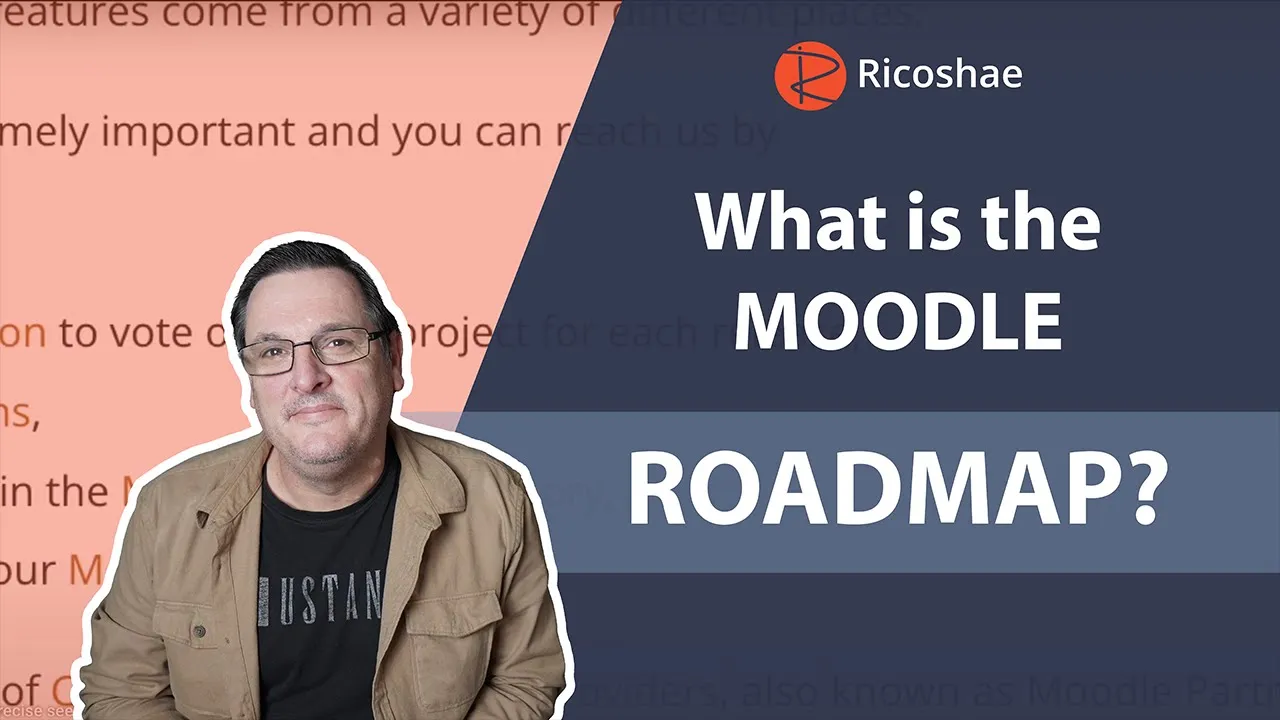
I’ve got something a little different for you. I thought it would be exciting to take a look at what Moodle is up to and where it’s headed.
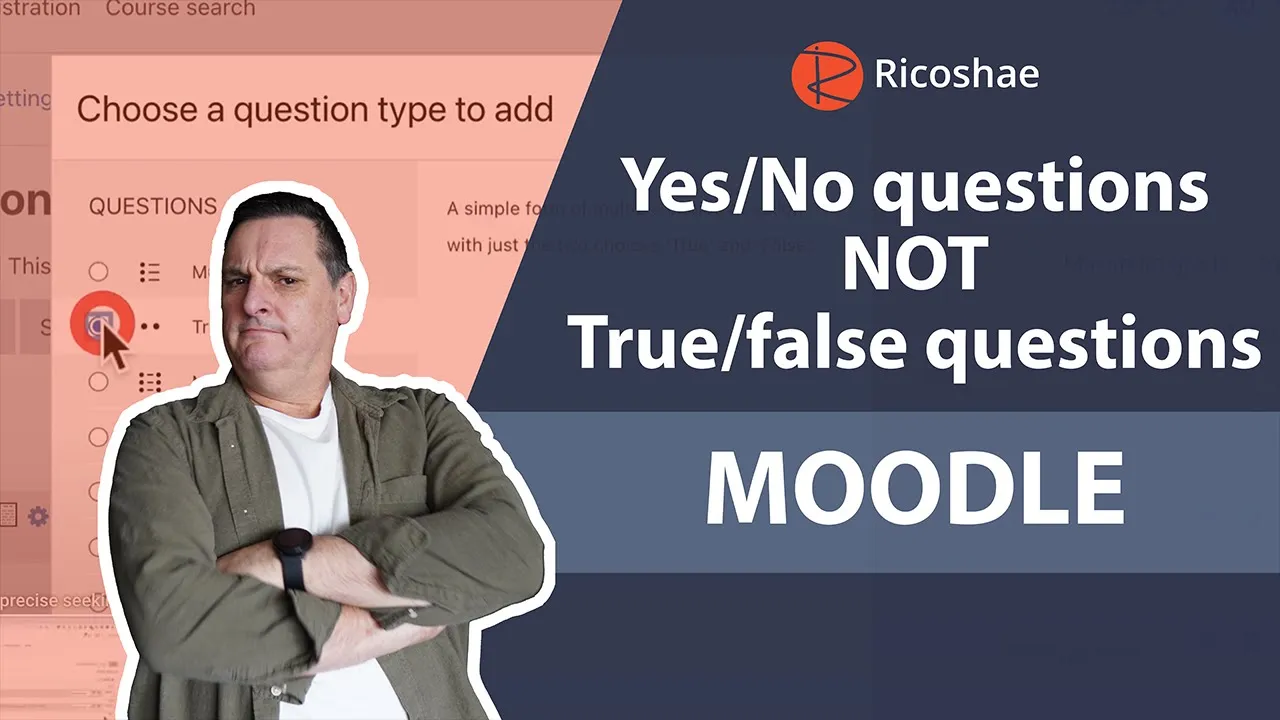
If you're a Moodle user, you might have wondered how to change a True/False question into a Yes/No question. It's a simple change, but there's no direct option to modify the True/False question type into Yes/No. Luckily, there are a couple of ways to work around this limitation and create a Yes/No question in your Moodle quiz. Here's how you can do it.