
Elevate Your Moodle Content: A Simple Guide to Bootstrap Alerts
Tired of plain, uninspired Moodle pages? Want to make your…

Tired of plain, uninspired Moodle pages? Want to make your…
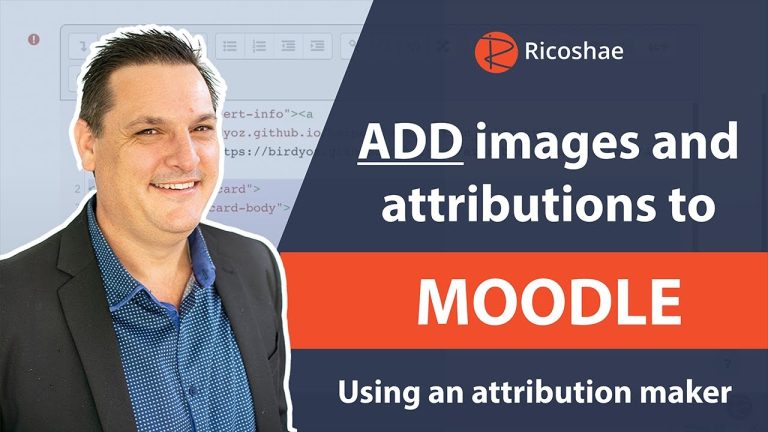
Speed Up Your Moodle Image Workflow with the Birdie Oz…

It’s a question that frequently arises for educators and content…
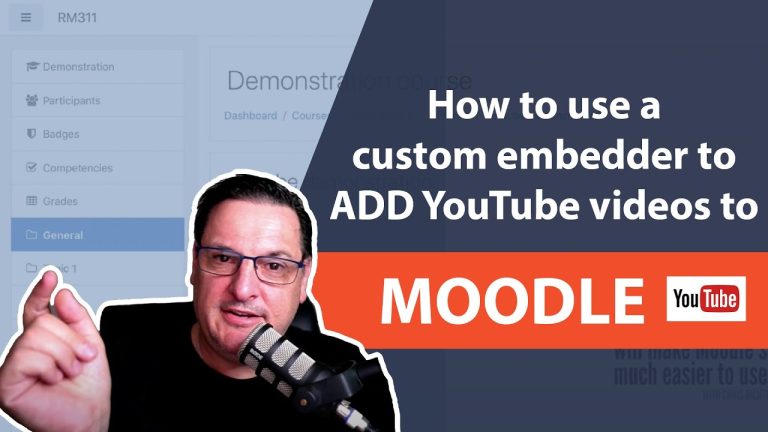
Welcome back, Moodle users! Chris Richter here from Ricoshae, and…
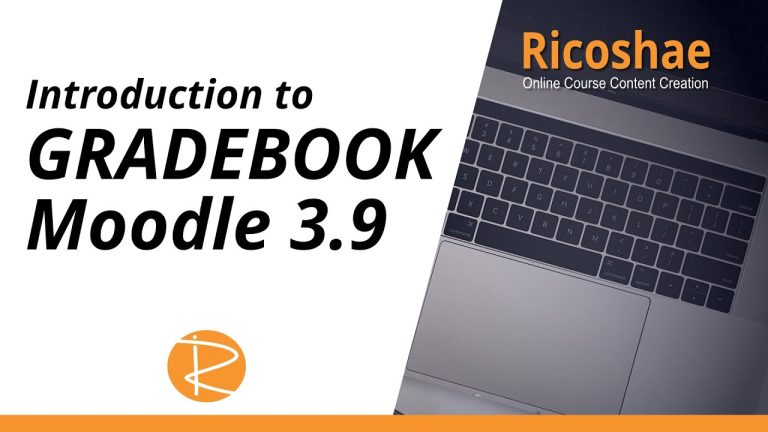
The Moodle Gradebook is a powerful tool for tracking student…
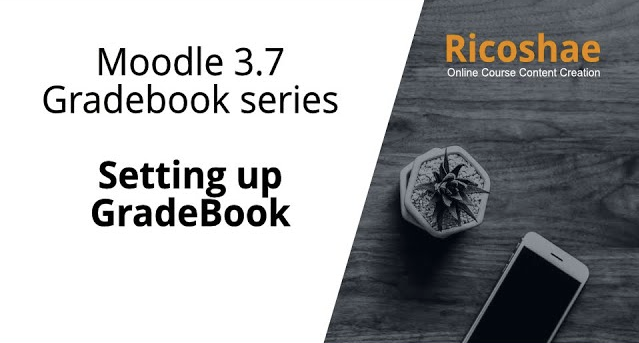
The Moodle Gradebook is a powerful tool for tracking student…
For my first post, I thought I would touch on…

Ever feel like your Moodle pages are endless scrolls of…

Your Moodle dashboard is your personal hub for all things…

Hello Moodle enthusiasts! Chris here, and today we’re diving into…